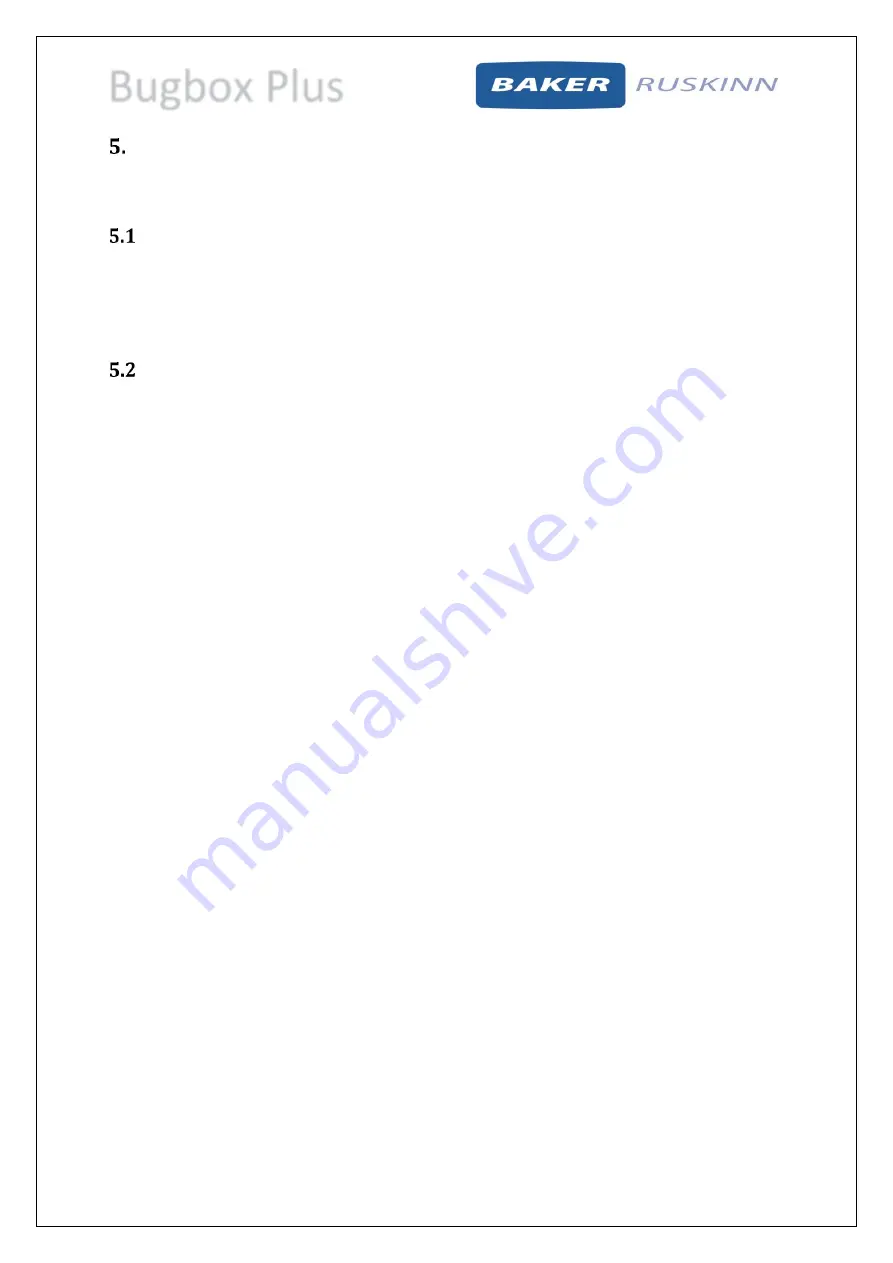
Bugbox Plus
UM-17 R4.0
Page 22 of 47
Bugbox Plus User Manual
Environmental gas composition control
The Bugbox Plus workstation provides an anaerobic (oxygen free) environment for the incubation of
samples and cultures.
Environmental control overview
To provide an anaerobic environment, anoxic mixed gas is injected into the workstation chamber. The
hydrogen in the anaerobic mixed gas reacts with any oxygen in the workstation chamber in the
presence of a catalyst to form water. The excess water is then removed by the humidity control
system.
Using the anaerobic indicator strips
Anaerobic indicator strips are provided with the Bugbox Plus to verify that the conditions inside the
workstation chamber are anaerobic. Additional anaerobic indicator strips can be ordered from your
local supplier. See section 7.4.2 for more details. The anaerobic indicator strips should be stored
sealed and at between 2
o
C and 8
o
C. To check the condition of the environment inside the workstation
chamber using the anaerobic indicator strips;
Open the interlock outer door (see section 6.1.2 for more details).
Place the anaerobic indicator strips in the interlock.
Close the interlock outer door (see section 6.1.2 for more details).
Start the interlock purge cycle by either pressing the interlock purge button (item 5 in Figure
9) or the lock pedal (item 2 in Figure 12).
Access the workstation chamber via the Ezee Sleeves (see section 6.2.2 for more details).
Open the interlock inner door (see section 6.1.3 for more details).
Remove the anaerobic indicator strips from the interlock.
Close the interlock inner door (see section 6.1.3 for more details).
Open the packet of anaerobic indicator strips. Take care not to touch the anaerobic indicator
strips.
If the strip stays white, the environment is anoxic. If the strip turns pink, there is oxygen in the
environment.
Note: The anaerobic indicator strips should not be opened outside of the workstation chamber. Take
care not to touch the anaerobic indicator strips, as this will cause them to turn pink. It is recommended
that gloves are worn when using the anaerobic indicator strips.
















































