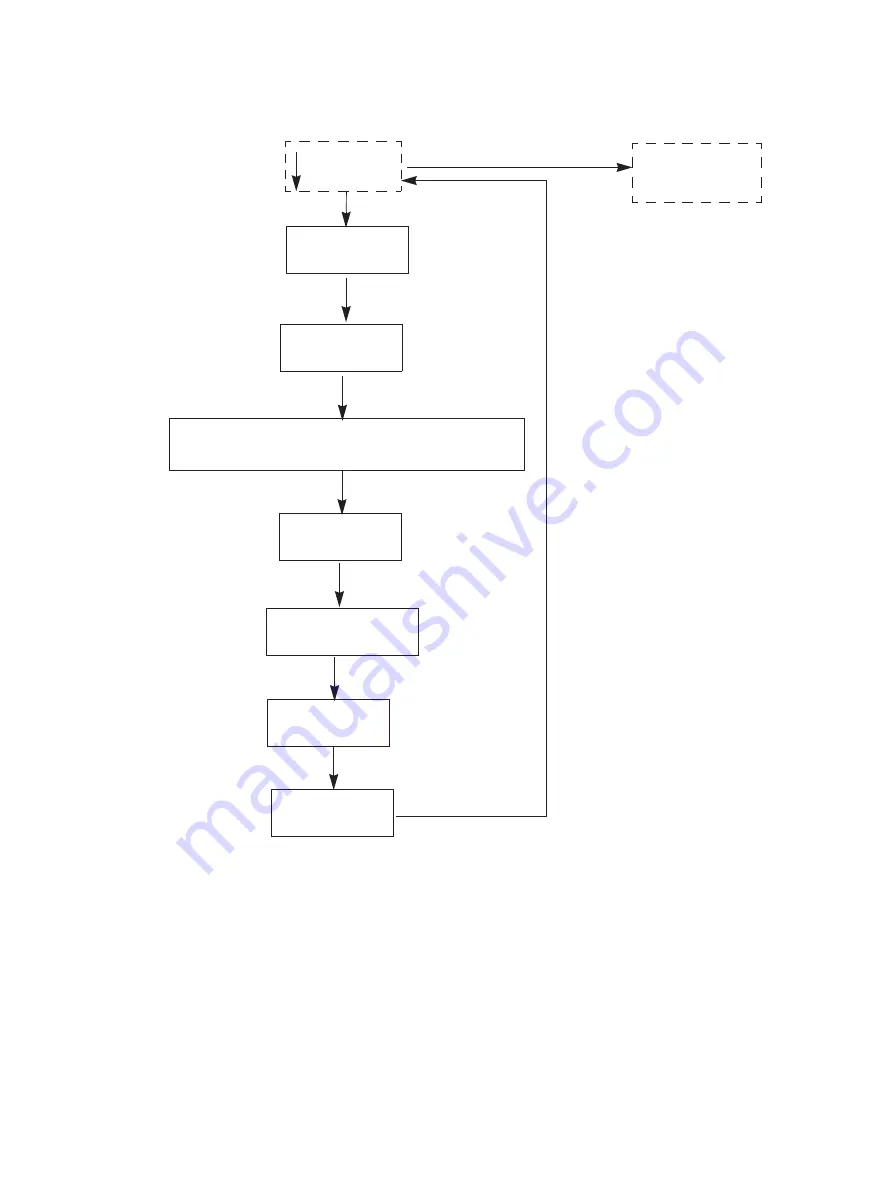
58 | Baker Hughes.
© 2021 Baker Hughes Company. All rights reserved.
Figure 32 VIEW DATA Menu
4.3.8 VIEW ERR Diagnostics Messages
Diagnostic messages are viewed with VIEW ERR from the MANUAL Mode menu or from
NORMAL Mode menu. The VIEW ERR menu item allows you to read the current status
information.
To clear the error messages:
1. Press * at
CLR ERR
on either the
MANUAL
or
NORMAL
mode menus.
Exiting from the VIEW ERR menu returns the previous menu
.
+
+
SINGLE
*
*
PRESSURE UNITS
*
T.S. ON OR T.S.OFF
SIG HIGH
*
VIEW DATA
ACTUATOR TYPE
VALVE CHARACTERISTICS
LINEAR, EQ% 30:1, EQ% 50:1, EQ% CAMFX, QUICK 50, CUSTOM
PSI, BAR, KPA
TIGHT SHUTOFF
ACTION TYPE
SIG LOW
ATO or ATC
*
*
*
VIEW ERR
See Figure 27 for full
menu structure
Press the Smart Cal/Back
button at anytime
to cancel the
selected action
and return to the
menu item above
it in the navigation
tree.
Содержание Masoneilan SVI3
Страница 14: ...This page intentionally left blank 14 Baker Hughes 2021 Baker Hughes Company All rights reserved...
Страница 72: ...This page intentionally left blank 72 Baker Hughes 2021 Baker Hughes Company All rights reserved...
Страница 88: ...This page intentionally left blank 88 Baker Hughes 2021 Baker Hughes Company All rights reserved...
Страница 122: ...This page intentionally left blank 122 Baker Hughes 2021 Baker Hughes Company All rights reserved...






























