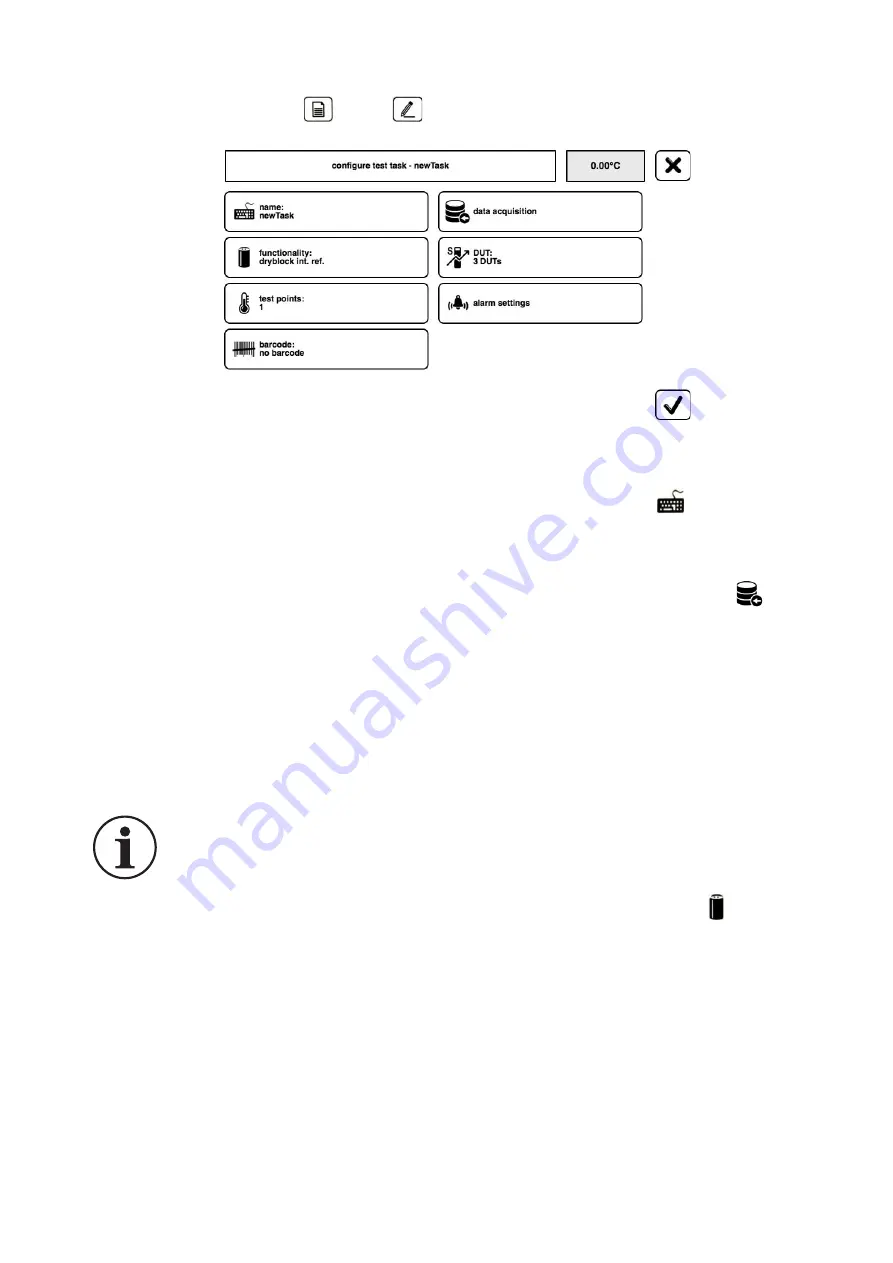
Copyright 2022 Baker Hughes Company.
English–PTC Temperature Calibrators | 27
2. Create a new test task
or edit
an unprotected test task.
3. Configure the test task with the required parameters.
Figure
20: Configure Test Task Window
6.2.1 Name of Test Task
1. In the “Configure Test Task” window, see Figure
20, tap the “Name”
icon.
2. Enter the new name of the test task and confirm the input.
6.2.2 Data Acquisition
1. In the “Configure Test Task” window, see Figure
20, tap the “Data Acquisition”
icon.
6.2.2.1 Change the Name of the Measurement Log
1. Tap “Record name”.
2. Enter the new name of the measurement log and confirm the input.
6.2.2.2 Select the Data Acquisition Type
1. Tap “Data Acquisition”.
2. Select the desired type of data acquisition and confirm the selection.
6.2.3 Functionality
1. In the “Configure Test Task” window, see Figure
20, tap the “Functionality” icon.
INFORMATION
The selected function must be suitable for the calibrator
type (Section
4.3).
Содержание Druck Dry PTC 200
Страница 2: ......
Страница 6: ...Copyright 2022 Baker Hughes Company iv PTC Temperature Calibrators English...
Страница 10: ...Copyright 2022 Baker Hughes Company viii PTC Temperature Calibrators English...
Страница 63: ......






























