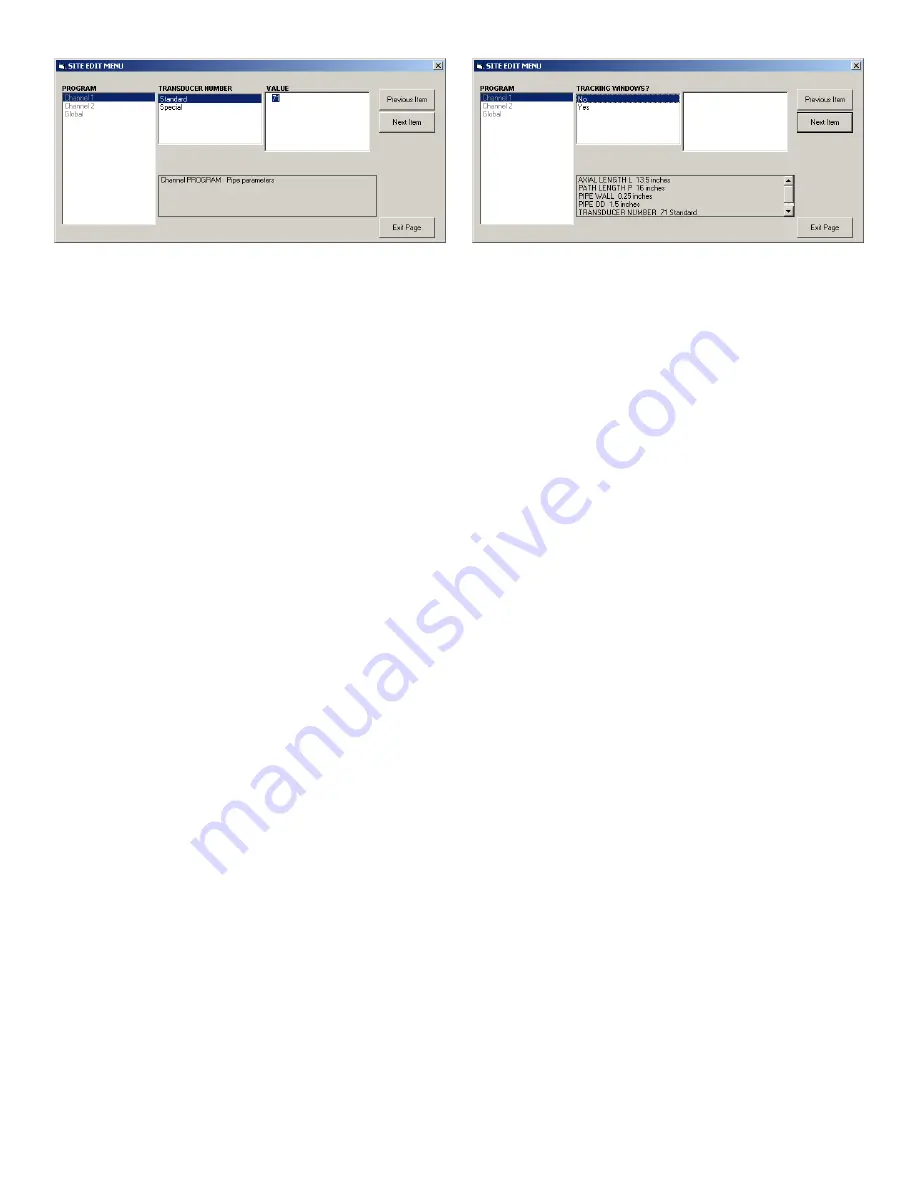
Figure 42: Pipe parameters option in the site edit menu
c. Do one of the following:
Click on [next item] to proceed to the next menu item,
or
Click on [previous item] to return back through the
menu to a previous item.
NOTE:
If you click on either [next item] or [previous item]
without changing the settings, the current settings remain
unchanged.
As you step through the menu, the bottom panel lists the
current settings you have modified or left unchanged, as
shown in
Figure 43
below. If you modify or step through more
than five items, a scroll bar at the right of the panel lets you
review the earlier settings.
Figure 43: Site edit menu with current Settings
6. When you have completed entering parameters in
a given option, click [exit page] to close the option.
You can then double-click on another option, or
click [close] to close the window.
You can double-click on another menu to modify its
settings, or return to the
new meter browser
. Proceed to
the following sections to enter data in the channel or
global menus.
56
Содержание DigitalFlow XGF868i
Страница 1: ...DigitalFlow XGF868i Panametrics flare gas flow transmitter Programming manual...
Страница 2: ...ii...
Страница 4: ...no content intended for this page iv...
Страница 10: ...x...
Страница 38: ...28...
Страница 46: ...no content intended for this page 36...
Страница 54: ...44...
Страница 60: ...50...
Страница 88: ...78...
Страница 94: ...84...






























