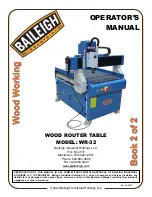1
1
MENU TREE
The normal operation screen will display is a combination of rows and columns.
X, Y, and Z are each in a row with their coordinate locations relative to the last set workpiece
coordinate. The right or 3
rd
column is a display of the active operating conditions and settings.
When the machine is not moving it will display “Idle”. When it is being moved or running a
program, it will
display “Run”.
The next row down will display the Spindle status. SOff = Spindle Off. When the spindle is
running, this will display from 0S to S7 depending upon the operator’s settings. These steps or
gears are the relative rpm that the spindle will be turning at.
Pressing the “Shift” key will change between “Jog” or “Stepping”. This will change the movement
of the axises from continues as long as the axis key is pressed to moving a specific distance
each time the axis key is pressed.
1X
0.000
Idle
1Y
0.000
SOff
1Z
11.000
Slow
Jog
100%
Pressing the OK key will change to the parameters screen for the operation being performed.
Using the up or down arrow keys will move the cursor around the screen to allow for values to
be edited as needed. Press ESC to return to the Operating screen. Pressing the
MSpd
8000/
3000
StepXY
0.100
StepZ
0.100
File
T1.NC
The following is a table of the options that are listed in the full system menu. While most options
are available and active, some are not. Those options under the Mfg Parameter require a
password to enter to help prevent damage to the material and machine.
When a menu item is highlighted, use the OK key to enter the next level, or accept any
changes. Use the ESC to move back a screen or cancel any changes.
Some of the basic parameters from the menu are listed below. DO NOT make changes to the
parameters if unsure of the outcome of the change. Some changes can damage the machine or
the workpiece if changed incorrectly.
Содержание WR-32
Страница 19: ...17 17 NOTES...