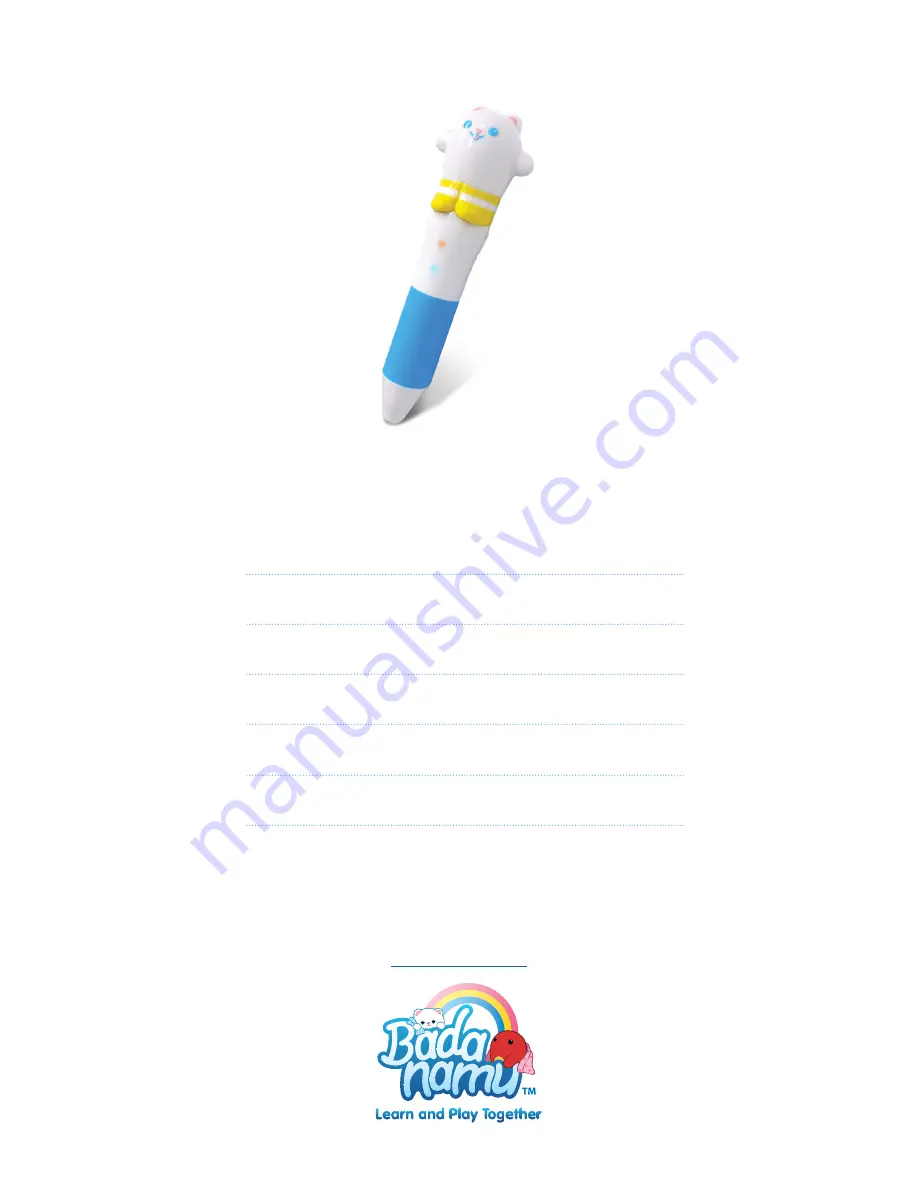Отзывы:
Нет отзывов
Похожие инструкции для BADA PEN

Ultimate EP 3D Profile
Бренд: E-FLITE Страницы: 40

10560
Бренд: L. G. B. Страницы: 32

80216
Бренд: K'Nex Страницы: 32

79520
Бренд: K'Nex Страницы: 24

1/10 HIGHroller
Бренд: Team Losi Страницы: 28

T8TE
Бренд: Team C Страницы: 34

Little Learning Pal
Бренд: VTech Страницы: 16

RC71103
Бренд: Radica Games Страницы: 2

232225
Бренд: Faller Страницы: 4

Jungle Gym: Step & Count Kangaroo
Бренд: VTech Страницы: 11

Do-Re-ME Jumbo Piano Mat
Бренд: HamiltonBuhl Страницы: 8

T-28 Trojan BNF
Бренд: PARKZONE Страницы: 68
ZAG HEROEZ Miraculous Pixelo
Бренд: Lansay Страницы: 2

Ju 88A interior S.A.
Бренд: Eduard Страницы: 2

Super PNP F-100D Super Sabre
Бренд: Flex innovations Страницы: 32

E-flite Eratix 3D Flat Foamy 860mm
Бренд: Horizon Hobby Страницы: 16

22945
Бренд: Trix Страницы: 40

460457
Бренд: Jamara Страницы: 2