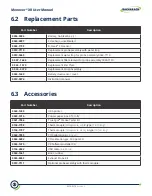0019-9376
Revision 0
61
Monoxor
®
XR User Manual
6.2 Replacement Parts
Part Number
Description
0204-0004
Battery, AA Alkaline
(qty 1)
0024-0997
CO sensor, uncalibrated
0024-1795
B-Smart
®
CO sensor
0019-7110
Replacement probe assembly with water trap
0019-3265
Replacement water trap for probe assembly 0024-7110
0007-1644
Replacement filter element for probe assembly 0024-7110
0024-1579
Replacement End Plate
0024-3073
Replacement Pump Assembly
0024-1620
Battery door/sensor cover
0019-9376
Instruction manual
6.3 Accessories
Part Number
Description
0024-1400
IrDA printer
0024-1310
Printer paper, box of 5 rolls
0021-7006
True Spot
®
Smoke Tester kit
0104-1798
Thermocouple
(temperature, air)
, K-type
(1 inch long)
0104-1797
Thermocouple
(temperature, stack)
, K-type
(10 feet long)
0024-7059
CO Calibration kit
(no gas)
0024-0492
CO calibration gas, 500 ppm CO
0024-1470
PC Software Installer CD
0104-4032
USB cable
(A to Mini-B)
0024-1461
Boot , rubber
0024-8265
Exhaust Probe Kit
0019-7111
Optional probe assembly with thermocouple