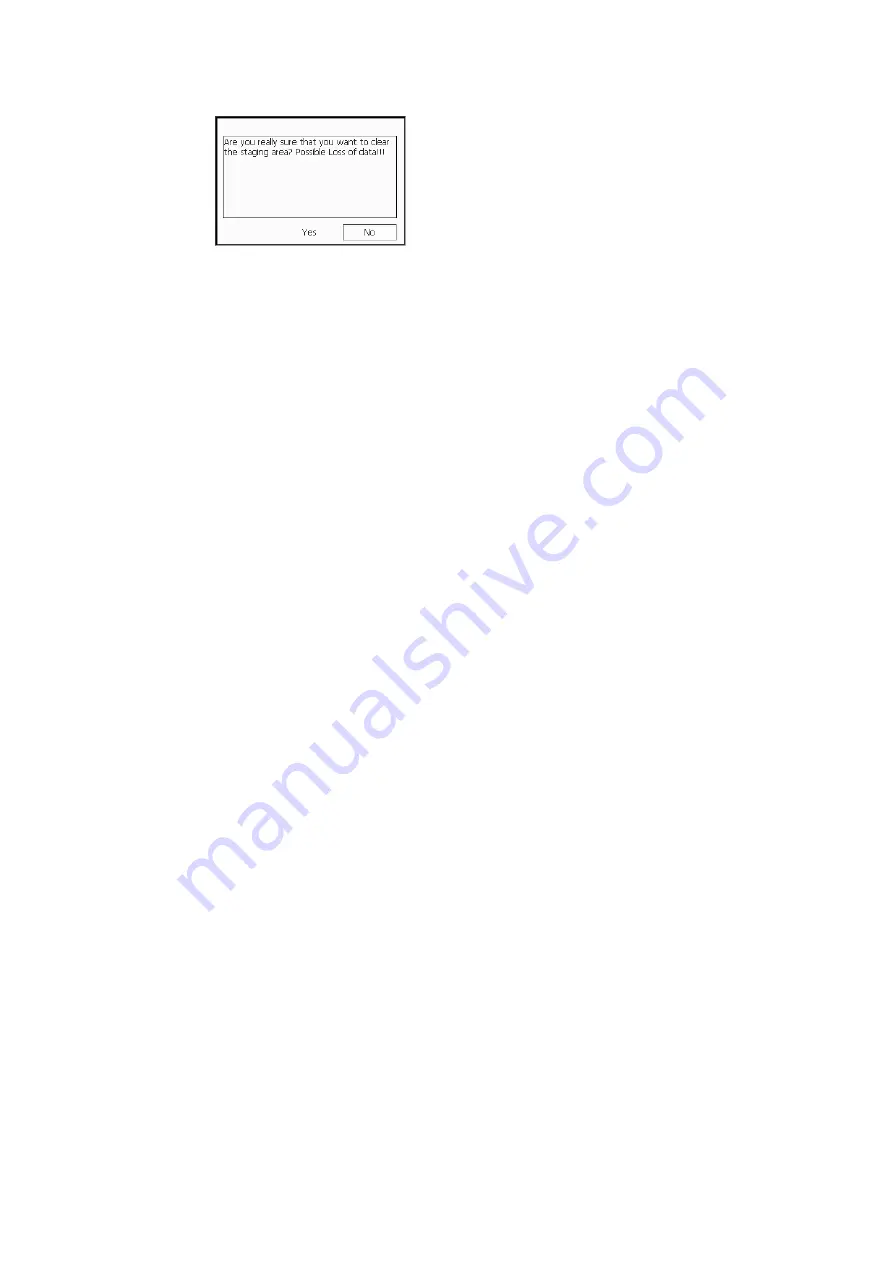
Documentation 111
Figure 6-6. Caution about clearing the staging area.
Using Flash Memory
When you copy documents to a flash memory device, make sure that you have
inserted the device into the USB connector.
When you click Copy Flash, the copying starts immediately. (Unlike for CDs, there
is no staging area.)
The keyboard panel and on-screen controls are disabled while documents are being
copied.
Caution: Before you remove the memory device, click
Eject USB
at the right side of the
document browser. See Fig 6-1. You will be notified when it is safe to remove the
memory device (no risk of losing data).
Using the DICOM System
The information in this section only applies if DICOM is installed on your scanner.
Can’t
measure on a
DICOM image
NOTE:
You cannot make measurements on a DICOM image because the picture
geometry information that would be required is not stored with the image.
Saving or Printing to a DICOM Network
When you archive or save to a Picture Archiving and Communications System
(PACS), the information is temporarily saved on the scanner’s internal hard disk.
When the PACS is available, the information is transmitted. Information is deleted
from the internal hard disk after it is successfully transferred to the PACS.
The DICOM setup on the scanner specifies the amount of time images are stored on
the scanner’s internal hard disk before being discarded. The default time period is 2
days. If stored images are not transferred to the PACS before the specified time
period, a message appears the next time you try to save an image.
Содержание Pro Focus 2202
Страница 1: ...English BB1279 A June 2005 Pro Focus 2202 Extended User Guide ...
Страница 14: ...14 ...
Страница 15: ...Part 1 Basics ...
Страница 16: ......
Страница 32: ...32 Chapter 1 ...
Страница 48: ...48 Chapter 2 ...
Страница 49: ...Part 2 Working with the Image ...
Страница 50: ......
Страница 98: ...98 Chapter 5 ...
Страница 117: ...Part 3 Imaging Modes ...
Страница 118: ......
Страница 136: ...136 Chapter 8 ...
Страница 152: ...152 Chapter 10 ...
Страница 164: ...164 Chapter 12 ...
Страница 165: ...Part 4 Setting up and Maintaining Your System ...
Страница 166: ......
Страница 200: ...200 Chapter 13 ...
Страница 208: ...208 Chapter 14 ...
Страница 209: ...Part 5 Pro Packages ...
Страница 210: ......
Страница 288: ...288 Chapter 19 ...
Страница 313: ...Part 6 Appendixes ...
Страница 314: ......
Страница 344: ...344 Appendix C ...






























