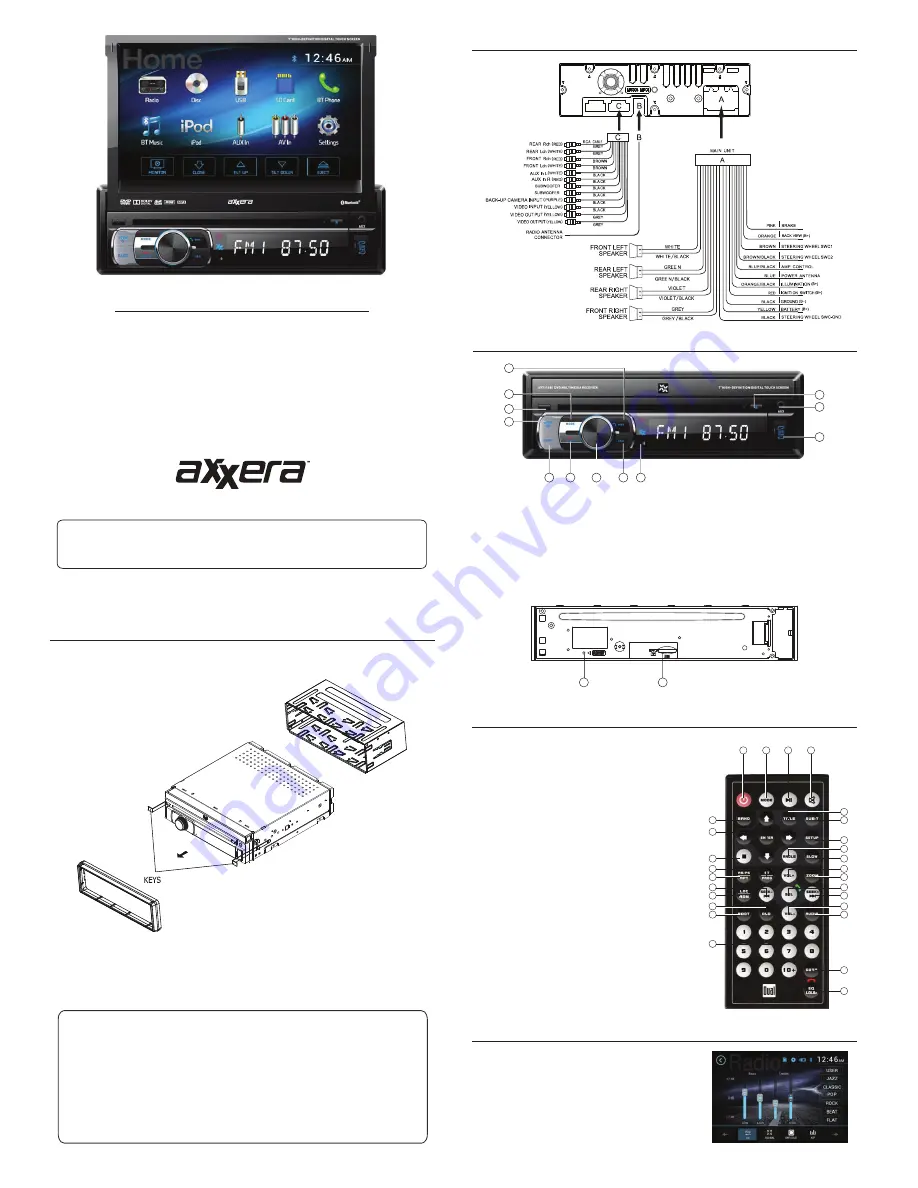
Installation
Wiring Diagram - Inputs/Outputs
Remote Control
Audio Control
Tap VOL to select between Volume, Bass, Treble,
Balance and Fader. You can adjust the level for
each audio option by turning the rotary left and
right.
1
2
3
4
9
10
11
12
13
14
24
23
22
21
20
19
1. Power
2. Mode
3. Play/Pause
4. Mute
7LWOH
6XE7LWOH
6HWXS
$QJOH
9. Slow
10. Volume UP
11. Zoom
12. Select/Talk
13. Seek UP/Next Track
14. Volume Down
$XGLR
*RWR
(4/RXG(QGFDOO
1XPEHUNH\V
19. Root
20. OSD
(On Screen Display)
21. Local/Random
22. Seek Down/
Prevous Track
23. AS/PS/Repeat
24. Stereo/Program
6WRS
(QWHU
%DQG
Copyright and Trademark Notes
This product incorporates copyright protection technology that is protected by method claims of certain U.S.
patents and other intellectual property rights owned by Macrovision Corporation and other rights owners.
Use of this copyright protection technology must be authorized by Macrovision Corporation, and
is intended for home and other limited viewing uses only unless otherwise authorized by Macrovision
Corporation. Reverse engineering or disassembly is prohibited. Manufactured under license from Dolby
Laboratories. Dolby and the double-D symbol are trademarks of Dolby Laboratories. DVD Logo is a
trademark of DVD Format/Logo Licensing Corporation registered in the U.S., Japan and other countries.
SD Logo is a trademark of SD-3C, LLC. iPod and iPhone are trademarks of Apple Inc., registered in the U.S.
and other countries. Dual Electronics Corporation is not affiliated with Apple, Inc. Other trademarks and
trade names are those of their respective owners.
7<3,&$/)5217/2$'',102817,1*0(7+2'
The DVD video display of the in-dash unit will not operate while the vehicle is moving. This is a safety feature
to prevent driver distraction. In-dash DVD video functions will only operate when vehicle is in Park and the
parking brake is engaged. It is illegal in most states for the driver to view video while the vehicle is in motion.
Safety Notes:
1
2
3
4
9
10
11
12
Control Locations
1. Eject - Press to eject disc
2. AV In
3. USB Slot
4.
Mic
7XQH7UDFN'RZQ
VOL Up/Down/Talk
Mute
/End call
Band
9. Open/Power
10. Release
11.
Mode
13
14
12. Tune/Track Up
1
2
13. Reset
14. microSD
7KLV4XLFN6WDUW*XLGHJLYHV\RXWKHEDVLFVWR
VWDUWXVLQJ\RXU$9%L3OHDVHYLVLW
www.axxeraaudio.com
/support/manuals.php
download a complete owner’s manual or call customer
VHUYLFHDW0RQGD\)ULGD
y
$030(67
Multimedia DVD Receiver with Bluetooth
IHDWXULQJD´GLJLWDO7)7/&'
AV7116Bi
&XVWRPHU6HUYLFH7ROO)UHH
QUICK START GUIDE







