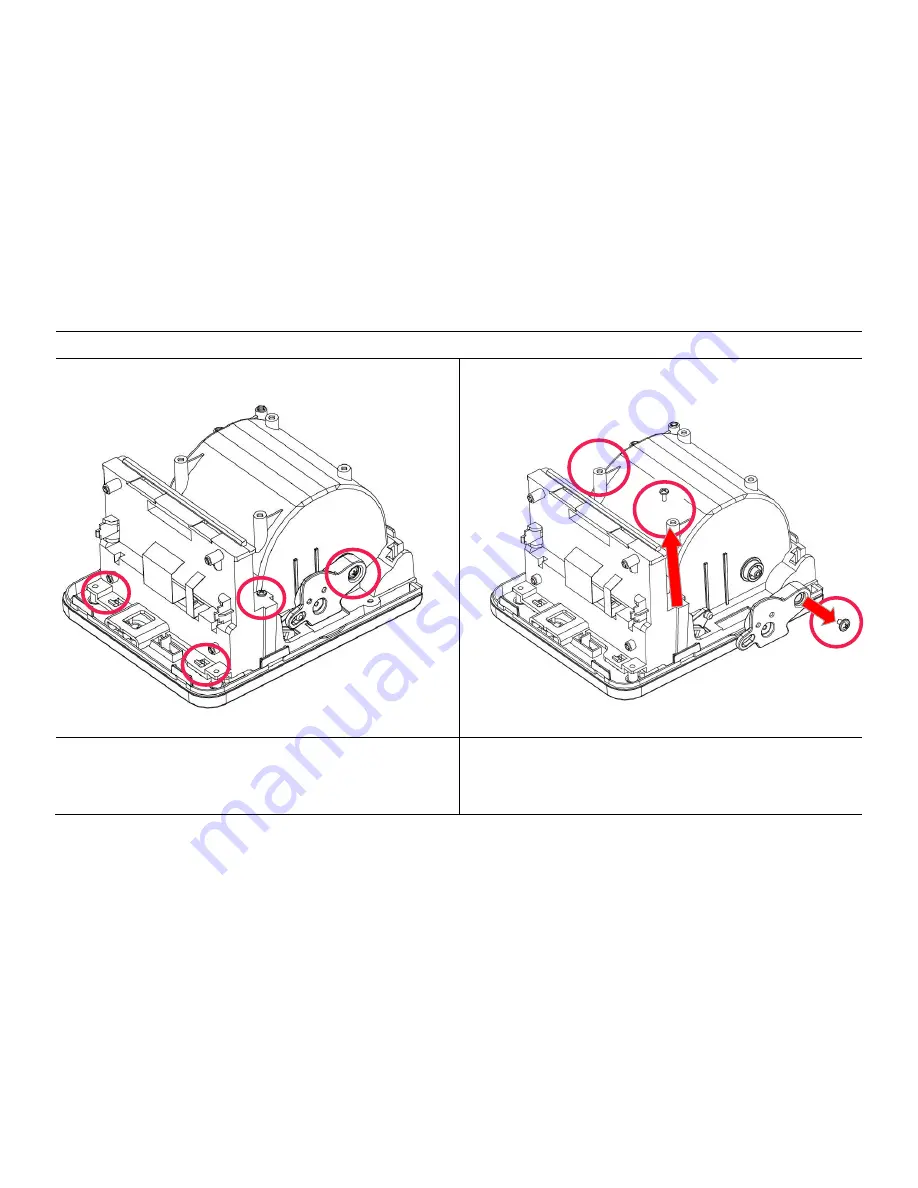
-40-
[Printer mechanism replacement]
1. Remove the motherboard as shown in the previous section.
2. Remove the 2 screws from the location behind the motherboard (as shown
above).
3. Remove the final screw from the side of the mechanism and remove the
cover opening lever.

















