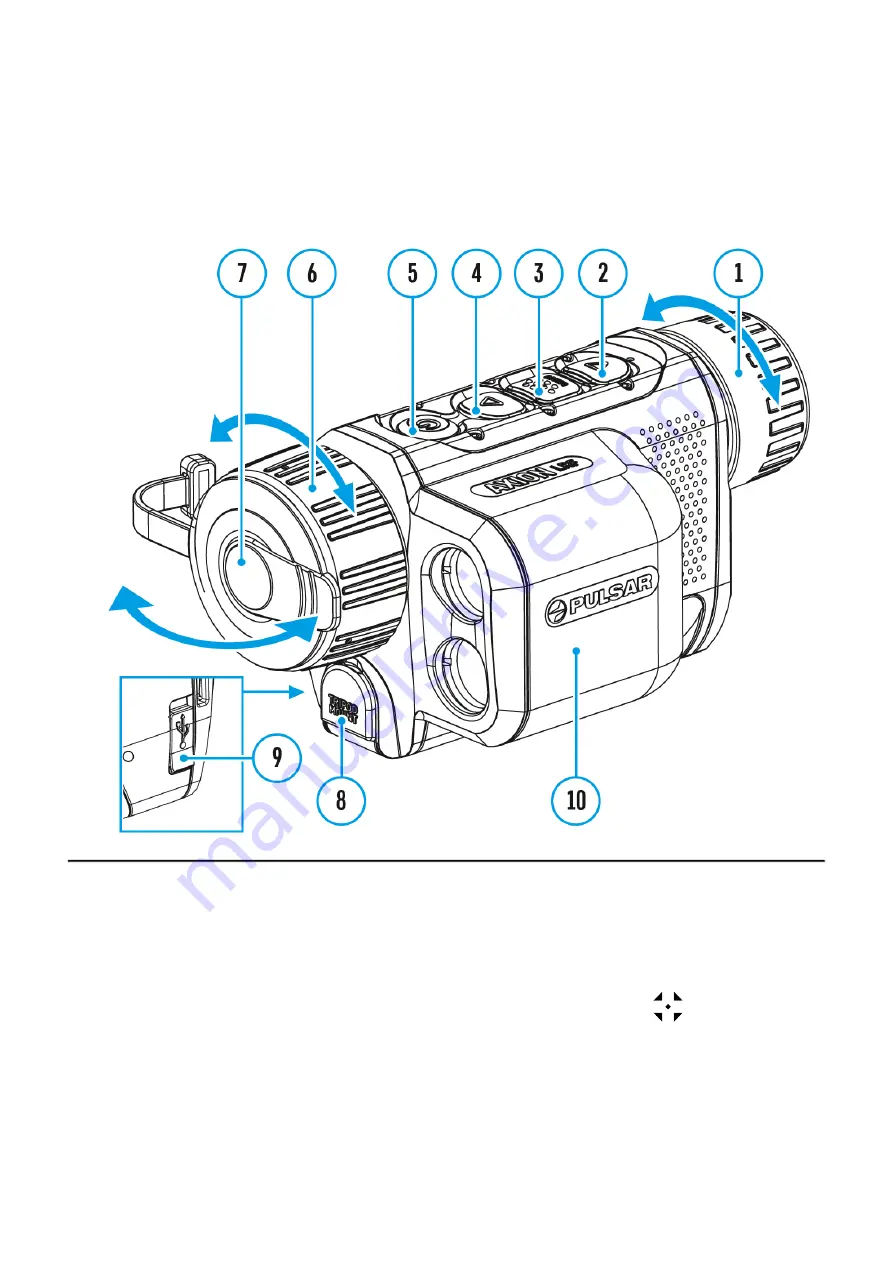
Calibration Mode
☐
Show device diagram
Calibration mode selection.
There are three calibration modes:Manual, Semi-Automatic and Automatic.
1. Press and hold the MENU (3) button to enter the main menu.
2. Use the UP (4) / DOWN (2) buttons to select the Calibration Mode
icon.
3. Press the MENU (3) button briefly to enter the submenu.
4. Use the UP (4) / DOWN (2) buttons to select one of the calibration modes described
below.
5. Press the MENU (3) button briefly to confirm the selection.
Automatic (A). In this mode the firmware determines the need for calibration. The calibration
process starts automatically.
Содержание XQ LRF
Страница 1: ...Axion XQ LRF Manual...
Страница 7: ...The device is turned on battery charge 10...
Страница 17: ...device only after it has been turned on and working warming for at least several minutes...
Страница 27: ...Tab 2...
Страница 31: ...Color Modes Show device diagram...
Страница 47: ...It is easier and more reliable to measure the distance to large objects than to small ones...
Страница 63: ......






























