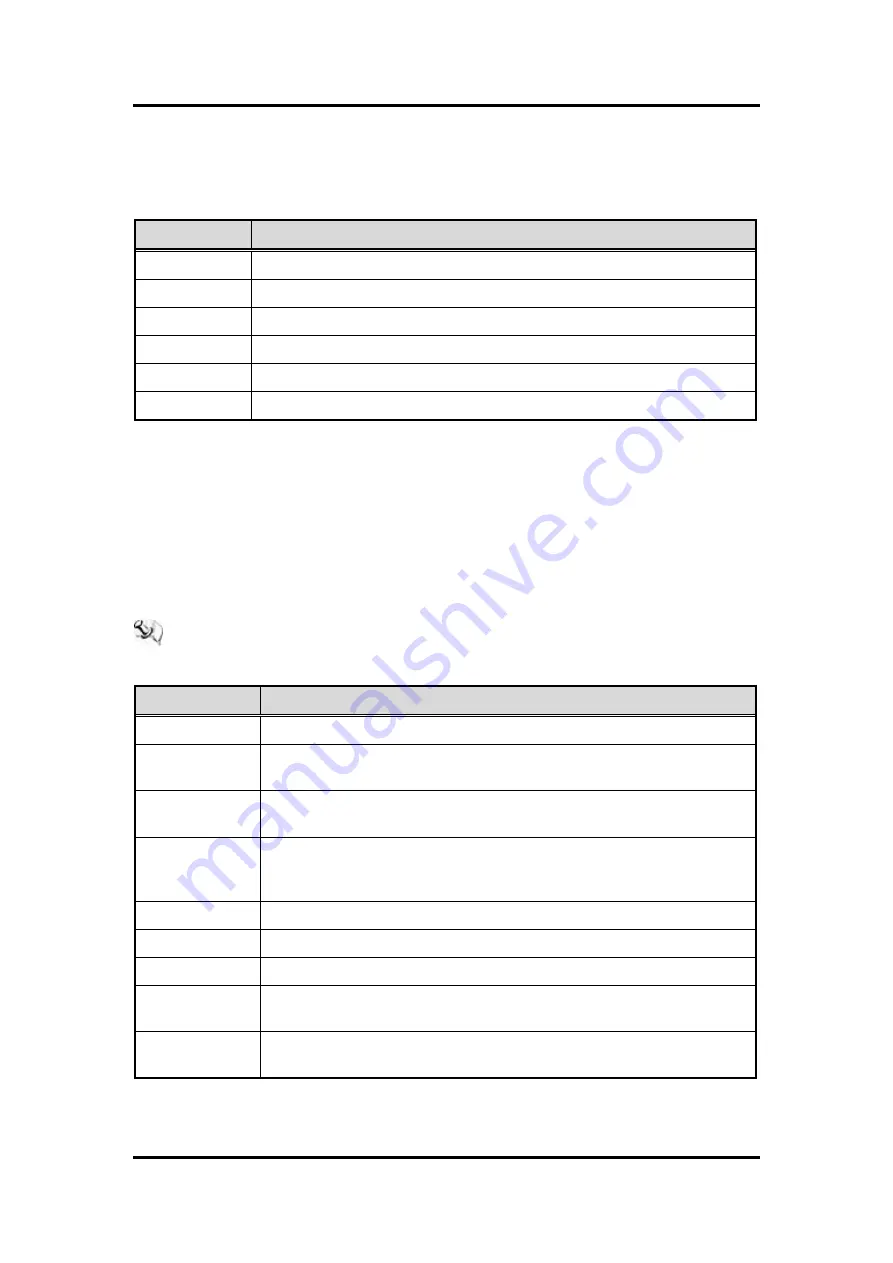
GOT610-837
User’s Manual
22
AMI BIOS Setup Utility
3.2
Menu Bar
The top of the screen has a menu bar with the following selections:
Menu Bar
Description
Main
To set up the system time/date information.
Advanced
To set up the advanced BIOS features.
Chipset
To display the North & South bridge (USB configuration) status.
Security
To set up the security features.
Boot
To set up the default system device to locate and load the operating system.
Exit
To exit the current screen or the BIOS setup utility.
Use <
> key or <
> key to choose among the selections on the menu bar, and then press
<Enter> to get into the sub screen. You can also use the mouse to click your required item.
3.3
Navigation Keys
The BIOS setup/utility uses a key-based navigation system called hot keys. Most of the BIOS
setup utility hot keys can be used at any time during the setup navigation process. These keys
include <F1>, <F7>, <Enter>, <ESC>, <Arrow> keys, and so on.
NOTE Some of the navigation keys may differ from one screen to another.
Please check the following table for the function description of each navigation key.
Hot Keys
Description
Left/Right
The Left and Right <Arrow> keys allow you to select a setup screen.
Up/Down
The Up and Down <Arrow> keys allow you to select a setup screen or
sub-screen.
+
Plus/Minus
The Plus and Minus <Arrow> keys allow you to change the field value of a
particular setup item.
Enter
The <Enter> key allows you to display or change the setup option listed for a
particular setup item. The <Enter> key can also allow you to display the setup
sub- screens.
F1
The <F1> key allows you to display the General Help screen.
F7
Discard changes.
F9
The <F9> key allows you to load optimal default values for all the settings.
F10
The <F10> key allows you to save any changes you have made and exit Setup.
Press the <F10> key to save your changes.
Esc
The <Esc> key allows you to discard any changes you have made and exit the
Setup. Press the <Esc> key to exit the setup without saving your changes.
Содержание GOT610-837
Страница 1: ...GOT610 837 10 4 XGA TFT For Heavy Duty Vehicle Touch Panel Computer User s Manual...
Страница 6: ...vi This page is intentionally left blank...
Страница 21: ...GOT610 837 User s Manual Hardware and Installation 15 2 7 4 Digital Output Wiring...
Страница 38: ...GOT610 837 User s Manual 32 AMI BIOS Setup Utility South Bridge USB Configuration Only supports USB2 0 EHCI...
Страница 42: ...GOT610 837 User s Manual 36 AMI BIOS Setup Utility This page is intentionally left blank...
Страница 54: ...GOT610 837 User s Manual Drivers and Installation 48 This page is intentionally left blank...






























