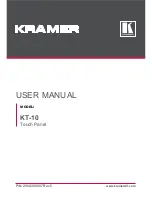GOT3187WL-834-PCT
User’s Manual
Hardware and Installation
11
2.3.3 COM port Connector
The pin assignment of RS-232/RS-422/RS-485 is listed on the following table.
Pin
RS-232
RS-422
RS-485
1
DCD
TX-
Data-
2
RXD
TX+
Data+
3
TXD
RX+
No use
4
DTR
RX-
No use
5
GND
GND
GND
6
DSR
No use
No use
7
RTS
No use
No use
8
CTS
No use
No use
9
RI
No use
No use
Содержание GOT3187WL-834-PCT
Страница 1: ...GOT3187WL 834 PCT All in One 18 5 WXGA TFT Fanless Multi Touch PANEL PC User s Manual...
Страница 6: ...vi This page is intentionally left blank...
Страница 36: ...GOT3187WL 834 PCT User s Manual 30 AMI BIOS Setup Utility...
Страница 44: ...GOT3187WL 834 PCT User s Manual 38 AMI BIOS Setup Utility USB hardware delays and time outs...
Страница 45: ...GOT3187WL 834 PCT User s Manual AMI BIOS Setup Utility 39...
Страница 50: ...GOT3187WL 834 PCT User s Manual 44 AMI BIOS Setup Utility This page is intentionally left blank...