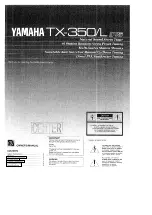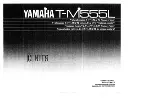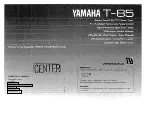Betriebsanleitung | SKF 42-00 | SKF 82-00
Seite 20 von 24
AXING-BA_SKF-42-82-00.pdf | Technische Verbesserungen, Änderungen im Design, Druckfehler und Irrtümer vorbehalten. | 2021-12-13
4.6.
SNMP
4.6.1.
SNMP (Simple Network Management Protocol)
Die Kopfstelle unterstützt das Simple Network Management Protocol SNMPv1 und SNMPv2c. Mit Hilfe einer
Network Management Station (NMS) können Informationen gelesen oder Alarme empfangen werden.
Unterstützte SNMP-Message-Typen sind GET-REQUEST, GETNEXT-REQUEST und TRAP.
SNMP-Agent
è
Den Schalter
Agent
auf
ON
stellen, um GET-REQUEST und GETNEXT-REQUEST verwenden zu können.
è
Der
Agentport
ist per Default
161
, bei Bedarf einen anderen Port eingeben.
è
Im Feld
SNMP Version
SNMPv1 oder SNMPv2c wählen. SNMPv2c wird empfohlen.
è
Der
Community-Name
(das SNMP „Passwort“) lautet per Default public, bei Bedarf einen anderen
Community-Name eingeben.
Traps
Traps können auch unabhängig vom SNMP-Agent ausgegeben werden.
è
Wenn
Traps
von der Kopfstelle übermittelt werden sollen, dann den Schalter
Traps
auf
ON
stellen.
è
Zieladresse
der NMS zum Empfangen von traps eingeben
è
Zielport
der NMS eingeben, per Default wird 162 verwendet.
MIB-Objekt-Definition (Management Information Base)
Die MIB-Objekt-Definition sind im Gerät gespeichert.
è
Klicken Sie auf AXING-MIB.txt, um die Definition zu öffnen.
Alternativ können Sie, wenn Sie mit dem Gerät im Netzwerk verbunden sind, die Datei aus dem Gerät
herunterladen:
URL = [IP-Adresse des Geräts]/MIB/AXING-MIB.txt
Beispiel: 192.168.0.145/MIB/AXING-MIB.txt