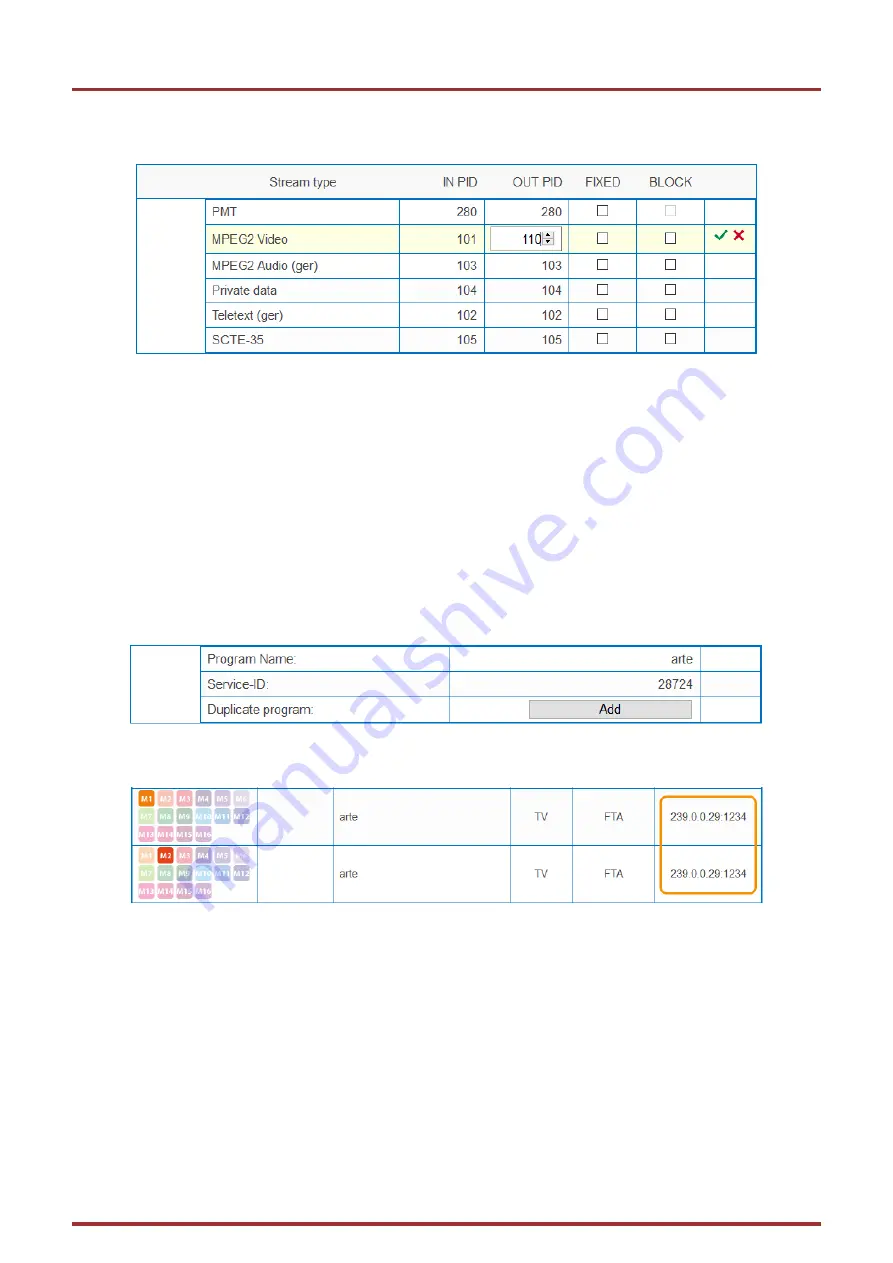
Operation instructions | MIE 8-00 | MIE 16-00 | MIE 32-00 | MIE 4-02 | MIE 8-02 | MIE 3-02 | MIE 6-02
Page 28 of 68
BA_MIE.pdf | Technical improvements, changes in design, printing- and other errors reserved. | 2022-05-31
Re-mapping PIDs by hand
If packets should get a very specific OUT PID, this can be entered manually.
Click in the OUT PID column of the program.
Enter the PID with the keyboard or increase/decrease the PID with the arrow keys.
Click on the green check mark.
This will complete the entry first.
Click SAVE CHANGES.
The entered PIDs are saved in the headend.
3.4.6.
Duplicating a program
Programs can be duplicated in phase 2. This allows, for example, to offer a program in two different languages at the output (arte
DE/arte FR).
Click on the program to be duplicated.
The table with the program information and contents opens.
Click on
Add
.
The program is duplicated 1:1. It has the same name and the same input stream ID. It is not yet assigned to any modulator.
Assign the duplicated program to a different modulator than the modulator of the original program. The original and
duplicated programs can now be configured differently.






























