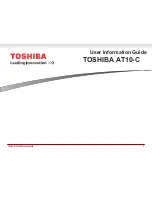AXEM Technology
11 rue Auguste Perret, 94042 Créteil, FRANCE
– [email protected] – +33 (0)1 41 94 11 85 – www.axemtec.com
Siret : 45071140300045 - APE : 4652Z - RCS : CRETEIL 450711403 - N° TVA intracom : FR05450711403 -
Capital : 500 000,00 €
Fichier :
AT-07
tablet
user
guide20190423_AT-
07_user_guide AT-07 tablet
Version : V1.0
25/46
3.2.7
Flashlight
This device supports flashlight, camera fill light can be used as lighting. In the state of power on, open
the main menu, (When the system standby, flashlight will remain its state before the system standby. So
please close flashlight to save power.) Click into the Flashlight interface
, Icon
is grey, that
means the flashlight is turned off, and is
green, means the flashlight is turned on. Click
can
switch the flashlightand screen light,
Keep pressing the screen to the left or right to change color of the screen light.