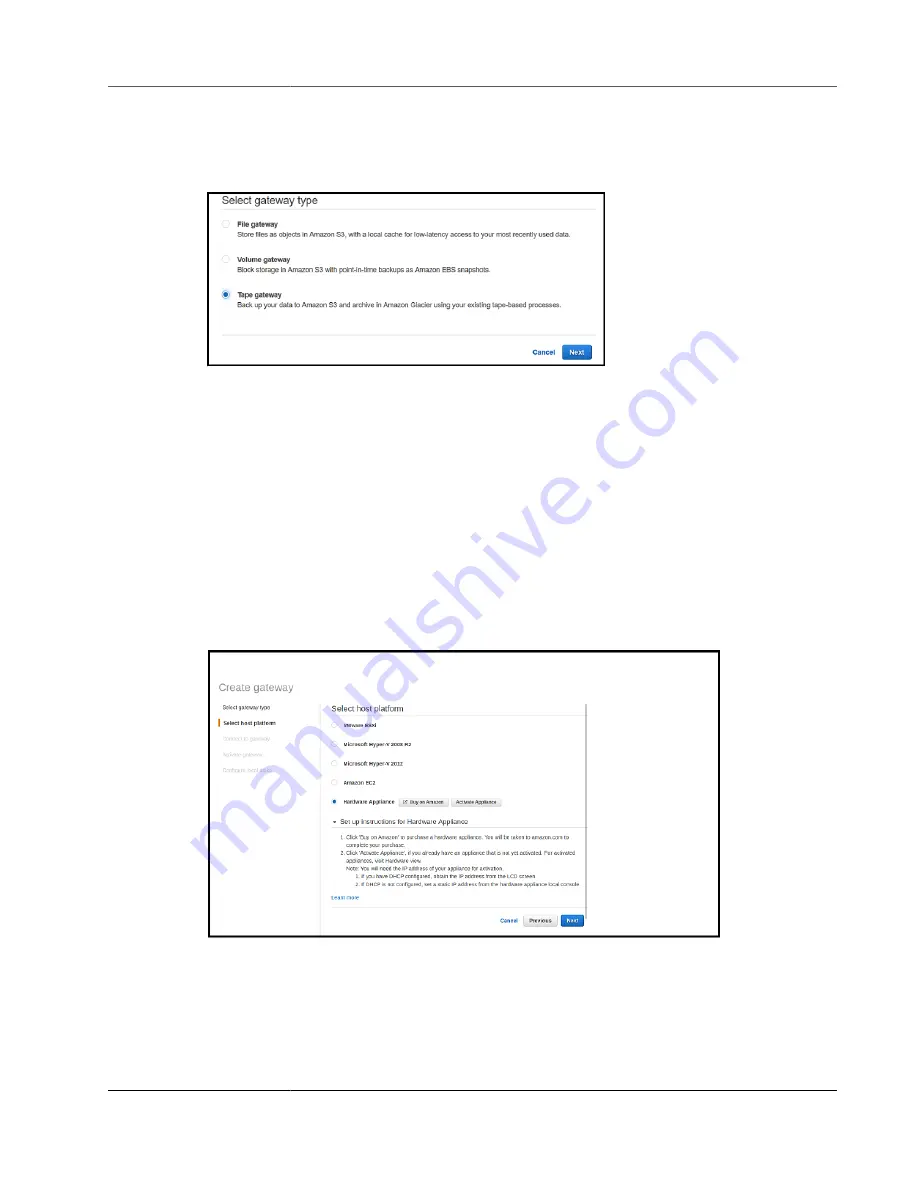
AWS Storage Gateway User Guide
Creating a Gateway
2. If you haven't created a gateway in the AWS Region you selected, choose
Get started
. If you already
have a gateway in the AWS Region you selected, choose
Gateways
from the navigation pane, and
then choose
Create gateway
.
3. On the
Select gateway type page
, choose
Tape gateway
, and then choose
Next
.
Choosing a Host Platform and Downloading the VM
If you create your gateway on-premises, you deploy the hardware appliance, or download and deploy
a gateway VM, and then activate the gateway. If you create your gateway on an Amazon EC2 instance,
you launch an Amazon Machine Image (AMI) that contains the gateway VM image and then activate
the gateway. For information about supported host platforms, see
Supported Hypervisors and Host
.
Note
You can run only file, cached volume, and tape gateways on an Amazon EC2 instance.
To select a host platform and download the VM
1. On the
Select host platform
page, choose the virtualization platform that you want to run your
gateway on.
2. Choose
Download image
next to your virtualization platform to download a .zip file that contains
the .ova file for your virtualization platform.
Note
The .zip file is over 500 MB in size and might take some time to download, depending on
your network connection.
For EC2, you create an instance from the provided AMI.
API Version 2013-06-30
76






























