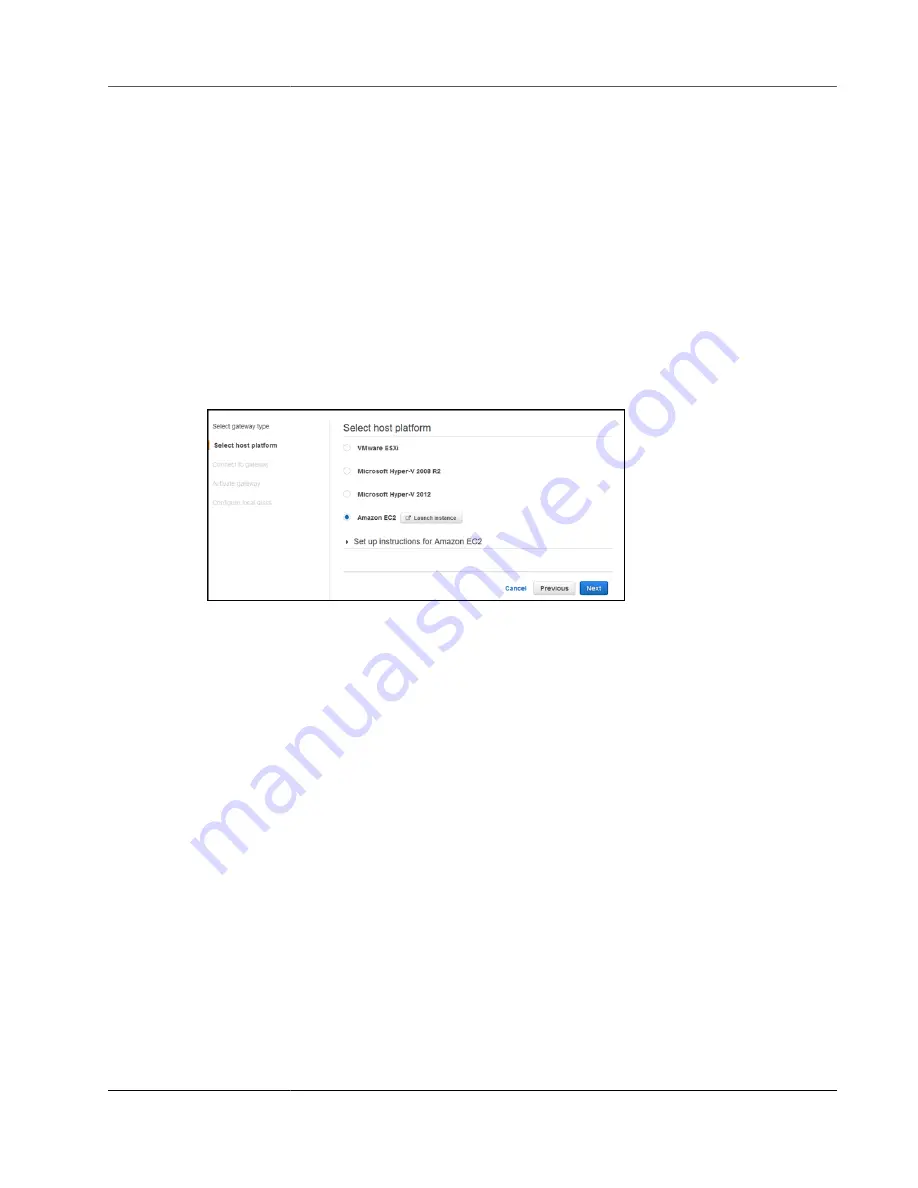
AWS Storage Gateway User Guide
File Gateway on EC2 Host
launched. For information about how to add EBS volumes, see
Attaching an Amazon EBS Volume to
Amazon EC2 User Guide for Linux Instances.
12. In the Amazon EC2 console, choose your Amazon EC2 instance, choose the
Description
tab at the
bottom, and then note the IP address. You use this IP address to connect to the gateway.
Deploying File Gateway on an Amazon EC2 Host
You can deploy and activate a file gateway on an Amazon EC2 instance. The file gateway Amazon
Machine Image (AMI) is available as a community AMI.
To deploy a gateway on an Amazon EC2 instance
1. On the
Choose host platform
page, choose
Amazon EC2
.
2. Choose
Launch instance
to launch a storage gateway EC2 AMI. You are redirected to the EC2
community AMI page where you can choose an instance type.
3. On the
Choose an Instance Type
page, choose the hardware configuration of your instance. AWS
Storage Gateway is supported on instance types that meet certain minimum requirements. We
recommend starting with the m4xlarge instance type, which meets the minimum requirements
for your gateway to function properly. For more information, see
You can resize your instance after you launch, if necessary. For more information, see
Amazon EC2 User Guide for Linux Instances
.
Note
Certain instance types, particularly i3 EC2, use NVMe SSD disk. These can cause problems
when you start/stop File Gateway you can lose data from the cache. Monitor the
CachePercentDirty
Amazon CloudWatch metric, and only start/stop your system when
that paramater is
0
. To learn more about monitoring metrics for your gateway, go to
storage gateway metrics and dimensions
. Refer to
the section called “Requirements for
Amazon EC2 Instance Types” (p. 11)
for more information on this topic.
4. Choose
Next: Configure Instance Details
.
5. On the
Configure Instance Details
page, choose a value for
Auto-assign Public IP
. If your instance
should be accessible from the public Internet, verify that
Auto-assign Public IP
is set to
Enable
. If
your instance should not be accessible from the Internet, choose
Auto-assign Public IP
for
Disable
.
API Version 2013-06-30
351






























