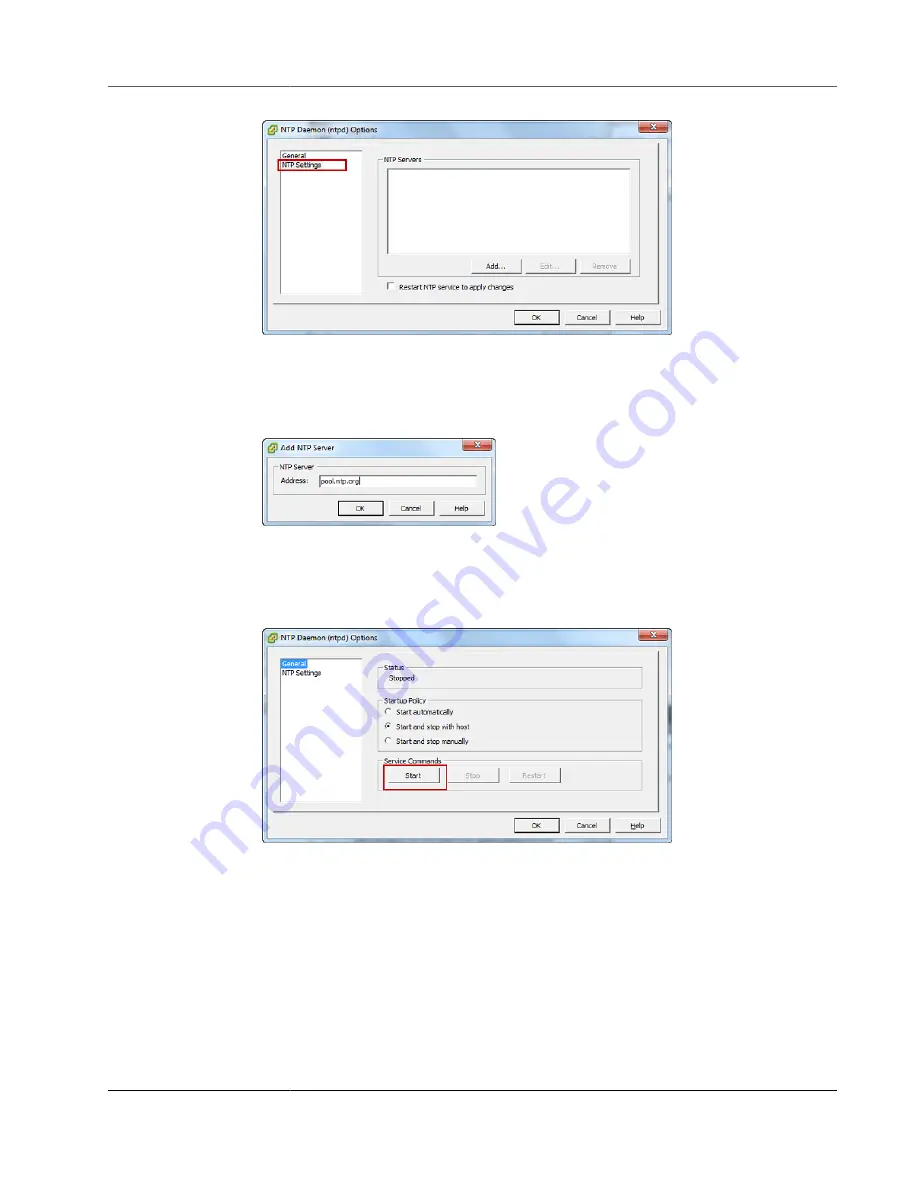
AWS Storage Gateway User Guide
Configuring VMware for Storage Gateway
ii. Choose
Add
to add a new NTP server.
iii. In the
Add NTP Server
dialog box, type the IP address or the fully qualified domain name
of an NTP server, and then choose
OK
.
You can use
pool.ntp.org
as shown in the following example.
iv. In the
NTP Daemon (ntpd) Options
dialog box, choose
General
in the left pane.
v.
In the
Service Commands
pane, choose
Start
to start the service.
Note that if you change this NTP server reference or add another later, you will need to
restart the service to use the new server.
e. Choose
OK
to close the
NTP Daemon (ntpd) Options
dialog box.
f.
Choose
OK
to close the
Time Configuration
dialog box.
Configuring the AWS Storage Gateway VM to Use
Paravirtualized Disk Controllers
In this task, you set the iSCSI controller so that the VM uses paravirtualization.
Paravirtualization
is a
mode where the gateway VM works with the host operating system so the console can identify the
virtual disks that you add to your VM.
API Version 2013-06-30
346






























