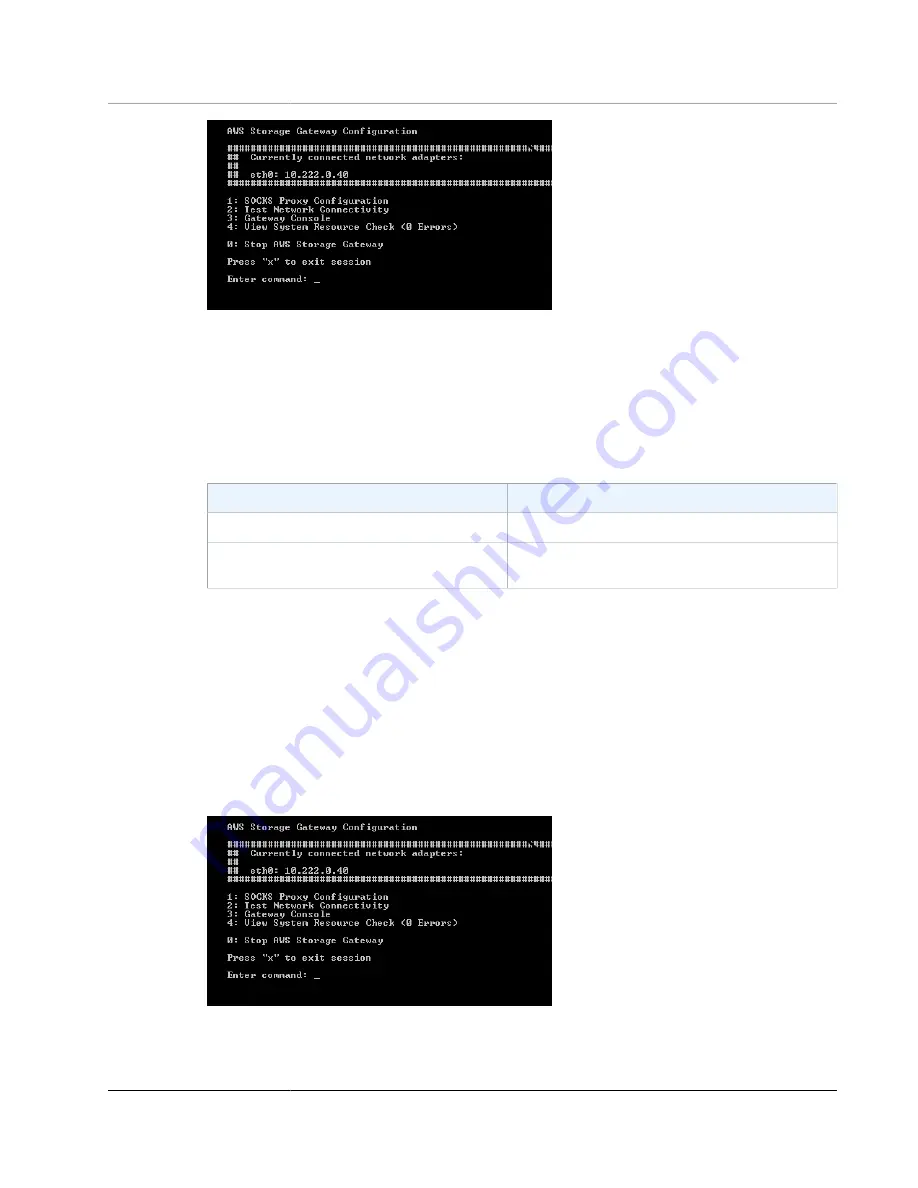
AWS Storage Gateway User Guide
Performing Tasks on the EC2 Local
Console (Volume and Tape Gateways)
The console displays the available regions.
3. Select the region you want to test. For example, us-east-2. For supported AWS Regions and a list of
AWS service endpoints you can use with Storage Gateway, see
AWS
General Reference
.
Each endpoint in the region you select displays either a
[PASSED]
or
[FAILED]
message, as shown
following.
Message
Description
[PASSED]
AWS Storage Gateway has Internet connectivity.
[FAILED]
AWS Storage Gateway does not have Internet
connectivity.
Running Storage Gateway Commands on the Local Console
The AWS Storage Gateway console helps provide a secure environment for configuring and diagnosing
issues with your gateway. Using the console commands, you can perform maintenance tasks such as
saving routing tables or connecting to AWS Support.
To run a configuration or diagnostic command
1. Log in to your gateway's local console. For instructions, see
Logging In to Your Amazon EC2 Gateway
.
2. In the
AWS Storage Gateway Configuration
main menu, type
3
for
Gateway Console
.
3. In the Storage Gateway console, type
h
, and then press the
Return
key.
API Version 2013-06-30
270






























