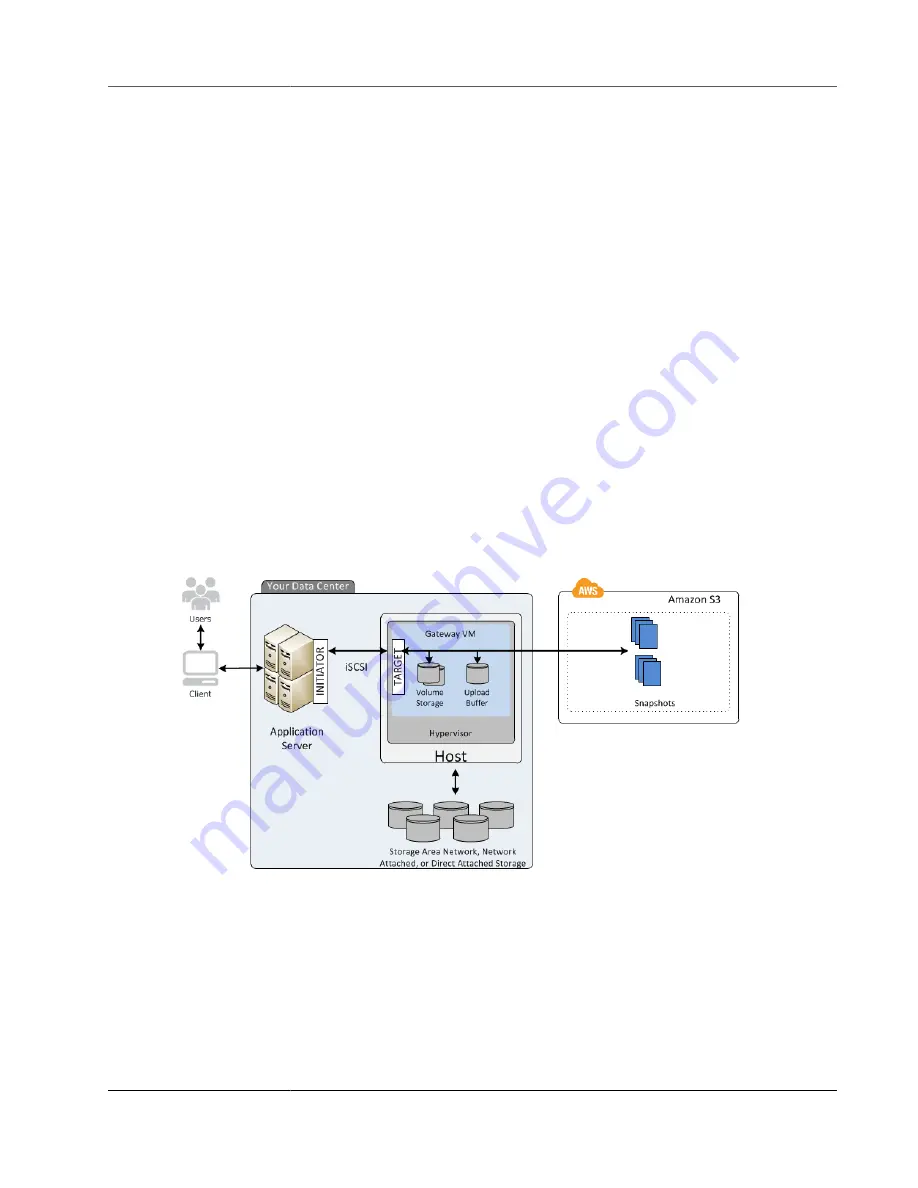
AWS Storage Gateway User Guide
Volume Gateways
point for a new Amazon EBS volume. You can then attach this new Amazon EBS volume to an Amazon
EC2 instance.
All gateway data and snapshot data for cached volumes is stored in Amazon S3 and encrypted at rest
using server-side encryption (SSE). However, you can't access this data with the Amazon S3 API or other
tools such as the Amazon S3 Management Console.
Stored Volumes Architecture
By using stored volumes, you can store your primary data locally, while asynchronously backing up that
data to AWS. Stored volumes provide your on-premises applications with low-latency access to their
entire datasets. At the same time, they provide durable, offsite backups. You can create storage volumes
and mount them as iSCSI devices from your on-premises application servers. Data written to your stored
volumes is stored on your on-premises storage hardware. This data is asynchronously backed up to
Amazon S3 as Amazon Elastic Block Store (Amazon EBS) snapshots.
Stored volumes can range from 1 GiB to 16 TiB in size and must be rounded to the nearest GiB. Each
gateway configured for stored volumes can support up to 32 volumes and a total volume storage of 512
TiB (0.5 PiB).
With stored volumes, you maintain your volume storage on-premises in your data center. That is, you
store all your application data on your on-premises storage hardware. Then, using features that help
maintain data security, the gateway uploads data to the AWS Cloud for cost-effective backup and rapid
disaster recovery. This solution is ideal if you want to keep data locally on-premises, because you need to
have low-latency access to all your data, and also to maintain backups in AWS.
The following diagram provides an overview of the stored volumes deployment.
After you install the AWS Storage Gateway software appliance—the VM—on a host in your data center
and activated it, you can create gateway
storage volumes
. You then map them to on-premises direct-
attached storage (DAS) or storage area network (SAN) disks. You can start with either new disks or disks
already holding data. You can then mount these storage volumes to your on-premises application servers
as iSCSI devices. As your on-premises applications write data to and read data from a gateway's storage
volume, this data is stored and retrieved from the volume's assigned disk.
To prepare data for upload to Amazon S3, your gateway also stores incoming data in a staging area,
referred to as an
upload buffer
. You can use on-premises DAS or SAN disks for working storage. Your
gateway uploads data from the upload buffer over an encrypted Secure Sockets Layer (SSL) connection
API Version 2013-06-30
5



























