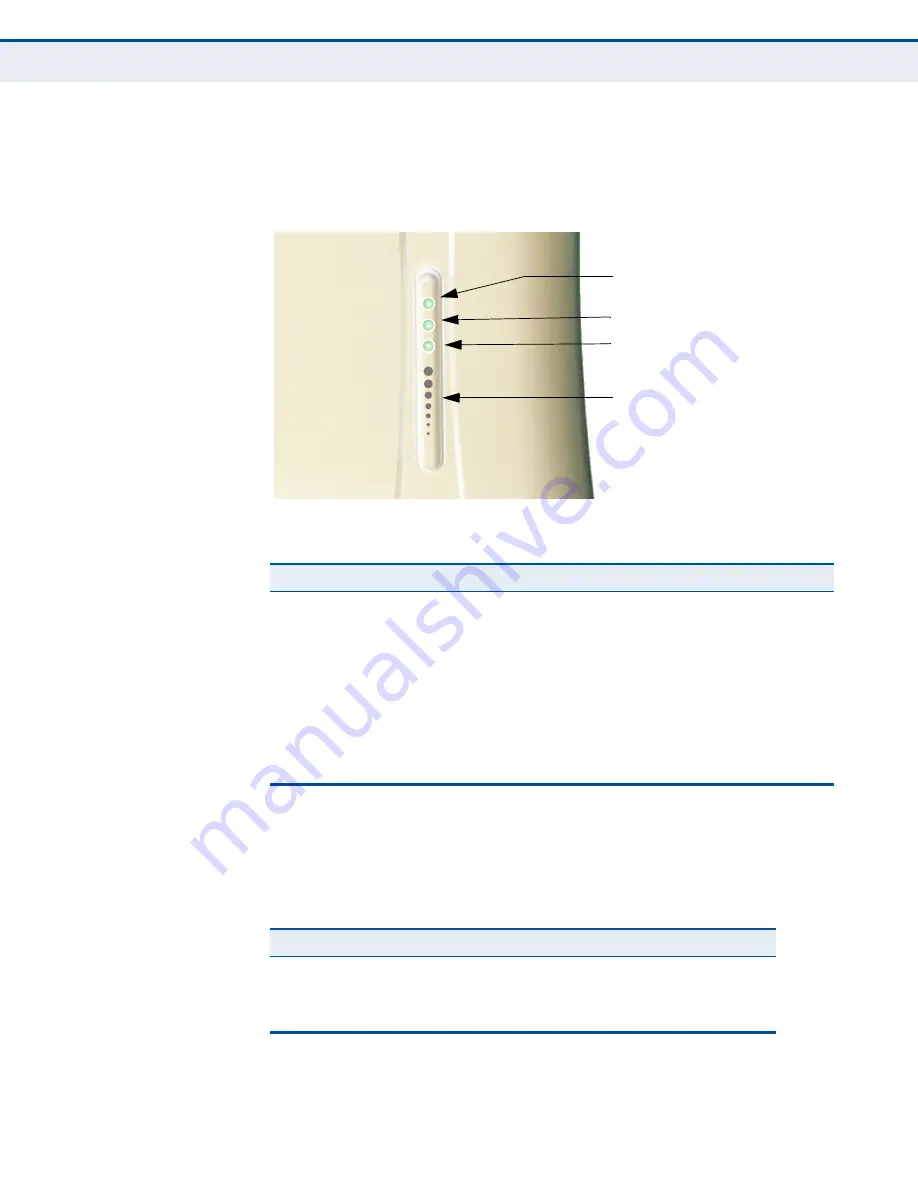
C
HAPTER
1
| Introduction
RG231 Hardware Description
– 15 –
P
OWER
S
TATUS
LED
The RG231 includes a Power LED indicator that simplifies installation and
WiMAX network troubleshooting. The LED, which is located on the front
panel, is described in the following table.
Figure 2: RG231 LED Indicators
W
I
-F
I
S
TATUS
LED
The models that support Wi-Fi operation include a Wi-Fi LED indicator that
displays the Wi-FI network status. The LED, which is located on the front
panel, is described in the following table.
Table 1: Power Status LED
Status
Description
On Green
The unit has completed entry to a WiMAX network.
On Amber
Indicates one of the following conditions:
◆
After power on, indicates the unit is running its self test.
◆
Indicates that the network entry process is in progress or has
restarted.
Blinking Amber
When blinking with three of the WiMAX signal LEDs turned on, indicates
authentication has failed.
On Red
A system failure has occured.
Off
No power is being supplied to the unit.
Power Status LED
Wi-Fi Status LED
WiMAX Signal LEDs
WPS Status LED
Table 2: Wi-Fi Status LED
Status
Description
On Green
The Wi-Fi radio is enabled and operating normally.
Flashing Green
Indicates data traffic in the Wi-Fi network.
Off
There is no Wi-Fi connection or the radio is disabled.
Содержание WiMAX RG231
Страница 1: ...USER GUIDE WiMAX 802 16e Indoor Gateway RG231 ...
Страница 10: ...FIGURES 10 Figure 32 Crossover Wiring 50 Figure 33 RJ 11 Port Pinout 51 ...
Страница 59: ...RG231 E022010 CS R01 ...
















































