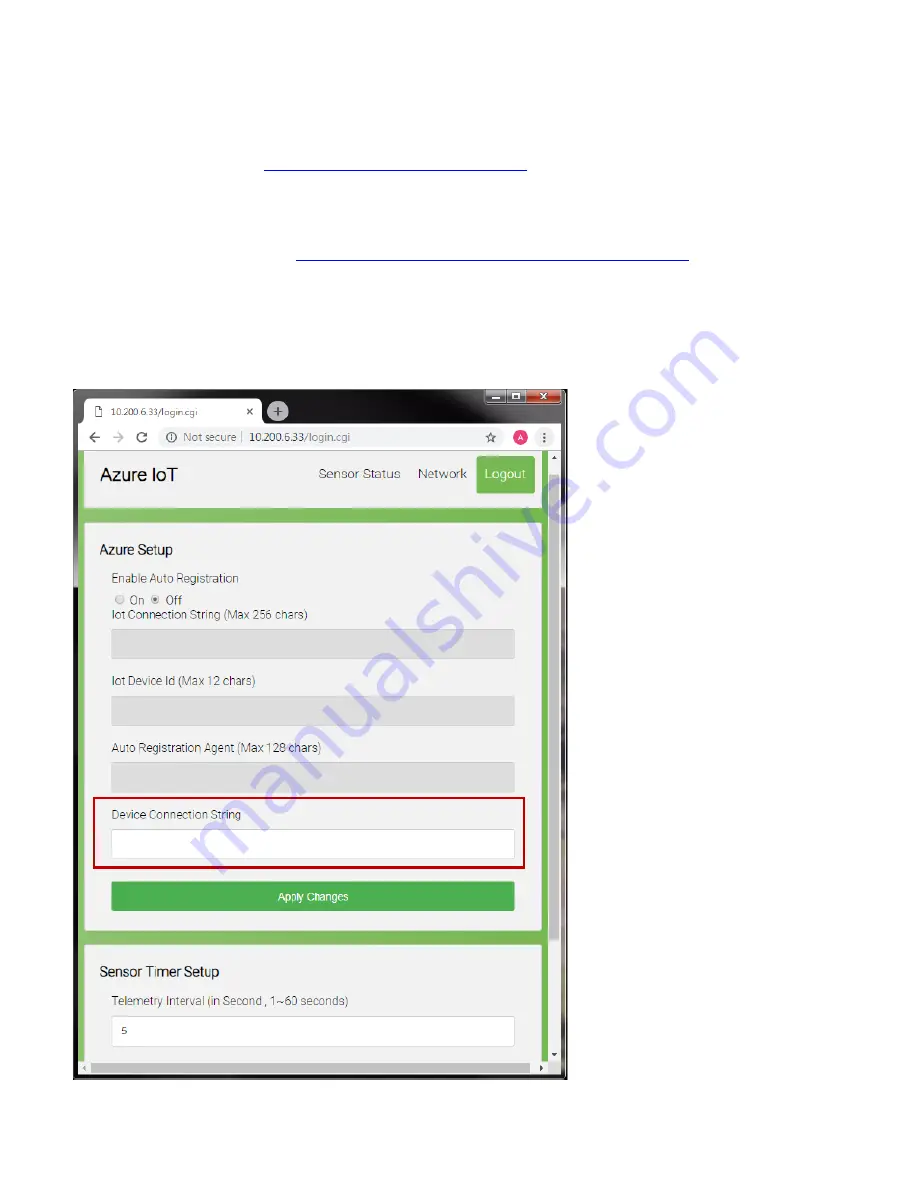
Revision Date: 5/31/2019
75
Setup Azure IoT Service
To connect the IoT device to Azure Service, user
MUST
:
1.
Go to Microsoft Azure website to create an Azure account.
Microsoft Azure New Account Setup
2.
Create an IoT hub and register a new device identity in the IoT hub.
Copy the
device’s
Connection string
-primary key to use it on IoT Module later.
Microsoft Azure IoT Hub Setup and Device Registration
3.
Go back to IoT Module then paste the
Device
Connection String
and click Apply Changes to enable
secure access to the IoT hub.
4.
After completing all the above setups, you can check the sensor data in any device if you log in to
Azure IoT service.
Содержание AVW-6555
Страница 10: ...Revision Date 5 31 2019 10 Notes ...
Страница 14: ...Revision Date 5 31 2019 14 Notes ...
Страница 65: ...Revision Date 5 31 2019 65 Notes ...
Страница 69: ...Revision Date 5 31 2019 69 Appendix IV Wall Mount Safety Notes ...
Страница 70: ...Revision Date 5 31 2019 70 ...
















