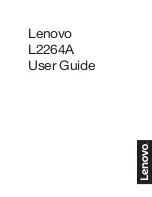3
Important Safety Instructions
Before using this display, please read this user manual thoroughly to help protect against property damage
and to ensure your personal safety and the safety of others.
Be sure to observe the following instructions.
For your safety, be sure to observe the warnings located in this manual.
For installation or adjustment, please follow the instructions in this manual and refer all servicing to qualified
service personnel.
Safety Precautions
If smoke or a peculiar smell comes from the display, remove the power plug from the outlet immediately.
Failure to do so may result in fire or electrical shock. Contact your dealer for inspection.
If the display has been turned on but there isn’t a picture, remove the power plug from the outlet
immediately.
Failure to do so may result in fire or electrical shock. Contact your dealer for inspection.
If water is spilled or objects are dropped inside the display, remove the power plug from the outlet
immediately.
Failure to do so may result in fire or electrical shock. Contact your dealer for inspection.
If the display is dropped or the cabinet is damaged, remove the power plug from the outlet immediately.
Failure to do so may result in fire or electrical shock. Contact your dealer for inspection.
To turn off the power of the display, press “O” on the main power switch at side of display.
The power standby/on indicator will go off and the display cannot to be turned on/off by using the POWER
button on the remote control. (To turn on/off the display by the remote control, press the main power
switch again and light the power standby/on indicator.)
When turning off the display by pressing the POWER button on the remote control, the main
power of the display is not turned off completely.
To disconnect power completely, remove the power plug from the outlet.
If the power cord or plug is damaged or becomes hot, turn off the main power switch of the display, make
sure the power plug has cooled down and remove the power plug from the outlet.
If the display is still used in this condition, it may cause fire or electrical shock. Contact your dealer for
replacement.
Содержание AVF-6500 Series
Страница 10: ...10 Notes...
Страница 14: ...14 Notes...
Страница 18: ...18 Notes...
Страница 66: ...66 Notes...
Страница 71: ...71 Notes...
Страница 74: ...74 Appendix III Wall Mount Safety Notes...
Страница 75: ...75...
Страница 78: ...78 System IP Configuration Network Status Load Default Setting...
Страница 79: ...79 Firmware Update Boot Loader Upgrade...
Страница 84: ...84 Reset Device Reset NET2UART module...