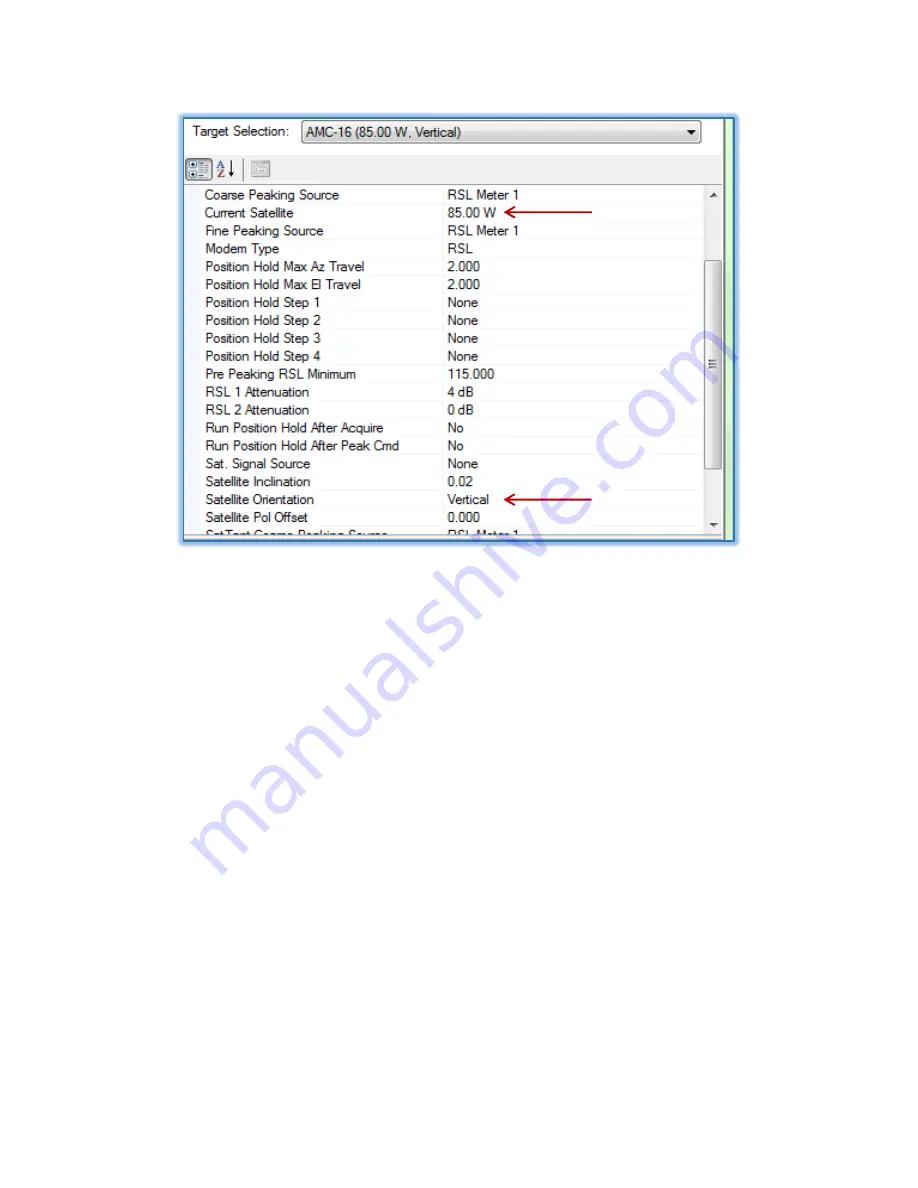
AvL Proprietary and Confidential
Content is Subject to Change without Notice
Page
88
of
195
Figure 5.9.4b – Target Parameter Changes
In this example, no other changes will be made as we are simply moving to a new Target satellite
using the same Acquisition Signaling Source (RSL). Click “Save” at the bottom of the Configuration
window to save the new profile. Note that most other changes, when creating a profile, are entered
manually to the listed parameters.
5.9.5 Common Profile Adjustments
When a currently used profile requires a simple configuration change, it is not necessary to create a
new profile unless the user wishes to keep the original as a reference or alternate. In the latter case,
add a new profile to the list and adjust the new profile name slightly in order to be able to
distinguish between different configuration details.
In the following examples, we will not create a completely new profile each time, instead individual
configuration parameters, which can be then saved as part of the new profile, will be discussed.






























