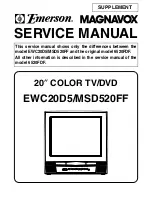14
Main Menu Overview
After booting, the main menu appears on the touchscreen.
j
In the upper area, various indicators show the connection to Studio
status, the active network connections, the free space on the SD card
and the battery level.
Three buttons give access to the three main functions:
Live
Store
Forward
Status menu
Connection to Studio
Settings menu
Navigation
Click on to go back to the main menu at any time.
To navigate between pages, use the arrow icons:
On the touchscreen, you can click on the text highlighted in orange to edit it or to change the
parameter currently selected.
Indicators
Ne
twor
k
Co
n
n
e
ct
ion
s
Ethernet
SD c
ar
d
Empty
Wi-Fi in client mode
20%
Wi-Fi in Access point mode
40%
USB key
60%
80%
Se
rv
e
r
Connecting to server
Full
Connected to server
Invalid format
Connection error
P
ow
e
r
su
p
p
ly
In
te
rc
om
Intercom enabled
Empty
Audio output disabled
Low battery
Audio input disabled
Half charged
Intercom error
Full
Charging