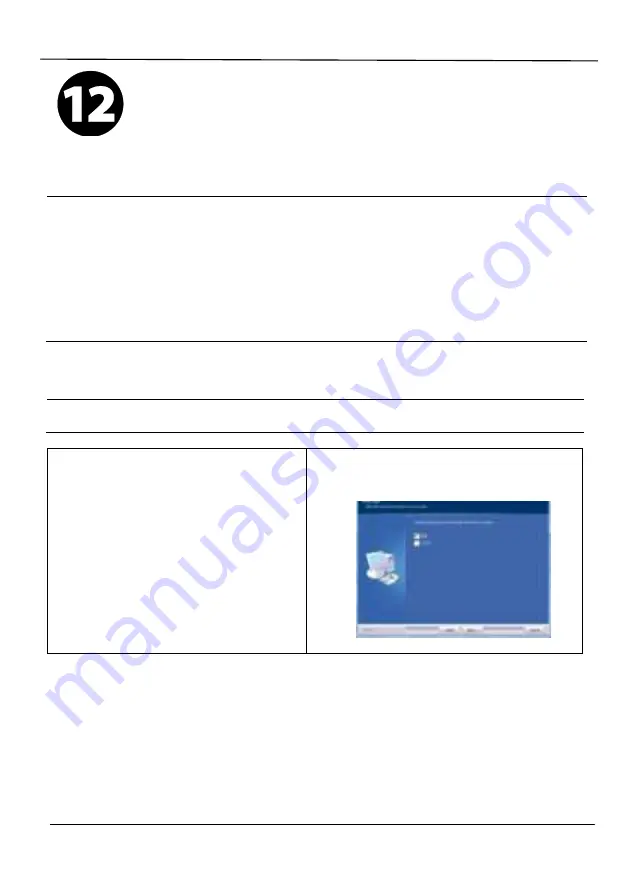
16
Install the Printer Driver
Windows
System Requirements: Windows 7, Windows 8, Windows 10, Windows 11
Note:
The printer driver includes the following programs: the scanner driver, Capture Tool
(Scanning Tool), and Printer Status Monitor. After the printer driver has been installed,
the scanner driver, Capture Tool and Printer Status Monitor programs are also installed
on your computer. The scanner driver and Capture Tool let you scan through your
computer; The Printer Status Monitor allows you monitor the printer status including
the status of the consumables, and error conditions.
USB Interface Users
Important
!
DO NOT connect the USB cable before installing the scanner, and printer drivers.
1.
Insert the supplied CD into your
CD-ROM drive. The installation
menu will be displayed.
Click
「
Install Printer Driver
」
and
follow the on-screen instructions to
complete the installation.
2.
When the Setup Type dialog box
appears, select [
USB
].


















