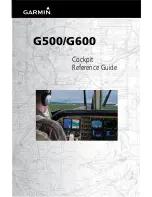EX5000 Release 8.2.2 Installation Manual P/N 600-00073-001 Rev 02
- 27 -
http://www.freeflightsystems.com
for information on the Freeflight FDL-978-RX ADS-B Receiver.
for information on the NGT-9000. Contact Garmin at
https://support.garmin.com/en-US/?productID=140949&tab=topics
for information on the GTX-345.
Contact Avidyne for information on the SkyTrax 100/100B ADS-B Receiver.
Note:
If installing the Avidyne SkyTrax 100 or FreeFlight FDL-978-RX, ensure the software revision
is 8.2. or greater.
4.6.4 XM Broadcast Datalink Receiver Wiring
See the wiring diagram in Appendix K:
Wiring Diagram – Lightning and Broadcast Datalink,
and the
HeadsUp XMD076 Installation Manual
. Connect the RS-232 port of the Datalink receiver to any of the
available RS-232 ports of the MFD as shown for Broadcast Weather. (RS232 #4 is the default
assignment, but not mandatory). Use shielded wiring, terminated at each end to chassis ground.
Contact Heads Up Technologies at
HeadsUp XMD076 XM
Broadcast Datalink Receiver.
4.6.5 Lightning Sensor Wiring
See the wiring diagram in Appendix K:
Wiring Diagram – Lightning
and Broadcast Datalink, and the
WX-500 Installation Manual
or
TWX-670 Installation Manual
. Connect the RS-232 port of the lightning
sensor to any of the available RS-232 ports of the MFD as shown. Use shielded wiring, terminated at
each end to chassis ground. Connect the lightning sensor jumpers for correct stabilization source and
antenna position. These settings will be also be set in the MFD and must agree.
Caution:
It is extremely important that you perform noise mapping and ensure that the
proper grounds have been installed and checked after the Lightning interface is
installed. Ensure that the lightning sensor is installed and set up according to its
installation instructions. Excessive noise can produce erroneous lightning strike
indications.
4.6.6 Traffic Sensor Wiring
The MFD supports a number of different traffic sensors. Be sure to follow the instructions for the
specific traffic sensor installed on the aircraft.
•
TAS
(L-3 SkyWatch: SKY497, TRC497 and TRC899)—Connect data and TTL control lines and
configure as shown in Appendix L:
Wiring Diagram – Traffic Sensors
. Use shielded wiring and
terminate as shown.
Note:
If using a TRC 497, ensure the software revision is 1.6 or later.
•
TAS/IHAS
(Avidyne TAS600 Series, Bendix/King Honeywell: KTA 870)—Connect data lines and
configure as shown in Appendix L:
Wiring Diagram – Traffic Sensors
. Use shielded wiring and
terminate as shown.
•
TCAD
(Avidyne 9900B, 9900BX or Skytrax 6XXA)—Connect aircraft power to the Avidyne TCAD
sensor as described in the Avidyne TAS600 Installation manual 600-00282-000 Rev04 or later.
Connect and configure as shown in Appendix L:
Wiring Diagram – Traffic Sensors
. Use shielded
wiring and terminate as shown.
Note:
The TCAD 9900BX is a TAS-type active device. Under Sensor, you can select either TCAD
or TAS. However, the EX5000 stores this configuration as a TAS sensor. This does not affect
the way the EX5000 receives or displays the traffic information.
Note:
Ensure the 9900BX software revision is 1.07 or later
.
Содержание Entegra EX5000
Страница 1: ......
Страница 64: ...EX5000 Release 8 2 2 Installation Manual P N 600 00073 001 Rev 02 64 Save Configuration ...
Страница 95: ...EX5000 Release 8 2 2 Installation Manual P N 600 00073 001 Rev 02 95 Appendix G Landscape Cutout Dimensions ...
Страница 96: ...EX5000 Release 8 2 2 Installation Manual P N 600 00073 001 Rev 02 96 Appendix H Portrait Cutout Dimensions ...
Страница 98: ...EX5000 Release 8 2 2 Installation Manual P N 600 00073 001 Rev 02 98 Appendix J Wiring Diagram GPS FMS ...
Страница 99: ...EX5000 Release 8 2 2 Installation Manual P N 600 00073 001 Rev 02 99 ...
Страница 101: ...EX5000 Release 8 2 2 Installation Manual P N 600 00073 001 Rev 02 101 Appendix L Wiring Diagram Traffic Sensors ...
Страница 102: ...EX5000 Release 8 2 2 Installation Manual P N 600 00073 001 Rev 02 102 Appendix M Wiring Diagram TAWS ...
Страница 103: ...EX5000 Release 8 2 2 Installation Manual P N 600 00073 001 Rev 02 103 Appendix N Wiring Diagram Radar Sensor ...
Страница 104: ...EX5000 Release 8 2 2 Installation Manual P N 600 00073 001 Rev 02 104 Appendix O Wiring Diagram Engine Sensors ...