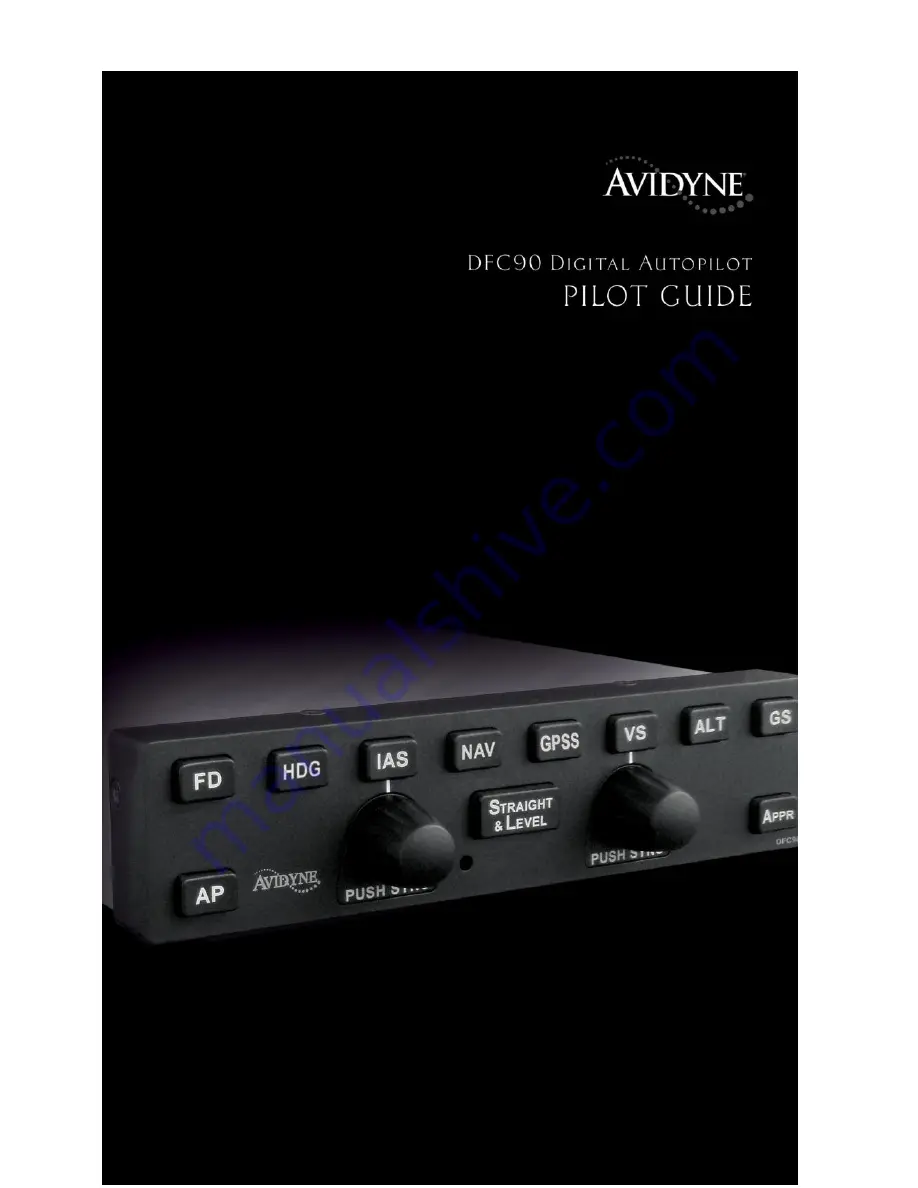Отзывы:
Нет отзывов
Похожие инструкции для DFC90

Lectern
Бренд: Da-Lite Страницы: 8

GA-200
Бренд: Nacon Страницы: 12

SC-HC49
Бренд: Panasonic Страницы: 4

XL-DH330PH
Бренд: Sharp Страницы: 33

MHC-V77DW
Бренд: Sony Страницы: 2

MHC-V71D
Бренд: Sony Страницы: 2

MHC-VX888
Бренд: Sony Страницы: 36

MHC-VX555
Бренд: Sony Страницы: 36

MHC-W550
Бренд: Sony Страницы: 44

MHC-VX222
Бренд: Sony Страницы: 40

MHC-VX55
Бренд: Sony Страницы: 56

MHC-VX88
Бренд: Sony Страницы: 60

MHC-VX3
Бренд: Sony Страницы: 60

MHC-VX5
Бренд: Sony Страницы: 64

MHC-VX90AV
Бренд: Sony Страницы: 68

MHC-V5
Бренд: Sony Страницы: 52

MHC-V818
Бренд: Sony Страницы: 64

MHC-V7D
Бренд: Sony Страницы: 64