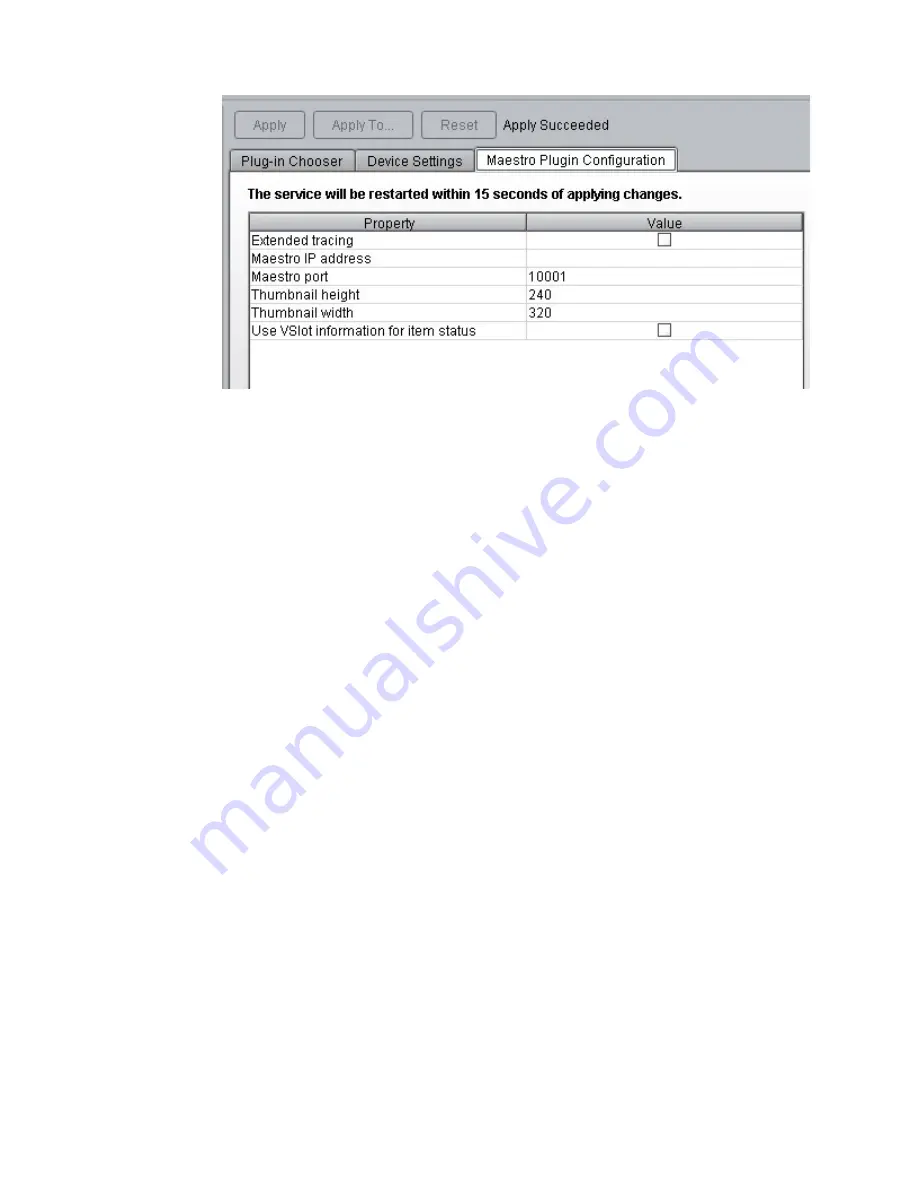
Maestro Configuration
82
6. Click Apply at the top to restart the Maestro designated GDS service.
Adding Command on Maestro
On the Maestro side, an automation device of type CII should be added to represent the Command
system.
To add an automation device representing Command:
1. Launch the Maestro application and go to Customize tab.
2. Select
Settings > Automation
preference window.
3. Add a line for the Command server connection, and then select configure.
4. In the Driver tab, TCP/IP port must match the port settings on the Command, Charset ASCII
should be selected and Command in Trace Levels
5. In the Settings tab, the Misc block should have the three selections checked off.
-
Play item with READ/UPDATE command
-
Signal item take finished
-
Execute OUT command only for played IDs
6. After settings are set, select OK to exit configuration window.
Содержание MediaCentral Command
Страница 1: ...MediaCentral Command Installation and Configuration Guide...
Страница 192: ...Index 192...
Страница 193: ......






























