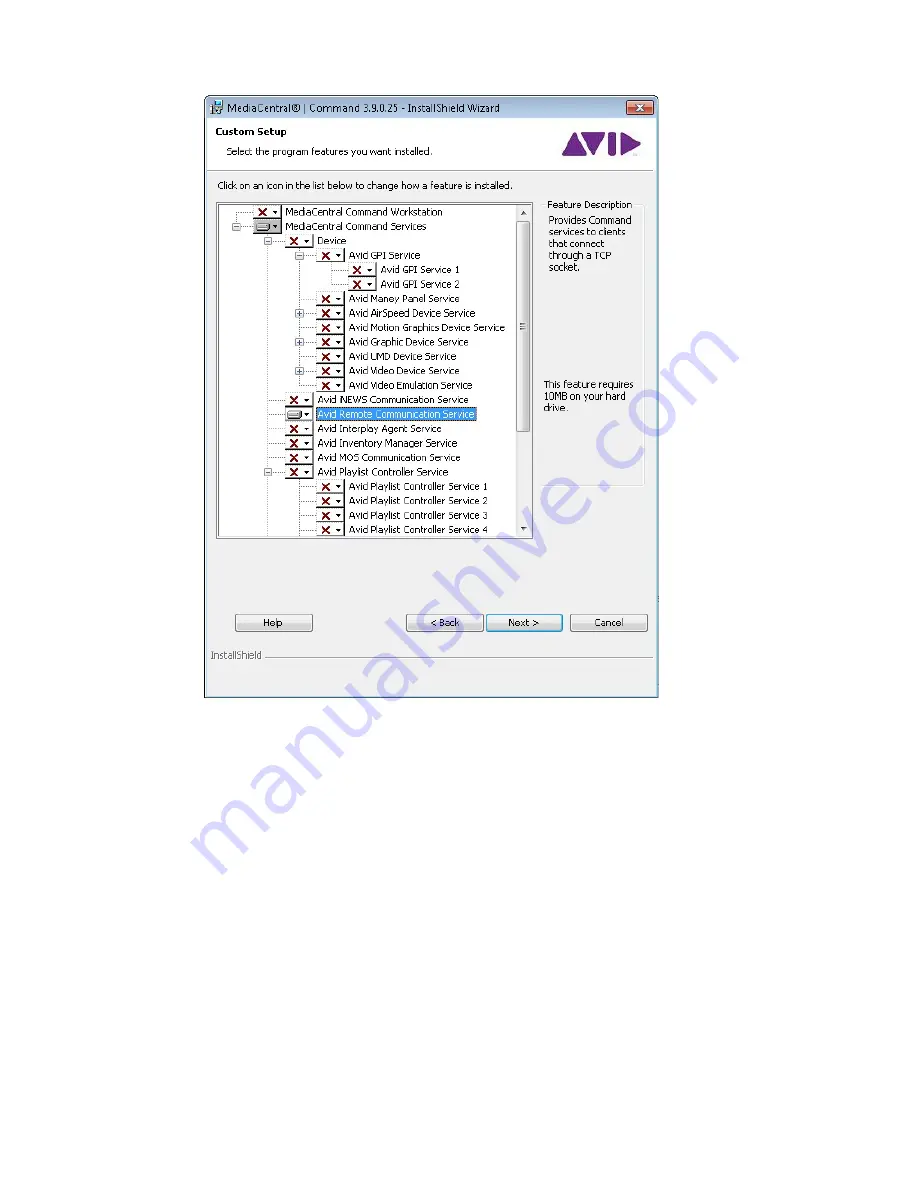
Configure the Avid Remote Communication Service
132
4. Select to install the Avid Remote Communication Service.
5. Click Next.
6. When the Ready to Modify the Program dialog box appears, click Install.
7. When the installation is complete, click Finish.
Configure the Avid Remote Communication Service
After the service is installed, some configuration is still required.
To configure the Avid Remote Communication Service:
1. Open the Avid Service Configuration application.
2. Navigate to the Avid Remote Communication Service.
3. Set the TCP port that you would like to use for the connection.
4. Click Apply.
Содержание MediaCentral Command
Страница 1: ...MediaCentral Command Installation and Configuration Guide...
Страница 192: ...Index 192...
Страница 193: ......






























