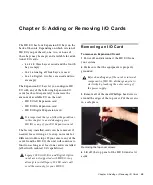Chapter 3: Connecting HD I/O
15
Connecting Loop Sync
If you are using two or more HD audio interfaces or a SYNC peripheral, Loop Sync must be connected
to maintain proper clock synchronizations among the devices. For examples that include a SYNC pe-
ripheral, see the
SYNC HD Guide.
For an example of connecting multiple Avid HD audio interfaces,
see Figure 2 below.
To make Loop Sync connections:
1
Connect the Loop Sync Out of each interface to the Loop Sync In of the next interface with a BNC ca-
ble.
2
Connect the Loop Sync Out of the last interface to the Loop Sync In of the primary interface or SYNC
peripheral with a BNC cable.
Figure 2. DigiLink Mini and Loop Sync connections for two HD I/Os with HD Native
POR
T 1
POR
T 2
Содержание HD I/O
Страница 1: ...HD I O Guide...
Страница 22: ...HD I O Guide 18...
Страница 38: ...HD I O Guide 34...
Страница 42: ...HD I O Guide 38...
Страница 50: ...HD I O Guide 46...
Страница 51: ......