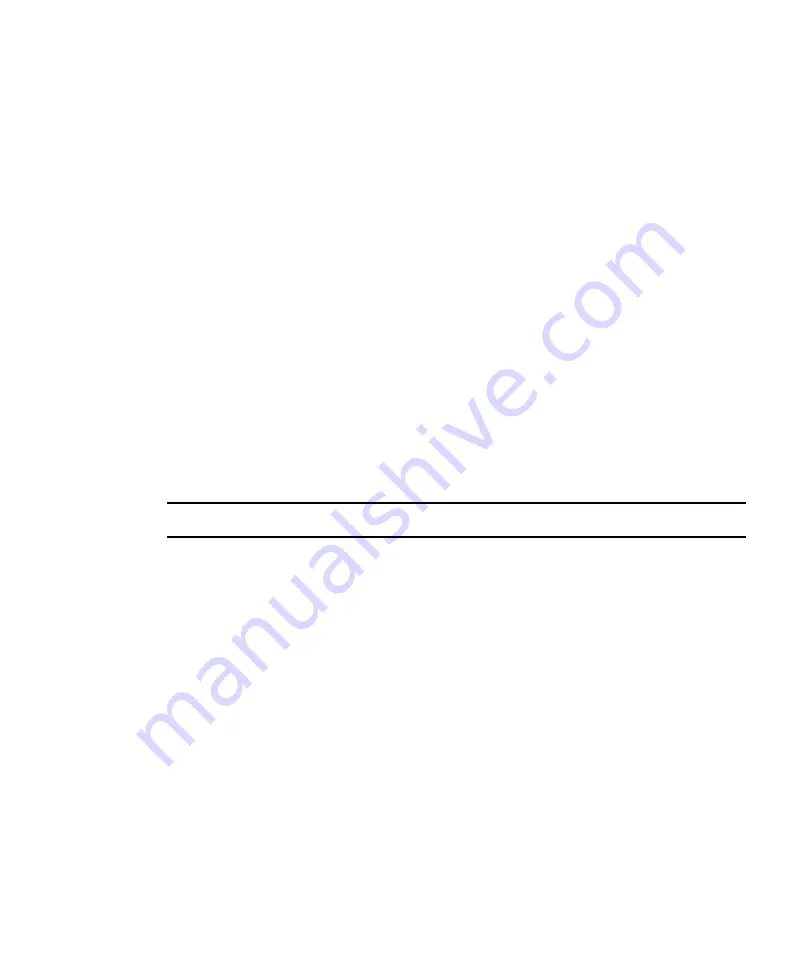
AirSpeed Multi Stream Configuration
91
Configuring Channels on AirSpeed Multi Stream
When configuring channels on AirSpeed Multi Stream, you use the Channel Configuration
dialog box. Tasks that can be done in the Channel Configuration dialog box include the
following:
•
Select a channel, and decide if you want it’s corresponding MiniMonitor to display
•
Type a more descriptive name for the channel
•
Select the video standard for the channel
•
Select the behavior (Play Item, or Cue Item) for the MiniMonitor
•
Select the stop behavior (if any) you want for clips on the channel
•
Configure the DNx ancillary output for capture and playback
•
Select VITC Line numbers for Playback and Record
•
Select the appropriate reference (REF IN) connected to the AirSpeed Multi Stream
AirSpeed Multi Stream saves the settings in this dialog box and recalls them when the
application is reopened.
See the following table for more detailed information on the fields in the dialog box.
Field
Description
Channel Select
Use this field to select the channel that you want to configure. Each
channel maps to the corresponding MiniMonitors in the application
(Channel 1 maps to MiniMonitor 1, Channel 2 maps to MiniMonitor 2,
etc.)
In addition, each channel corresponds to the following physical
connections on the rear of the chassis:
•
CH 1 corresponds to IN 1 and OUT 1 (SD or HD)
•
CH 2 corresponds to IN 2 and OUT 2 (SD or HD)
•
CH 3 corresponds to OUT 3 (SD Playback only)
•
CH 4 corresponds to OUT 4 (SD Playback only)
•
CH 5 corresponds to IN 5 and OUT 5 (SD or HD)
*MPEG-2 HD model only
•
CH 6 corresponds to IN 6 and OUT 6 (SD or HD)
*MPEG-2 HD model only
Display Mini-Monitor
Determines whether the selected channels corresponding MiniMonitor
appears. If there is no check mark in this box, the channel is still
available for playing clips, but it will not be shown on the MiniMonitor.
Содержание AirSpeed series
Страница 1: ...Avid AirSpeed Multi Stream Installation and User s Guide...
Страница 16: ...16...
Страница 20: ...20...
Страница 80: ...2 Installing the Hardware and Setting Up Your System 80...
Страница 121: ...Optional AirSpeed Multi Stream Configuration Procedures 121 5 Click the Languages tab...
Страница 190: ...5 Working with Clips 190...
Страница 224: ...7 Working with the Remote Console 224...
Страница 264: ...B Performing Hardware Diagnostics 264...
Страница 266: ...C Network Teaming 266 4 Open the Teaming tab and enable Team this adapter with other adapters check box...
Страница 269: ...Setting Up Network Teaming 269...
Страница 270: ...C Network Teaming 270...
Страница 276: ...D Regulatory and Safety Notices 276 Taiwan EMC Regulations Taiwan EMC Regulations BSMI Class A EMC Warning...






























