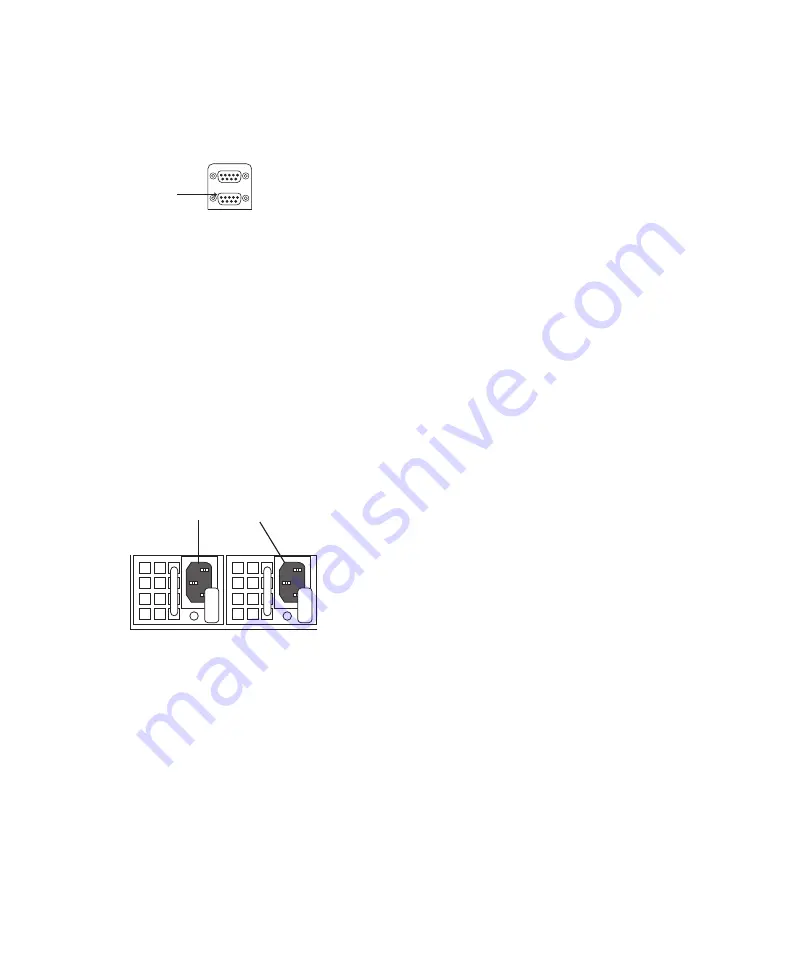
2
Installing the Hardware and Setting Up Your System
70
Connecting the VGA Cables
The VGA input is used to connect a VGA monitor to the AirSpeed Multi Stream.
To connect to the VGA:
1. Attach one end of the VGA cable to the VGA input on the back of the AirSpeed Multi
Stream chassis.
2. Connect the other end to your VGA monitor.
Connecting the Power Cords
The last step you must perform when cabling up your AirSpeed Multi Stream is to connect
the power cords. Two U.S. IEC power cords are shipped with the . If your local power
distribution is not compatible with the supplied cords, you must provide your own IEC
power cables that are compatible with your country’s power system. The power connector
accepts 100 to 240 Vac, 50/60 Hz.
To connect power:
1. Attach the power cords to both power receptacles on the rear of the AirSpeed Multi
Stream.
The system will power on after you connect the first power supply. The Monitor
application will automatically launch. AirSpeed Multi Stream and Transfer Engine also
launch.
2. Connect the other end of both power cords to a properly grounded stable power source.
Once powered on, you must set up your system. For more information, see
.
c
For maximum power protection, Avid recommends a surge protected uninterruptible
power supply (UPS).
CONSOLE
VGA
VGA input
Power cord
receptacles
Содержание AirSpeed series
Страница 1: ...Avid AirSpeed Multi Stream Installation and User s Guide...
Страница 16: ...16...
Страница 20: ...20...
Страница 80: ...2 Installing the Hardware and Setting Up Your System 80...
Страница 121: ...Optional AirSpeed Multi Stream Configuration Procedures 121 5 Click the Languages tab...
Страница 190: ...5 Working with Clips 190...
Страница 224: ...7 Working with the Remote Console 224...
Страница 264: ...B Performing Hardware Diagnostics 264...
Страница 266: ...C Network Teaming 266 4 Open the Teaming tab and enable Team this adapter with other adapters check box...
Страница 269: ...Setting Up Network Teaming 269...
Страница 270: ...C Network Teaming 270...
Страница 276: ...D Regulatory and Safety Notices 276 Taiwan EMC Regulations Taiwan EMC Regulations BSMI Class A EMC Warning...






























