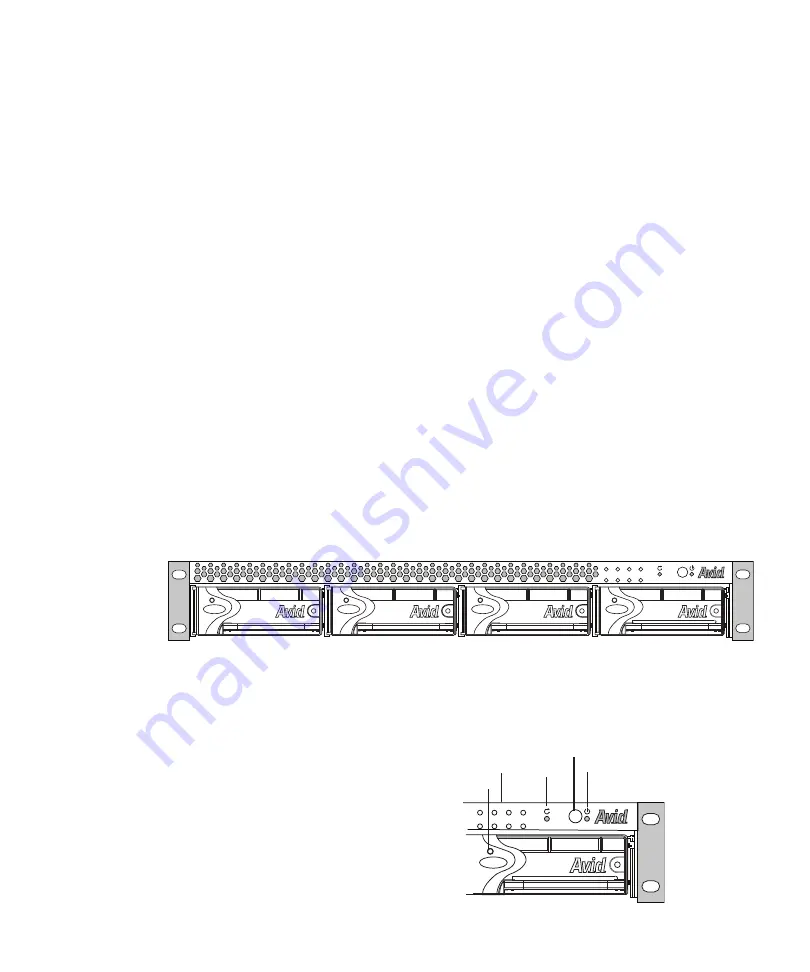
Front and Rear Panels
33
For additional information on using ICS, see
International Character Support
on the Avid
Knowledge Base.
Front and Rear Panels
AirSpeed Multi Stream uses industry-standard video input and output connections in
addition to network and control connections. The AirSpeed Multi Stream is designed for a
19-inch (483-mm) rack occupying one and a half rack units (1.5RU). For information on
installing the AirSpeed Multi Stream into a rack, see
“Installing AirSpeed Multi Stream in a
n
Avid recommends using an application such as Windows Remote Dektop or Virtual Network
Computing (VNC) to configure the AirSpeed Multi Stream when access to the AirSpeed
Multi Stream is not available or when a keyboard and mouse are not attached.
Front Panel
The following figure shows the front of all AirSpeed Multi Stream models. All
configuration, capture, and playback functions are done through AirSpeed Multi Stream
software on this box or in some cases on remote systems. Although the system automatically
powers on when it is plugged in, the power button can be used to power on and off the
AirSpeed Multi Stream in the event of a drive failure (indicated by the LED for the problem
media drive going dark) or other problem.
LEDs and Power Button section
The following diagram shows the LEDs on the front of the AirSpeed Multi Stream system.
NET
TMP
SA
PS
LTC
REF ACT WNK
500
500
500
500
NET
TMP
SA
PS
LTC
REF ACT WNK
500
LEDs
Power button
Reset
Power LED
Media Drive LED
Содержание AirSpeed series
Страница 1: ...Avid AirSpeed Multi Stream Installation and User s Guide...
Страница 16: ...16...
Страница 20: ...20...
Страница 80: ...2 Installing the Hardware and Setting Up Your System 80...
Страница 121: ...Optional AirSpeed Multi Stream Configuration Procedures 121 5 Click the Languages tab...
Страница 190: ...5 Working with Clips 190...
Страница 224: ...7 Working with the Remote Console 224...
Страница 264: ...B Performing Hardware Diagnostics 264...
Страница 266: ...C Network Teaming 266 4 Open the Teaming tab and enable Team this adapter with other adapters check box...
Страница 269: ...Setting Up Network Teaming 269...
Страница 270: ...C Network Teaming 270...
Страница 276: ...D Regulatory and Safety Notices 276 Taiwan EMC Regulations Taiwan EMC Regulations BSMI Class A EMC Warning...
















































