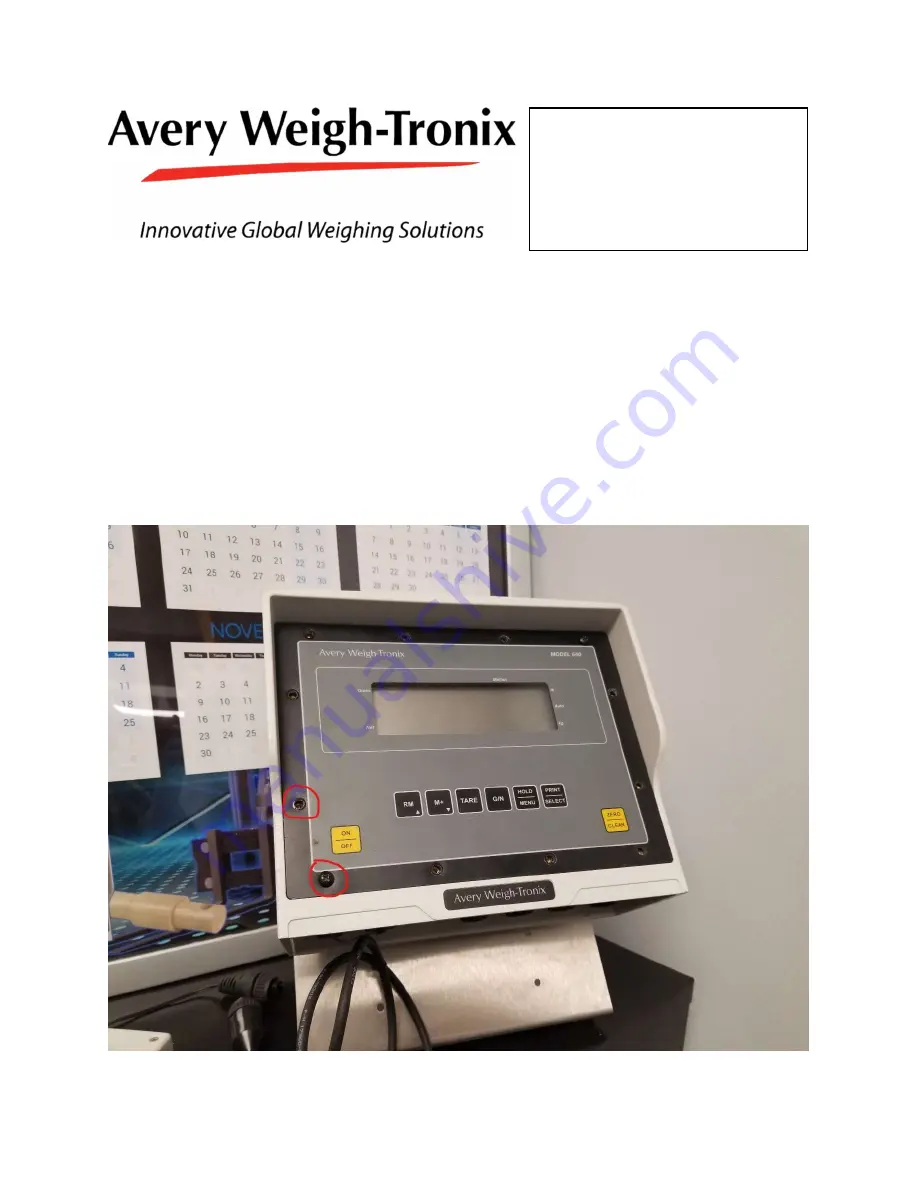
Items you will need:
640XL
1 Replacement Overlay and backer assembly
1 Medium Cross-Tip (Phillips) Screwdriver
1 Small Cross-Tip (Phillips) Screwdriver
Begin by removing all 12 screws around the front face of the indicator as shown below:
How to replace the
overlay and backer
assembly on a 640XL