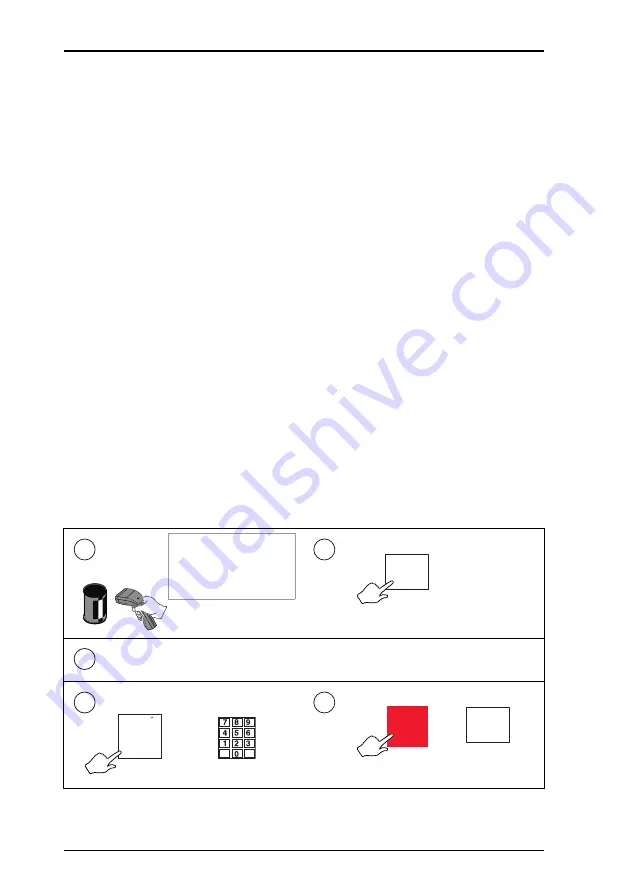
180
Mseries User Instructions Part One
7 Serving Customers
7.4 Barcode scanning
7.4
Barcode scanning
Barcode scanning is normally used with receipt printing
operations.
Use the barcode scanner at the machine to read barcodes:
•
on products
•
on labels.
•
on counter receipts
•
on vouchers
When the scanner successfully reads the barcode it bleeps.
Scanning barcodes means that
•
you do not have to enter product numbers to recall PLUs.
•
at a Point of Sale (PoS) machine or checkout, you can
scan customer numbers from subtotal counter receipts to
add them to the sales total receipt.
•
with the subtotal displayed, you can scan the barcode on
promotional vouchers automatically deduct the voucher
value.
Scanning a product.
1
0.35
Baked beans
0.35
2
Oper
. 1
Repeat steps 1 and 2 until you have scanned all the goods.
3
4
If the barcode does not scan
#
D
@
5
Oper
. 1
ENTER
Содержание M Series
Страница 6: ...4 Mseries User Instructions Part One ...
Страница 7: ...Mseries User Instructions Part One 5 1 Safety 1 1 Warnings ...
Страница 8: ......
Страница 12: ......
Страница 24: ...22 Mseries User Instructions Part One 2 About Your Machine 2 6 Servicing your scales ...
Страница 25: ...Mseries User Instructions Part One 23 3 Printing 3 1 The cassette printer 3 2 The receipt printer ...
Страница 26: ......
Страница 40: ......
Страница 42: ......
Страница 90: ......
Страница 126: ...124 Mseries User Instructions Part One 5 Machine Set up 5 10 Re pricing goods ...
Страница 128: ......
Страница 168: ...166 Mseries User Instructions Part One 6 Programming Products 6 9 Creating voucher records ...
Страница 170: ......
Страница 230: ......
Страница 246: ...244 Mseries User Instructions Part One 8 Pre pack Operations 8 6 Returning labels 9 number of labels 1 999 10 C X 4 11 ...
Страница 269: ...Mseries User Instructions Part One 267 Index ...
Страница 270: ......
Страница 276: ......
Страница 277: ......
















































