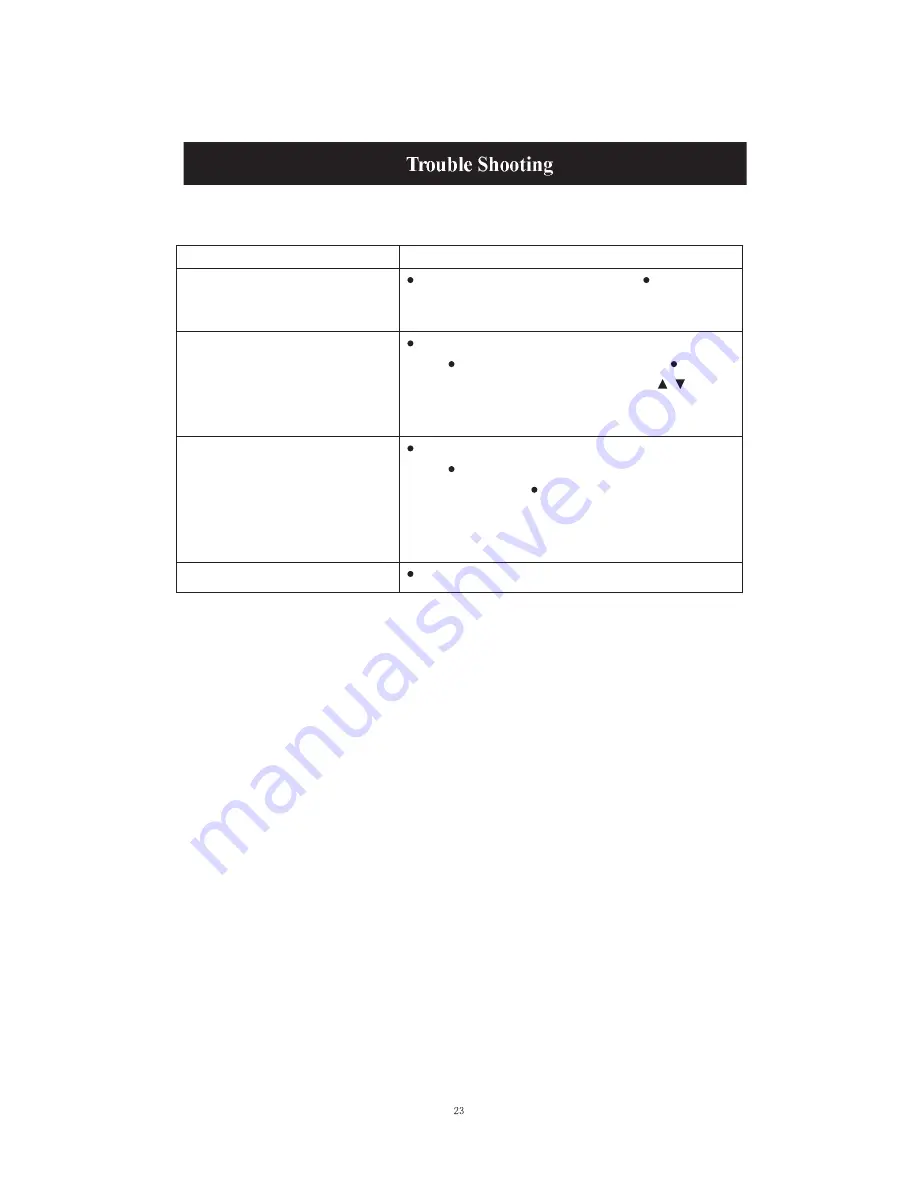
Before consulting service personnel, check the following chart for
possible solutions.
PROBLEM
SOLUTION
TV will not turn on
Make sure the power cord is plugged in. The batteries
in the remote control may be Exhausted; replace the
batteries.
No picture, no sound
Check the cable between TV and antenna/
external AV
device.
Press the power button on the remote. Press the
SOURCE button the remote, then press the “ / ”button
repeatedly to select the TV source.
Poor picture, sound OK
Check the cable between TV and antenna/
external AV
device.
Try another channel, the station may have
broadcast difficulties. Adjust the brightness/contrast in
the Video menu. Check that the unit is set to NTSC
Audio noise
Move any infrared equipment away from the TV.
The TFT LED panel uses a panel consisting of sub pixels which requires sophisticated
technology to produce. However, there may be a small number of bright or dark pixels on the
screen. These pixels will have no impact on the performance of the product.
Tech Support e-mail: [email protected]
Customer Service email: [email protected]
Operation Hours: Mon - Fri 8:30AM - 5:30PM Pacific Standard Time
AveraDigital
580 Union Ave.
Pomona, CA 91768
Tel: 909-256-0654
Toll free: 1-866-528-1109
Содержание 32AER05
Страница 1: ...USER S MANUAL 32 LED TELEVISION 32AER05 ...
Страница 19: ... PCSetting ...
Страница 20: ...Media OPERATION SOURCE ...
Страница 21: ...Photo Menu ...
Страница 22: ......

































