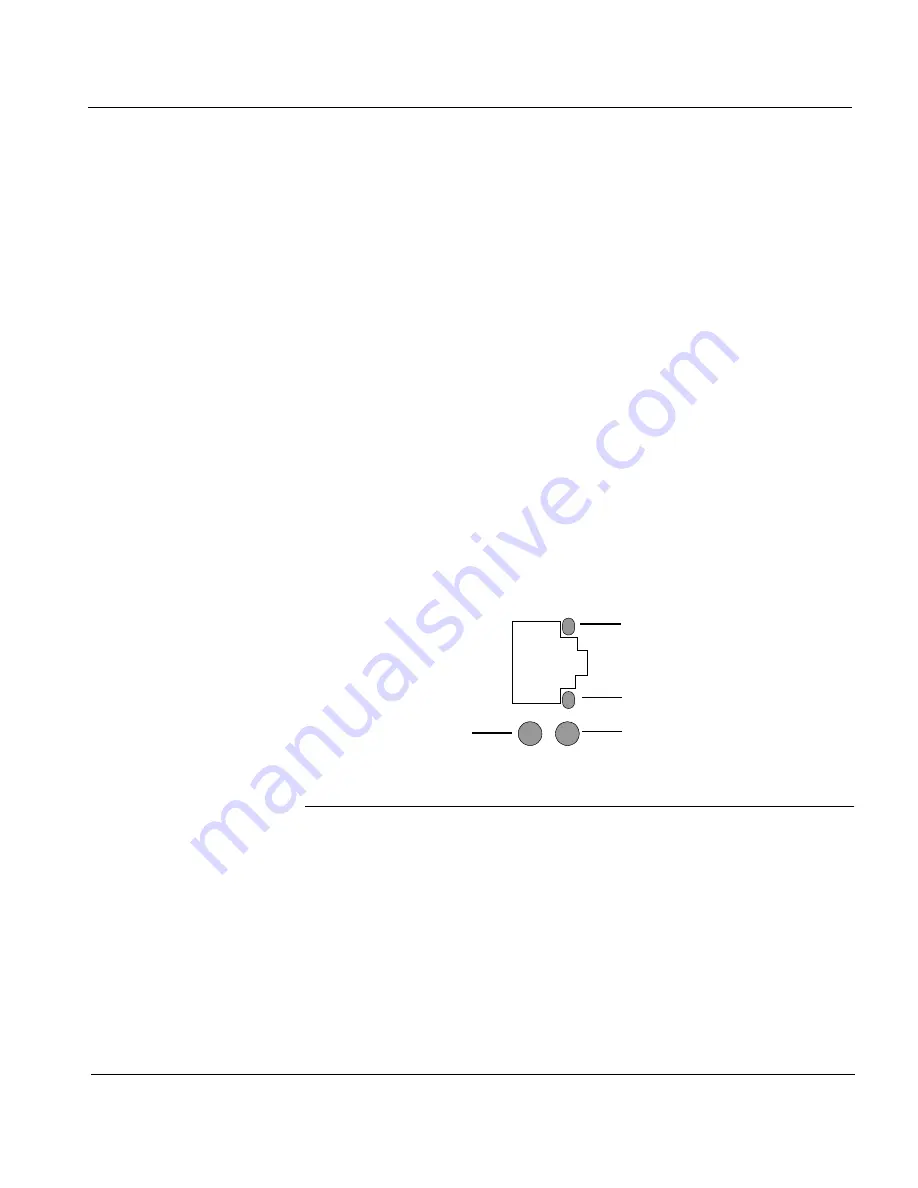
Introduction
1-5
VSU-7500 User Guide
Both cooling fans are hot-swappable and can be replaced without powering down
the VSU-7500. Refer to Chapter 4, Troubleshooting, for instructions on replacing
a defective cooling fan.
Redundant Ethernet Ports
The VSU-7500 includes two dual-port 10/100BASE-T Ethernet cards, with one
card designated as the primary interface module and the second card designated
as the secondary interface module. Both the primary and secondary interface
modules includes a public and private interface port. A failure on either primary
interface port (public or private) will result in an automatic failover to the
corresponding secondary interface without any disruption in service.
If a failover condition occurs, error messages are sent to the console port and
management workstation.
NOTE:
The dual-port 10/100BASE-T Ethernet cards are enclosed in the tamper-
evident case and may be replaced only by an authorized service technician.
The status indication of the LEDs on each of the four Ethernet ports are shown in
Figure 1-3 below:
Figure 1-3
Ethernet Port Status Indicators
10 Mbps Connection
100 Mbps Connection
Activity
ON = Full Duplex
OFF = Half Duplex
Содержание VSU 7500
Страница 1: ...VSU 7500 VPNware Service Unit User Guide VPNet Technologies Inc ...
Страница 19: ...Installing the VSU 7500 2 3 VSU 7500 User Guide Figure 2 2 Installing the Rackmount Brackets ...
Страница 40: ...A 4 Specifications VSU 7500 User Guide ...
Страница 42: ...B 2 10 100BASE T UTP Crossover Cable Pinouts VSU 7500 User Guide ...














































