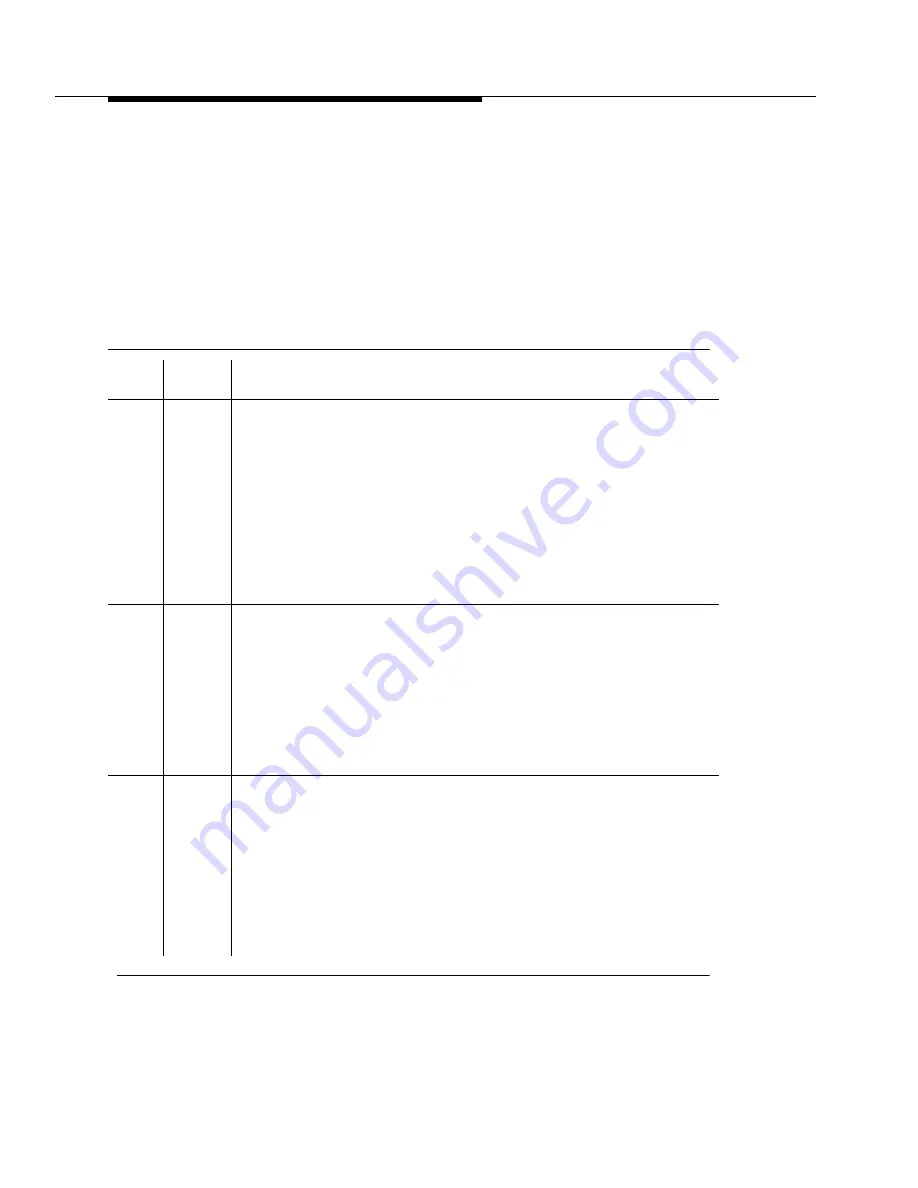
Maintenance-Object Repair Procedures
555-233-143
8-90
Issue 1 May 2002
Station Status and Translation Audits and
Updates Test (#36)
This test updates the analog port’s message lamp state (if it has one) and
translations (such as station type, dial type, network connection) with information
kept in the software. The software is updated with the switchhook state reported
by the port processor. When the ringer is in the off state, this test also turns off the
station’s ringer to prevent constant ringing caused by defective hardware.
Table 8-36.
Test #36 Station Status and Translation
Audits and Updates Test
Error
Code
Test
Result
Description / Recommendation
ABORT
Could not allocate the necessary system resources to run this test.
1004
ABORT
System resources required to run this test are not available. The port may be
busy with a valid call.
1. Use the display port UUCSSpp command to determine the station
extension. Use the status station command to determine the service
state of the port. If the service state indicates that the port is active, then
the port is unavailable for certain tests. Wait until the port is idle before
retesting.
2. Retry the command at 1-minute intervals up to 5 times.
3. If the test continues to abort and the port is idle, escalate the problem.
1005
ABORT
The test was aborted due to a configuration problem. This code results under
either of the following conditions:
1. This test may not be applicable, or it may be disruptive to terminal
equipment other than a voice terminal (for example, the modem pool
member or music on hold).
2. The circuit pack is one of the following:
— TN742 vintages 13,14, and 15
— TN769 vintages 3, 4, and 5
1006
ABORT
This port has been busied out by command or taken out-of-service by the
failure of the NPE Crosstalk test.
1. Look in the Error Log for Error Type 18 (port busied out) for this port. If this
error is present, then release the port with the release station extension
command and run the test again.
2. Look in the Error Log for Error Type 1025 (NPE Crosstalk test failed) for
this port. If this error is present, then investigate the errors associated with
the NPE Crosstalk test (#6) first.
3. Make sure that the terminal is connected and in service, and then retest.
Continued on next page
Содержание S8700 Series
Страница 50: ...Maintenance Architecture 555 233 143 1 26 Issue 1 May 2002 ...
Страница 74: ...Initialization and Recovery 555 233 143 3 12 Issue 1 May 2002 ...
Страница 186: ...Alarms Errors and Troubleshooting 555 233 143 4 112 Issue 1 May 2002 ...
Страница 232: ...Additional Maintenance Procedures 555 233 143 5 46 Issue 1 May 2002 ...
Страница 635: ...status psa Issue 1 May 2002 7 379 555 233 143 status psa See status tti on page 7 406 ...
Страница 722: ...Maintenance Commands 555 233 143 7 466 Issue 1 May 2002 ...
Страница 1121: ...CARR POW Carrier Power Supply Issue 1 May 2002 8 399 555 233 143 Figure 8 19 Power Distribution Unit J58890CH 1 ...
Страница 1447: ...E DIG RES TN800 reserve slot Issue 1 May 2002 8 725 555 233 143 E DIG RES TN800 reserve slot See ASAI RES ...
Страница 1735: ...LGATE AJ Issue 1 May 2002 8 1013 555 233 143 LGATE AJ See BRI SET LGATE BD See BRI BD LGATE PT See BRI PT ...
Страница 1846: ...Maintenance Object Repair Procedures 555 233 143 8 1124 Issue 1 May 2002 Figure 8 62 TN787 MMI MULTIMEDIA INTERFACE CIRCUIT PACK ...






























