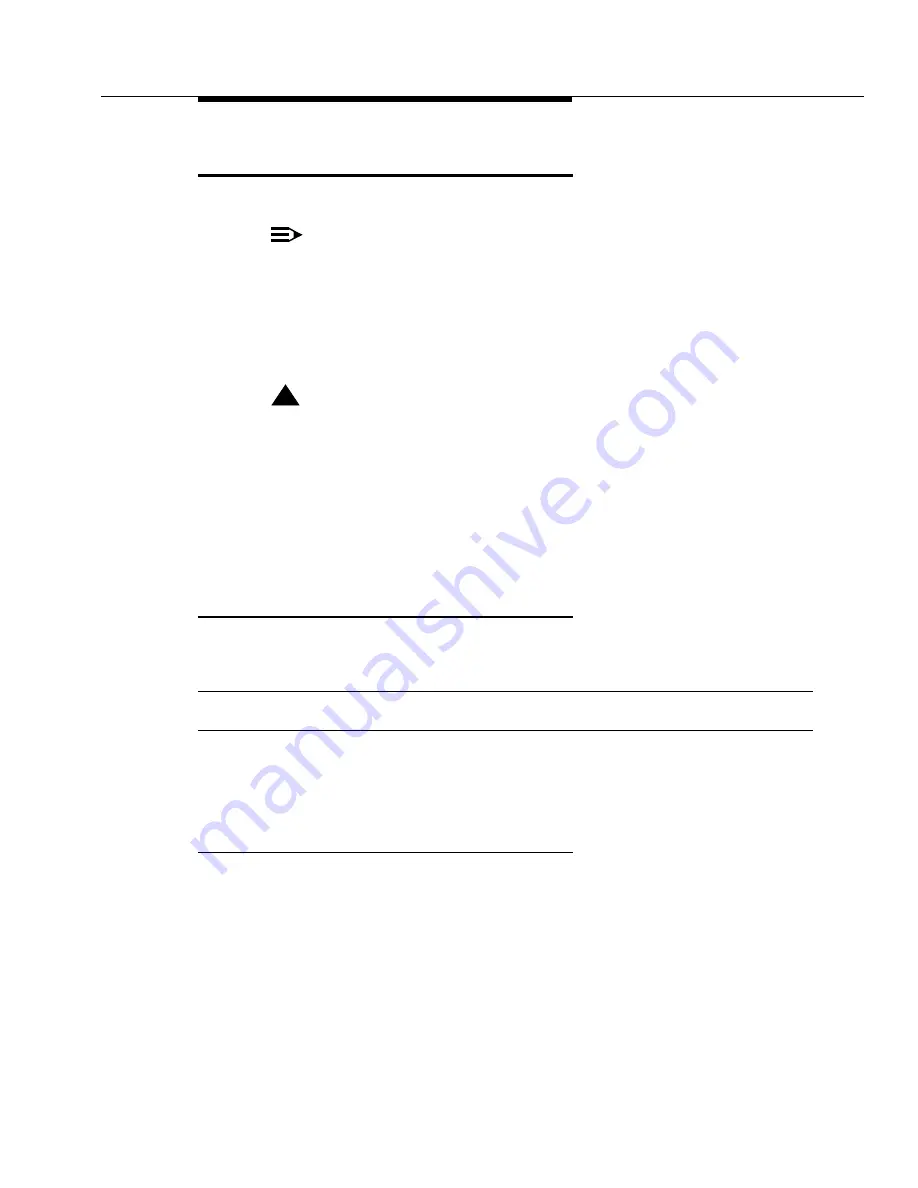
busyout fiber-link
Issue 1 May 2002
7-45
555-233-143
busyout fiber-link
busyout fiber-link fiber# [a-pnc | b-pnc]
NOTE:
This command is not valid for S8700 IP Connect configurations.
The busyout fiber-link command puts a specified fiber link into a maintenance
busy state. (See
‘‘Busyout and Release Commands’’ on page 7-13
.) A fiber
link is a connection carrying all circuit and packet traffic between two port
networks, two switch nodes, or a port network and a switch node. A fiber link may
contain a DS1 CONV complex used to provide connectivity to a remote EPN.
!
CAUTION:
On a high-reliability system (unduplicated PNC), the busyout command is
destructive. Every call and application link carried on the busied-out fiber
link will be torn down, and new calls will not be established over the link.
On a critical-reliability system (with duplicated PNC), the command is allowed only
on a fiber link on the standby PNC, does not impact service, and requires that the
standby PNC be busied first.
For more information about fiber links, see
in Chapter 8.
Parameters
If neither PNC is specified, the command defaults to
a-pnc.
Examples
Critical-Reliability System (duplicated PNC):
busyout fiber-link 01 b-pnc busyout fiber-link 03 (defaults to a-pnc)
fiber#
The administered number assigned to the fiber link. (In a system with duplicated PNC, this
represents a fiber link pair.) List fiber-link displays a list of every fiber link with its number,
endpoint, and other useful information.
a-pnc
If PNC is duplicated, this identifier is used to distinguish between the two fibers of a
duplicated pair. For an unduplicated PNC, “a-pnc” is the only valid qualifier.
b-pnc
On a system with duplicated PNC, this identifier distinguishes between the two fibers of a
duplicated fiber pair. This identifier is invalid on a system with an unduplicated PNC.
Содержание S8700 Series
Страница 50: ...Maintenance Architecture 555 233 143 1 26 Issue 1 May 2002 ...
Страница 74: ...Initialization and Recovery 555 233 143 3 12 Issue 1 May 2002 ...
Страница 186: ...Alarms Errors and Troubleshooting 555 233 143 4 112 Issue 1 May 2002 ...
Страница 232: ...Additional Maintenance Procedures 555 233 143 5 46 Issue 1 May 2002 ...
Страница 635: ...status psa Issue 1 May 2002 7 379 555 233 143 status psa See status tti on page 7 406 ...
Страница 722: ...Maintenance Commands 555 233 143 7 466 Issue 1 May 2002 ...
Страница 1121: ...CARR POW Carrier Power Supply Issue 1 May 2002 8 399 555 233 143 Figure 8 19 Power Distribution Unit J58890CH 1 ...
Страница 1447: ...E DIG RES TN800 reserve slot Issue 1 May 2002 8 725 555 233 143 E DIG RES TN800 reserve slot See ASAI RES ...
Страница 1735: ...LGATE AJ Issue 1 May 2002 8 1013 555 233 143 LGATE AJ See BRI SET LGATE BD See BRI BD LGATE PT See BRI PT ...
Страница 1846: ...Maintenance Object Repair Procedures 555 233 143 8 1124 Issue 1 May 2002 Figure 8 62 TN787 MMI MULTIMEDIA INTERFACE CIRCUIT PACK ...






























