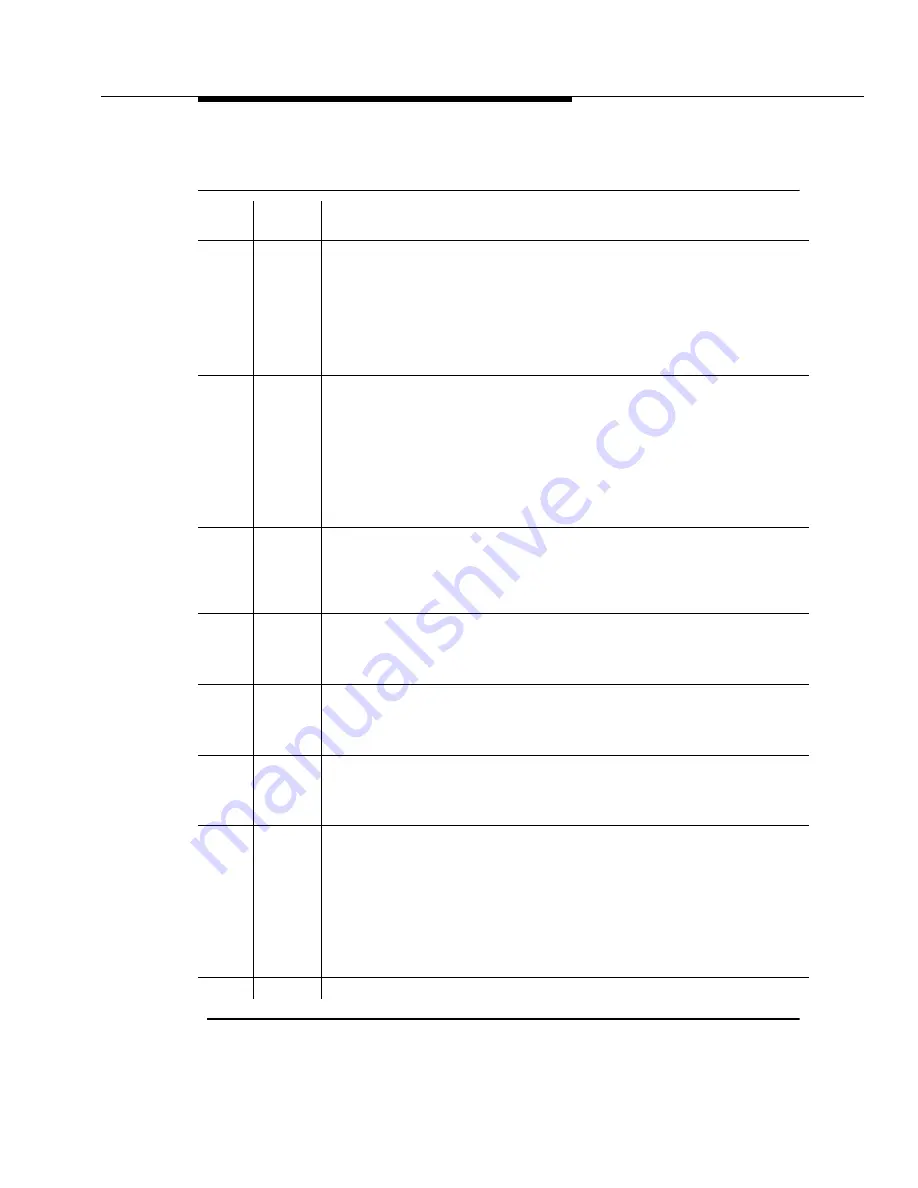
PPP-PT (Control LAN Packet/Port)
Issue 1 May 2002
8-1323
555-233-143
Table 8-532.
Test #1286 Session Status Test
Error
Code
Test
Result
Description / Recommendation
1124
ABORT
PPP link is not enabled.
1. Verify that the ppp link is enabled (status port UUCSSpp, status link n, or
display data-module).
2. If the link is not enabled, enable the link (change data-module).
3. Repeat the test.
4. Escalate if the problem persists.
1125
ABORT
PPP link not in service.
1. Verify whether PPP link is in service (status port UUCSSpp or status link
n).
2. If the PPP link is not in service, release the link (release link n or release
port UUCSSpp).
3. Repeat the test.
4. Escalate if the problem persists.
2000
ABORT
Did not receive circuit pack test response within the allowable time period.
1. If the problem persists, reset the circuit pack (busyout port UUCSSpp,
reset board UUCSS, and release board UUCSS).
2. If the problem persists, replace the circuit pack.
2100
ABORT
Could not locate the necessary system resources to run this test.
1. Retry the command at 1-minute intervals up to 5 times.
2. Escalate if the problem persists.
2500
ABORT
Internal system error.
1. Retry the command at 1-minute intervals up to 3 times.
2. Escalate if the problem persists.
1
FAIL
System software indicates at least one PPP link session is down (SOME UP).
1. Isolate downed sessions (status port UUCSSpp or status link n).
Follow actions based on session information.
2
FAIL
System software indicates every PPP session is down (ALL DOWN).
1. Test the port (test port UUCSSpp) to verify the SCOTCH Synchronous
Loop-around test (#1275) result.
2. If test passes, wait for system software to indicate ALL UP.
3. If the test fails, check the destination and other components in the path.
4. If the destination and other components in the path are in-service, take
action based on session information.
PASS
Every session up.
Continued on next page
Содержание S8700 Series
Страница 50: ...Maintenance Architecture 555 233 143 1 26 Issue 1 May 2002 ...
Страница 74: ...Initialization and Recovery 555 233 143 3 12 Issue 1 May 2002 ...
Страница 186: ...Alarms Errors and Troubleshooting 555 233 143 4 112 Issue 1 May 2002 ...
Страница 232: ...Additional Maintenance Procedures 555 233 143 5 46 Issue 1 May 2002 ...
Страница 635: ...status psa Issue 1 May 2002 7 379 555 233 143 status psa See status tti on page 7 406 ...
Страница 722: ...Maintenance Commands 555 233 143 7 466 Issue 1 May 2002 ...
Страница 1121: ...CARR POW Carrier Power Supply Issue 1 May 2002 8 399 555 233 143 Figure 8 19 Power Distribution Unit J58890CH 1 ...
Страница 1447: ...E DIG RES TN800 reserve slot Issue 1 May 2002 8 725 555 233 143 E DIG RES TN800 reserve slot See ASAI RES ...
Страница 1735: ...LGATE AJ Issue 1 May 2002 8 1013 555 233 143 LGATE AJ See BRI SET LGATE BD See BRI BD LGATE PT See BRI PT ...
Страница 1846: ...Maintenance Object Repair Procedures 555 233 143 8 1124 Issue 1 May 2002 Figure 8 62 TN787 MMI MULTIMEDIA INTERFACE CIRCUIT PACK ...






























