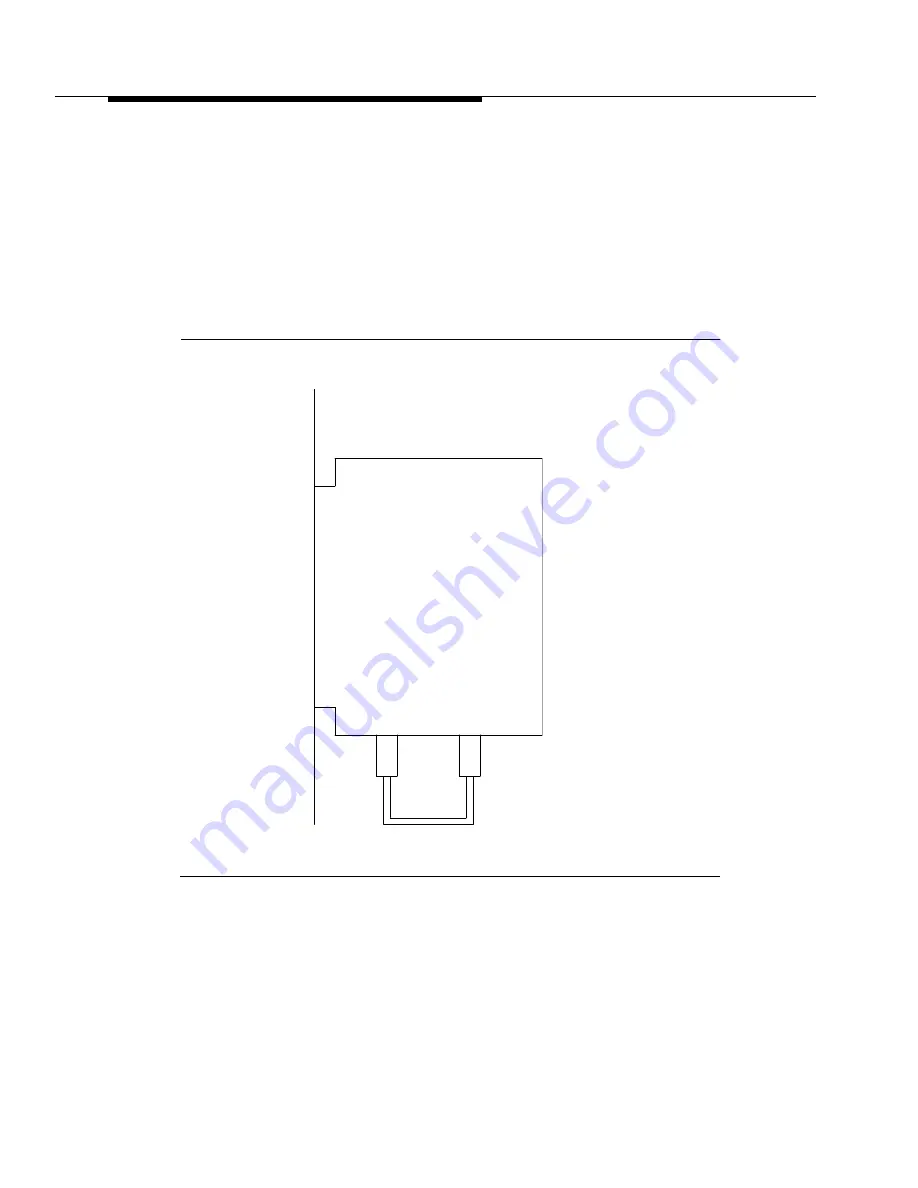
Maintenance-Object Repair Procedures
555-233-143
8-780
Issue 1 May 2002
5. Replace faulty components and reconnect the original fiber. Be sure to
reconnect the fibers properly as noted in step 3. If there is a problem with
the port network after re-connecting the fiber, and the port network is
connected to a Center Stage Switch, run the Configuration Audit via the
test board command on the SNI circuit pack to which the intervening fiber
is connected. See the SNI-BD section for instructions on interpreting
results.
6. Release EI circuit pack or SNI circuit pack with the release board UUCSS
command.
Figure 8-39.
Interconnection of Lightwave Transceiver Transmit/Receive Jacks
Tx
Rx
Transceiver
Lightwave
Back Skin of Cabinet
Содержание S8700 Series
Страница 50: ...Maintenance Architecture 555 233 143 1 26 Issue 1 May 2002 ...
Страница 74: ...Initialization and Recovery 555 233 143 3 12 Issue 1 May 2002 ...
Страница 186: ...Alarms Errors and Troubleshooting 555 233 143 4 112 Issue 1 May 2002 ...
Страница 232: ...Additional Maintenance Procedures 555 233 143 5 46 Issue 1 May 2002 ...
Страница 635: ...status psa Issue 1 May 2002 7 379 555 233 143 status psa See status tti on page 7 406 ...
Страница 722: ...Maintenance Commands 555 233 143 7 466 Issue 1 May 2002 ...
Страница 1121: ...CARR POW Carrier Power Supply Issue 1 May 2002 8 399 555 233 143 Figure 8 19 Power Distribution Unit J58890CH 1 ...
Страница 1447: ...E DIG RES TN800 reserve slot Issue 1 May 2002 8 725 555 233 143 E DIG RES TN800 reserve slot See ASAI RES ...
Страница 1735: ...LGATE AJ Issue 1 May 2002 8 1013 555 233 143 LGATE AJ See BRI SET LGATE BD See BRI BD LGATE PT See BRI PT ...
Страница 1846: ...Maintenance Object Repair Procedures 555 233 143 8 1124 Issue 1 May 2002 Figure 8 62 TN787 MMI MULTIMEDIA INTERFACE CIRCUIT PACK ...






























