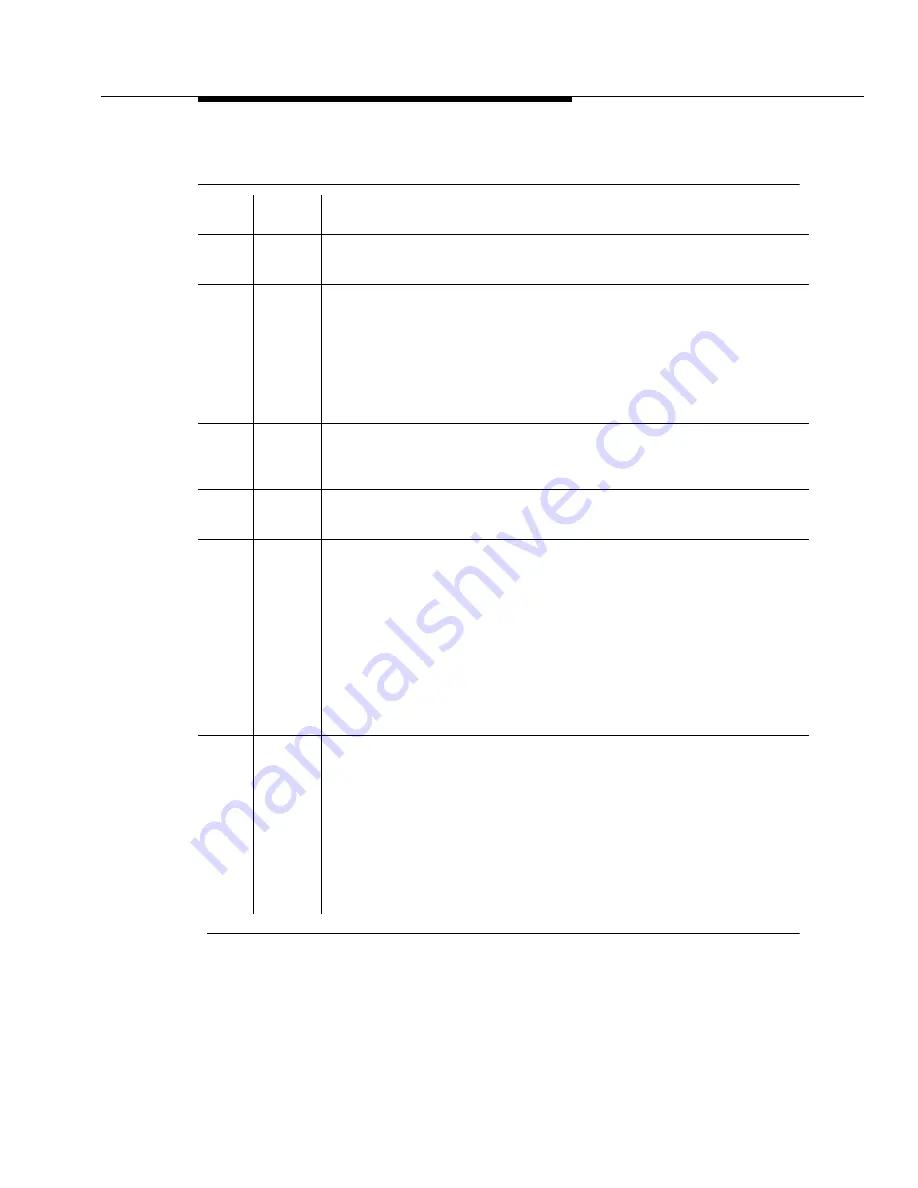
CO-TRK (Analog CO Trunk)
Issue 1 May 2002
8-471
555-233-143
Table 8-189.
Test #36 Port Audit Update Test
Error
Code
Test
Result
Description / Recommendation
ABORT
Could not allocate the necessary system resources to run this test.
1. Retry the command at 1-minute intervals up to 5 times.
1006
ABORT
The port has been placed out of service, perhaps by craft busyout.
1. Use the display port UUCSSpp command to determine the trunk
group/member number of the port. Use the status trunk command to
determine the service state of the port. If the service state indicates that
the port is active, wait until it is idle before testing.
2. If the port status is idle, retry the command at 1-minute intervals up to 5
times.
2100
ABORT
System resources required to run this test were not available.
1. If the port status is idle, retry the command at 1-minute intervals up to 5
times.
FAIL
Internal system error
1. Retry the command at 1-minute intervals up to 5 times.
PASS
This test passed. Translation information was successfully updated on the
circuit pack. User-reported troubles on this port should be investigated by
using other port tests and by examining trunk or external wiring. If the trunk is
busied out, the test will not run, but will return PASS. To verify that the trunk is
in-service:
1. Enter status trunk to verify that the trunk is in-service. If the trunk is
in-service, no further action is necessary. If the trunk is out-of-service,
continue to step 2.
2. Enter release trunk command to put trunk back into in-service.
3. Retry the test command.
0
NO
BOARD
The test could not relate the internal ID to the port (no board).
1. Verify that the board’s translations are correct. Translate the board, if
necessary.
2. Issue the busyout board command.
3. Issue the reset board command.
4. Issue the release busy board command.
5. Issue the test board command. This should re-establish the linkage
between the internal ID and the port.
Continued on next page
Содержание S8700 Series
Страница 50: ...Maintenance Architecture 555 233 143 1 26 Issue 1 May 2002 ...
Страница 74: ...Initialization and Recovery 555 233 143 3 12 Issue 1 May 2002 ...
Страница 186: ...Alarms Errors and Troubleshooting 555 233 143 4 112 Issue 1 May 2002 ...
Страница 232: ...Additional Maintenance Procedures 555 233 143 5 46 Issue 1 May 2002 ...
Страница 635: ...status psa Issue 1 May 2002 7 379 555 233 143 status psa See status tti on page 7 406 ...
Страница 722: ...Maintenance Commands 555 233 143 7 466 Issue 1 May 2002 ...
Страница 1121: ...CARR POW Carrier Power Supply Issue 1 May 2002 8 399 555 233 143 Figure 8 19 Power Distribution Unit J58890CH 1 ...
Страница 1447: ...E DIG RES TN800 reserve slot Issue 1 May 2002 8 725 555 233 143 E DIG RES TN800 reserve slot See ASAI RES ...
Страница 1735: ...LGATE AJ Issue 1 May 2002 8 1013 555 233 143 LGATE AJ See BRI SET LGATE BD See BRI BD LGATE PT See BRI PT ...
Страница 1846: ...Maintenance Object Repair Procedures 555 233 143 8 1124 Issue 1 May 2002 Figure 8 62 TN787 MMI MULTIMEDIA INTERFACE CIRCUIT PACK ...






























