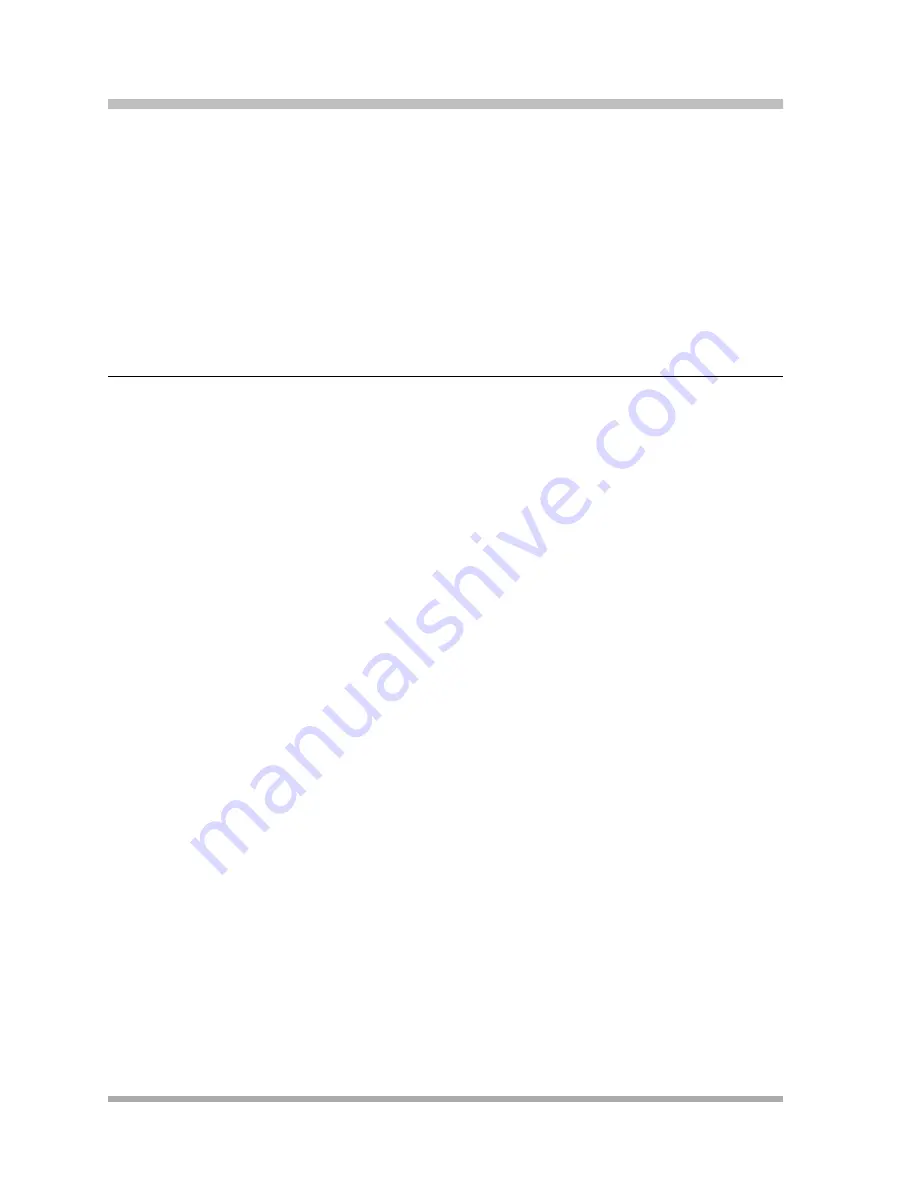
PARTNER
®
Advanced Communications System Installation, Programming, and Use
Outgoing Call Restriction Button (#114)
7-18
To turn Night Service off:
1.
Press the Night Service Button at extension 10.
■
If a System Password is programmed, the green light next to the button flashes; you
must continue with Step 2.
■
If no System Password is programmed, the green light goes out and Night Service is off.
2.
Enter the password.
The green light goes out. Night Service is off.
Outgoing Call Restriction Button (#114)
7
Use this feature to program a button on the system telephone at extension 10 to change the
current Outgoing Call Restriction setting for an extension. For example, after a guest’s
departure, a hotel manager can change the Outgoing Call Restriction setting of the room
telephone from No Restriction to Inside Only so outside calls cannot be made from the telephone
after the guest checks out. Conversely, an operator can change the Outgoing Call Restriction
setting of a conference room telephone from Local Only (which prevents users from making long
distance calls) to No Restriction so a client can dial long distance.
Considerations
7
■
You must program an Outgoing Call Restriction Button on the system telephone at
extension 10.
■
You must program Outgoing Call Restriction (#114) on a button with lights. This feature is
not supported on a button without lights.
■
The system considers extension 10 busy while you are using the Outgoing Call Restriction
Button, and the telephone acts as if it is in System Programming mode. You cannot use other
features or handle calls at extension 10 until you are through using the feature.
■
You cannot use the Outgoing Call Restriction Button to change an extension’s setting while
extension 11 is in System Programming mode.
■
Rather than using an Outgoing Call Restriction Button, you can use Outgoing Call
Restriction (#401) to change an extension’s Outgoing Call Restriction setting through
System Programming if you prefer.
■
You must use an Auto Dial button with lights to designate the extension you want to change
after you press the Outgoing Call Restriction Button. You should use an Auto Dial button
on the PARTNER-CA48 Intercom Autodialer. However, you can use an intercom Auto Dial
button on the system telephone at extension 10, provided the button has lights.
Содержание programming and use
Страница 10: ...PARTNER Advanced Communications System Installation Programming and Use viii Master TOC...
Страница 12: ...PARTNER Advanced Communications System Installation Programming and Use 1 ii...
Страница 30: ...PARTNER Advanced Communications System Installation Programming and Use System Components 1 18...
Страница 32: ...PARTNER Advanced Communications System Installation Programming and Use 2 ii...
Страница 74: ...PARTNER Advanced Communications System Installation Programming and Use 3 ii...
Страница 94: ...PARTNER Advanced Communications System Installation Programming and Use Emergency Phone Number List 406 3 20...
Страница 168: ...PARTNER Advanced Communications System Installation Programming and Use Voice Interrupt On Busy 312 4 70...
Страница 170: ...PARTNER Advanced Communications System Installation Programming and Use 5 ii...
Страница 178: ...PARTNER Advanced Communications System Installation Programming and Use 6 ii...
Страница 210: ...PARTNER Advanced Communications System Installation Programming and Use Handling Calls 6 32...
Страница 212: ...PARTNER Advanced Communications System Installation Programming and Use 7 ii...
Страница 314: ...PARTNER Advanced Communications System Installation Programming and Use Voice Mailbox Transfer F14 8 76...
Страница 366: ...PARTNER Advanced Communications System Installation Programming and Use 10 ii...
Страница 390: ...PARTNER Advanced Communications System Installation Programming and Use 11 iv...
Страница 430: ...PARTNER Advanced Communications System Installation Programming and Use A 10...
Страница 436: ...PARTNER Advanced Communications System Installation Programming and Use Speed Dial Form C 4...
Страница 440: ...PARTNER Advanced Communications System Installation Programming and Use Overview D 4...
Страница 468: ...PARTNER Advanced Communications System Installation Programming and Use IN 14...






























