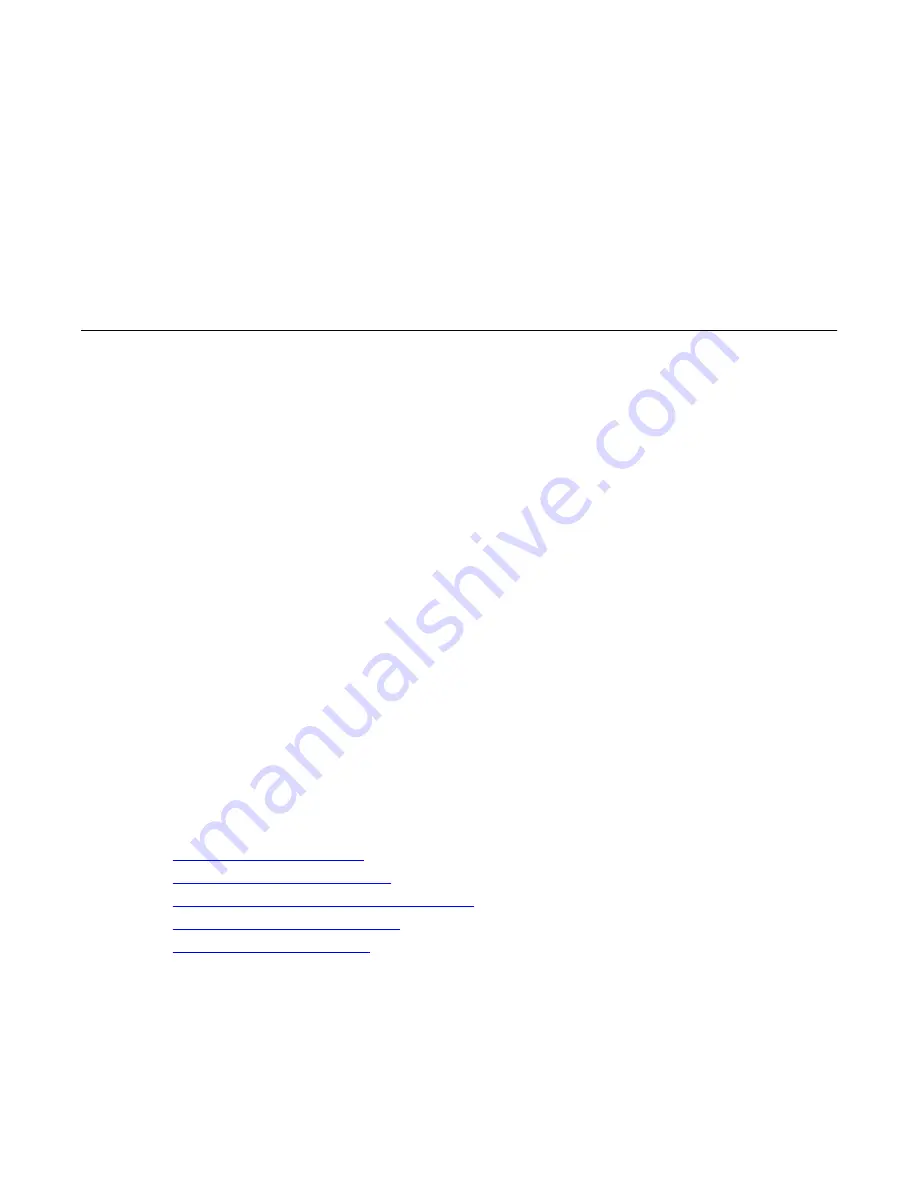
Chapter 6: Administration and
maintenance
Overview
The following sections contain all of the relevant information pertaining to the administration
and maintenance of a D100 device.
Use System Status Application (SSA) as the preferred method to monitor and check the status
of D100 systems after they register to IP Office. Prior to registration, you must use IP Office
Manager to administer the system. SSA provides real-time status, historic utilization, and alarm
information for ports, modules, and expansion cards on the system. Using SSA, you can
refresh the base station, reset to factory defaults, register handsets, and more.
You can also perform various administrative actions on the D160 handset. However, you
should only perform administration on the handset in troubleshooting scenarios where you
cannot reach IP Office Manager but you need to determine settings on the device. Some of
the administrative changes you make on the handset revert when the base station reboots.
You can use the Base Station Web Management Interface to access various management
functions on the D100, including configurations, logging information, rebooting, and updating
firmware. Note that you must be an administrator in order to view and utilize the Base Station
Web Management Interface due to the sensitivity of the information contained within. Much
like performing administrative actions on the handset, rebooting the base station overwrites
the changes made using the Base Station Web Management Interface.
Use the information in the following sections to administer and maintain the system, as well as
to update the base station and handset firmware.
Related topics:
on page 56
on page 59
Base Station Web Management Interface
on page 71
Updating base station firmware
on page 75
D100 SIP Wireless Terminal Installation and Administration Guide
December 2012 55






























