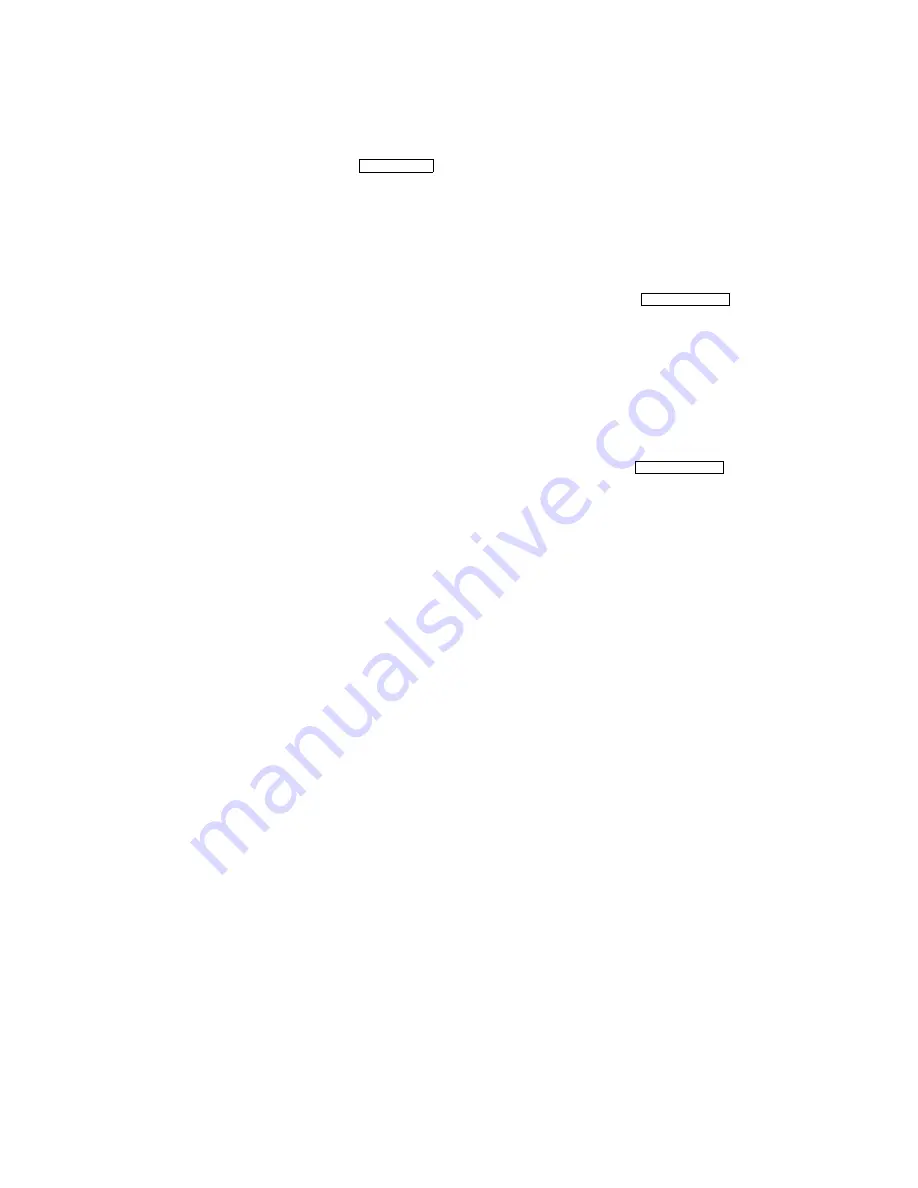
Using Selected Voice Features
Issue 3 November 2004
57
To make an important announcement such as an incoming call to someone at
another extension busy on another call
1. While off-hook, press the
button
or
dial the Whisper Page access code, and dial
the extension.
Both people on the other call hear a beep.
Only the person whom you called hears your announcement.
2. Speak to the person you called.
If that person wants to speak with you, that person can press the
button, which
forms a two-party speaking path with your telephone. The other call at the destination
extension is put on hold, and that person cannot hear your conversation. When the call is
complete, the person to whom you were speaking can press the call appearance button of
the held call.
To respond to a Whisper Page
1. When you receive a Whisper Page, you hear a beep, and then you hear the person calling
you. If you want to speak to the Whisper Page caller, press the
button. Your
existing call is placed on hold, and you can speak to the Whisper Page caller.
2. When you finish with the Whisper Page call, press the call appearance of the held call.
WhisperAct
WhisperAnbk
WhisperAnbk
Содержание IP OFFICE 2420
Страница 1: ...2420 Digital Telephone User s Guide Release 4 555 250 701 Issue 3 November 2004 ...
Страница 4: ......
Страница 62: ...62 2420 Digital Telephone User s Guide ...
Страница 66: ...66 2420 Digital Telephone User s Guide Index ...










































