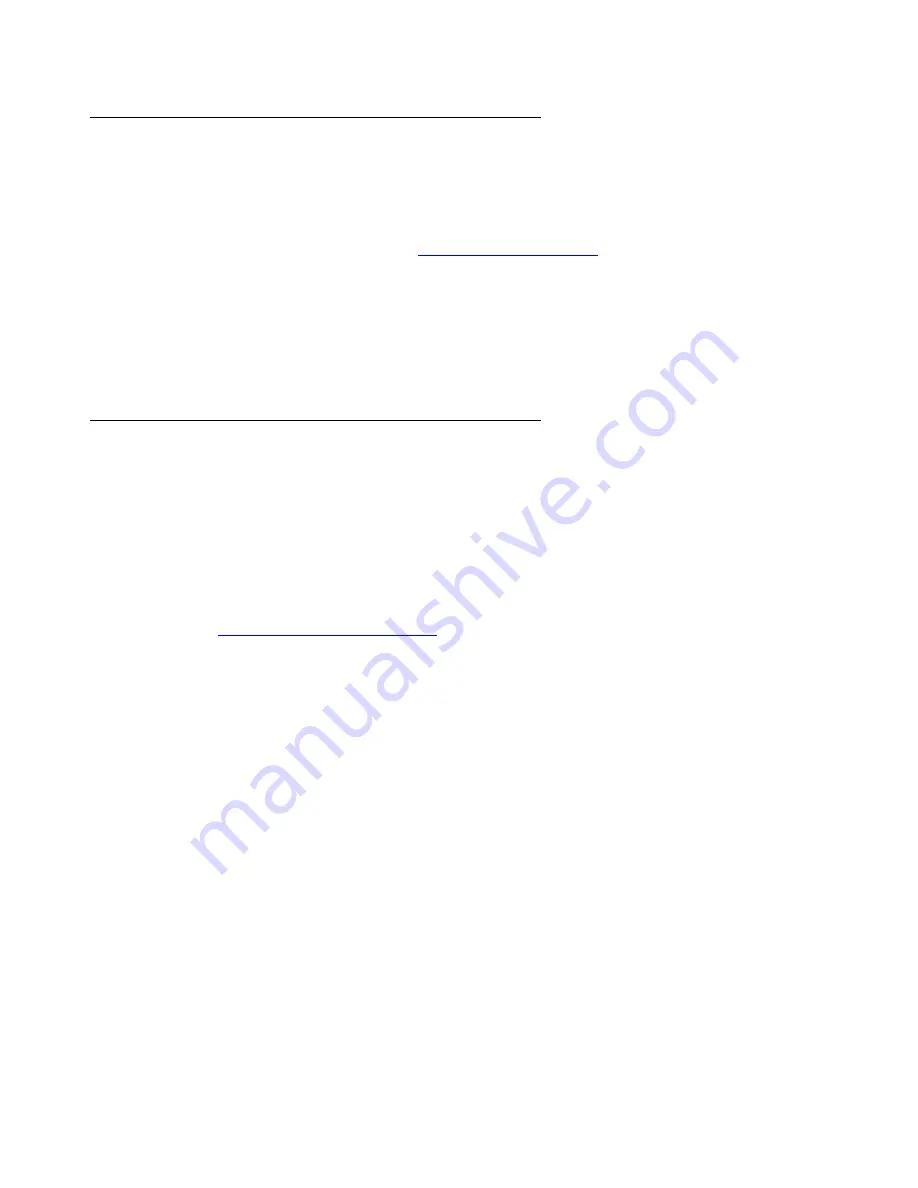
Issue 2 January 2008
13
Upgrading J-series router software, if necessary
Note:
Note:
The software of the Juniper Services Router must match the firmware version of
the TGM550. See the Communication Manager Software/Firmware Compatibility
Matrix under Downloads on
.
1. See the
Juniper J2320, J2350, J4350, and J6350 Services Router Getting Started Guide,
Release 8.4.
Downloading the most recent firmware for the TGM550
Note:
Note:
The sequence of links on the Web site might be different than the sequence in
this procedure. If you are a customer administrator or an Avaya Business
Partner, you might be required to access the Download Center Web site to
download firmware.
1. Go to
.
2. Navigate to
Downloads
.
The system displays a list of download categories.
3. Select
Latest TN Circuit Pack, Server, and Media Gateway Firmware and Software
Updates
.
4. Locate the file name or file names that match the files listed in your planning
documentation.
Note:
5. Double-click each file name you want.
The system displays a File Download window.
6. Click
Save this file to disk
.
7. Save the file on your laptop computer.
Содержание IG550
Страница 1: ...Installing and Configuring the Avaya IG550 Integrated Gateway 03 601554 Issue 2 January 2008 ...
Страница 10: ...What procedure you should use 10 Installing and Configuring the IG550 Integrated Gateway ...
Страница 27: ...Issue 2 January 2008 27 Figure 9 DC power connections to the 6350 chassis h LAO 100306 3magnd2 ...
Страница 67: ...Issue 2 January 2008 67 4 From the Summary list click Interfaces The Interfaces screen appears ...
Страница 116: ...Installing an IG550 Integrated Gateway with the CLI 116 Installing and Configuring the IG550 Integrated Gateway ...
Страница 176: ...Recovering passwords 176 Installing and Configuring the IG550 Integrated Gateway ...
Страница 196: ...196 Installing and Configuring the IG550 Integrated Gateway Index ...




























