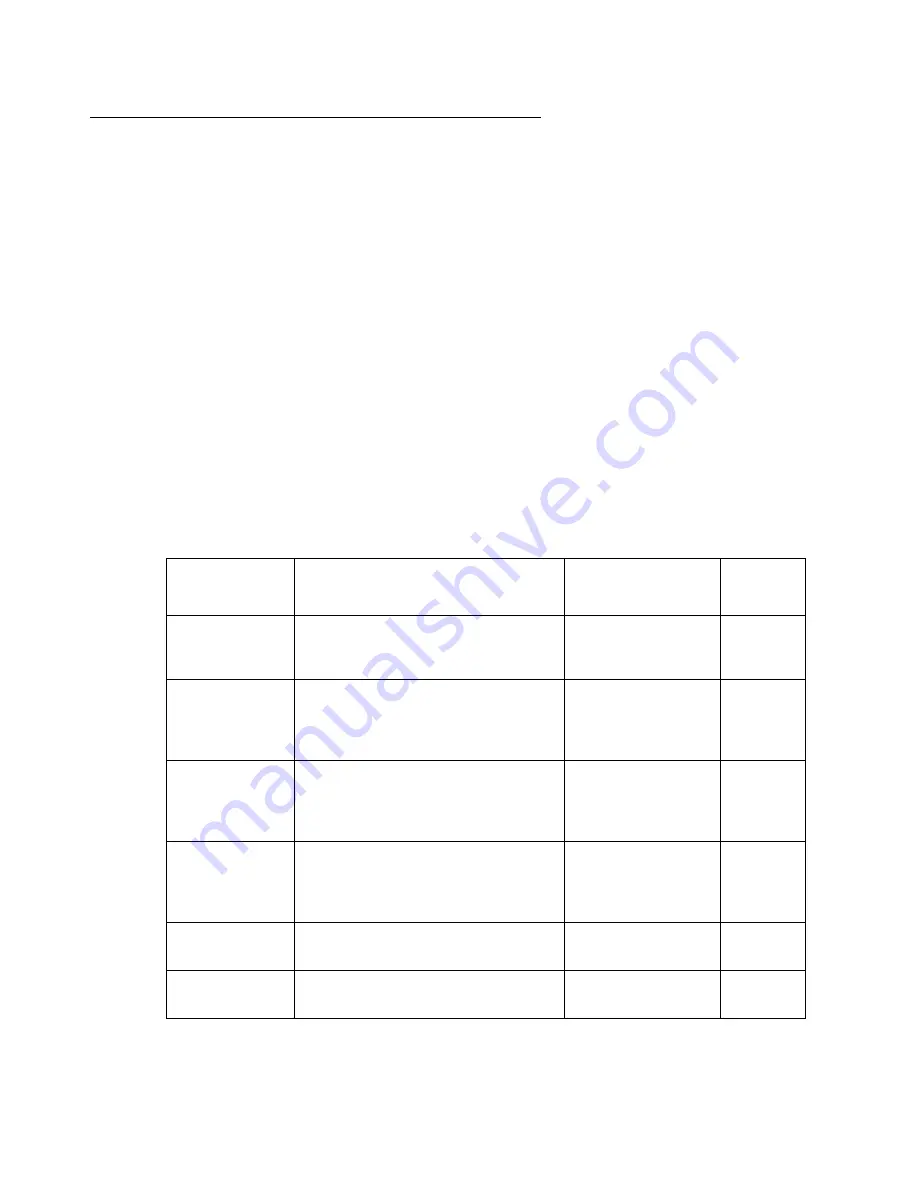
CLI Commands
Policy-based routing
788 Avaya G450 CLI Reference
udp source-port
Use the
udp source-port
command to define a source port with the UDP protocol for which
to apply the current rule.
Use the
no
form of the command to set the UDP source port to
any
. If the protocol is not UDP,
the protocol is set to UDP and the destination port is set to its default value.
Use the
not
form of the command to specify that the rule applies to all UDP ports other than the
requested ports. If the protocol is not UDP, the protocol is set to UDP and the destination port is
set to its default value
Note:
Note:
Issuing this command also sets the protocol to be UDP, if it is not already.
Syntax
udp source-port any | {{eq | lt | gt} {
port_name
|
port_number
}}
| {range
start_port end_port}
no udp source-port
Parameters
Parameter
Description
Possible Values
Default
Value
any
Keyword that specifies to apply the
rule to a port with any name or
number
eq
Keyword that specifies to apply the
rule to a port whose name or
number matches exactly to the
specified name or number
lt
Keyword that specifies to apply the
rule to a port whose name or
number is less than the specified
name or number
gt
Keyword that specifies to apply the
rule to a port whose name or
number is greater than the
specified name or number
port_name
The name of the port for which to
apply the rule
port_number
The number of the port for which
to apply the rule
Содержание G450 Manager
Страница 1: ...Avaya G450 CLI Reference 03 602056 Issue 1 January 2008 ...
Страница 31: ...Contents Issue 1 January 2008 31 Alphabetical Index of Commands 1305 Topical Index of Commands 1315 ...
Страница 32: ...Contents 32 Avaya G450 CLI Reference ...
Страница 38: ...About this Book 38 Avaya G450 CLI Reference ...
Страница 154: ...Roadmap 154 Avaya G450 CLI Reference ...
Страница 1304: ...CLI Commands WFVQ Weighted Fair VoIP Queueing 1304 Avaya G450 CLI Reference ...
Страница 1314: ...1314 Avaya G450 CLI Reference Alphabetical Index of Commands W wait interval 603 Z zeroize 257 ...















































