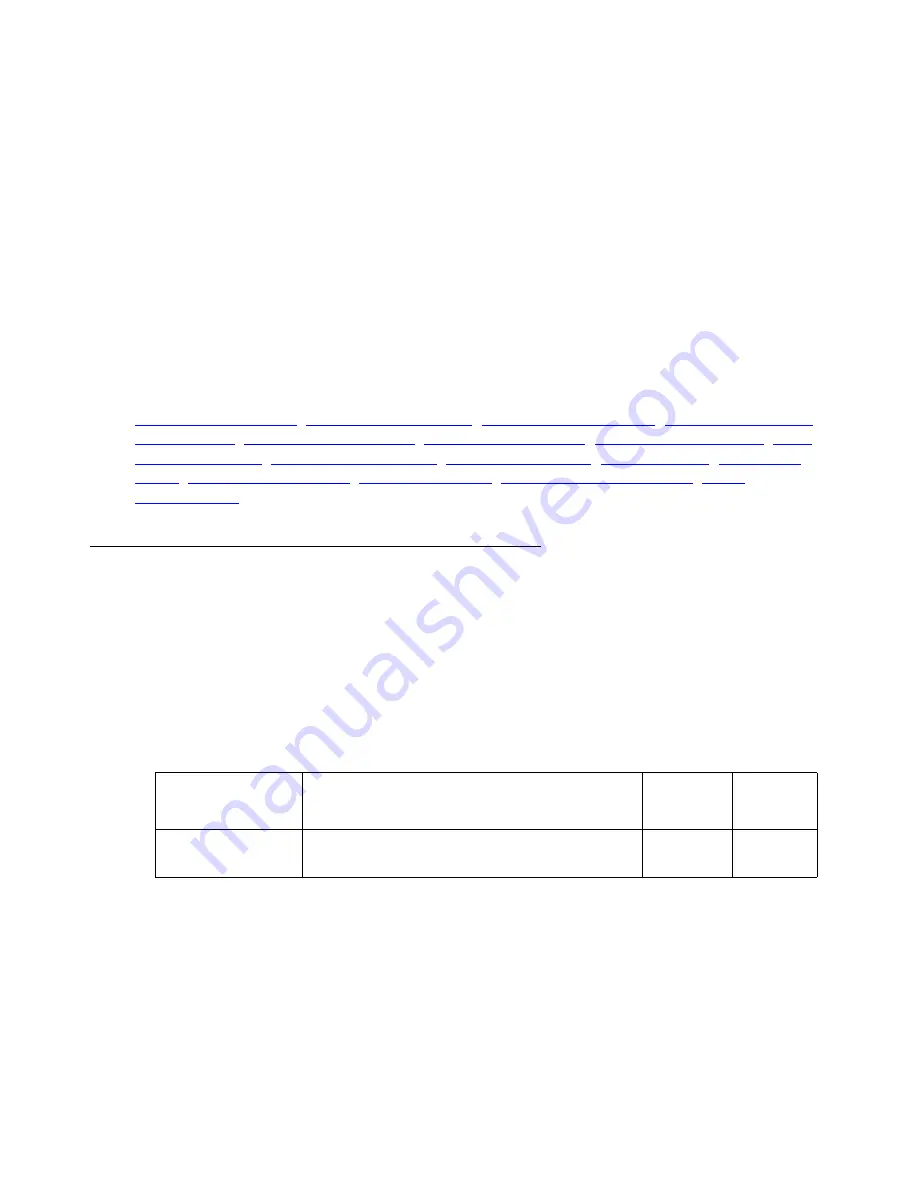
CLI Commands
Configuration files
242 Avaya G450 CLI Reference
Example
To display the startup configuration:
G450-001(super)# show startup-config
G450-001(super)#
! version 0.0.13
ds-mode t1
interface Vlan 1
icc-vlan
ip address 172.16.1.139 255.255.255.240
pmi
interface FastEthernet 10/2
interface Console
ip address 10.3.0.1 255.255.255.0
Related Commands
,
,
,
,
,
show upload status
Use the
show upload status
command to display status information regarding the upload of
a capture file or a configuration file, for a specific module or for all modules.
Syntax
show upload status [
module_number
]
Parameters
User Level
read-only
Context
general
Parameter
Description
Possible
Values
Default
Value
module_number
The module number for which to display
upload information
0-10
Содержание G450 Manager
Страница 1: ...Avaya G450 CLI Reference 03 602056 Issue 1 January 2008 ...
Страница 31: ...Contents Issue 1 January 2008 31 Alphabetical Index of Commands 1305 Topical Index of Commands 1315 ...
Страница 32: ...Contents 32 Avaya G450 CLI Reference ...
Страница 38: ...About this Book 38 Avaya G450 CLI Reference ...
Страница 154: ...Roadmap 154 Avaya G450 CLI Reference ...
Страница 1304: ...CLI Commands WFVQ Weighted Fair VoIP Queueing 1304 Avaya G450 CLI Reference ...
Страница 1314: ...1314 Avaya G450 CLI Reference Alphabetical Index of Commands W wait interval 603 Z zeroize 257 ...
















































